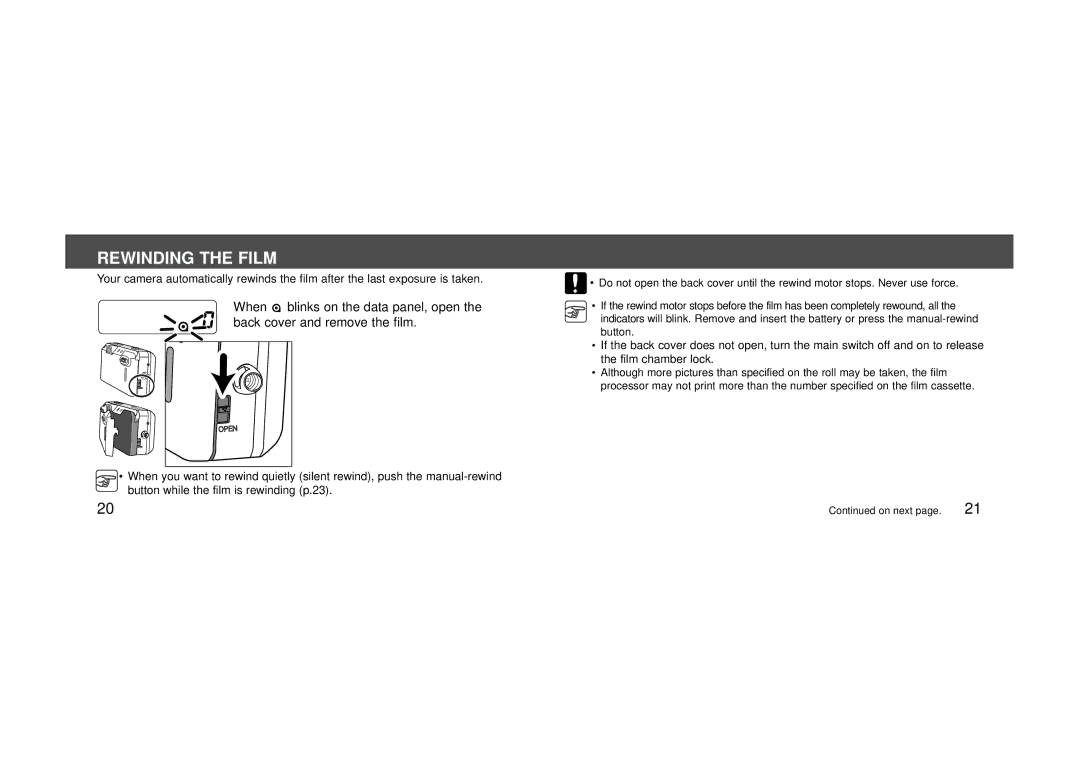REWINDING THE FILM
Your camera automatically rewinds the film after the last exposure is taken.
When ![]() blinks on the data panel, open the back cover and remove the film.
blinks on the data panel, open the back cover and remove the film.
•When you want to rewind quietly (silent rewind), push the
20
![]() • Do not open the back cover until the rewind motor stops. Never use force.
• Do not open the back cover until the rewind motor stops. Never use force.
•If the rewind motor stops before the film has been completely rewound, all the indicators will blink. Remove and insert the battery or press the
•If the back cover does not open, turn the main switch off and on to release the film chamber lock.
•Although more pictures than specified on the roll may be taken, the film processor may not print more than the number specified on the film cassette.
Continued on next page. | 21 |