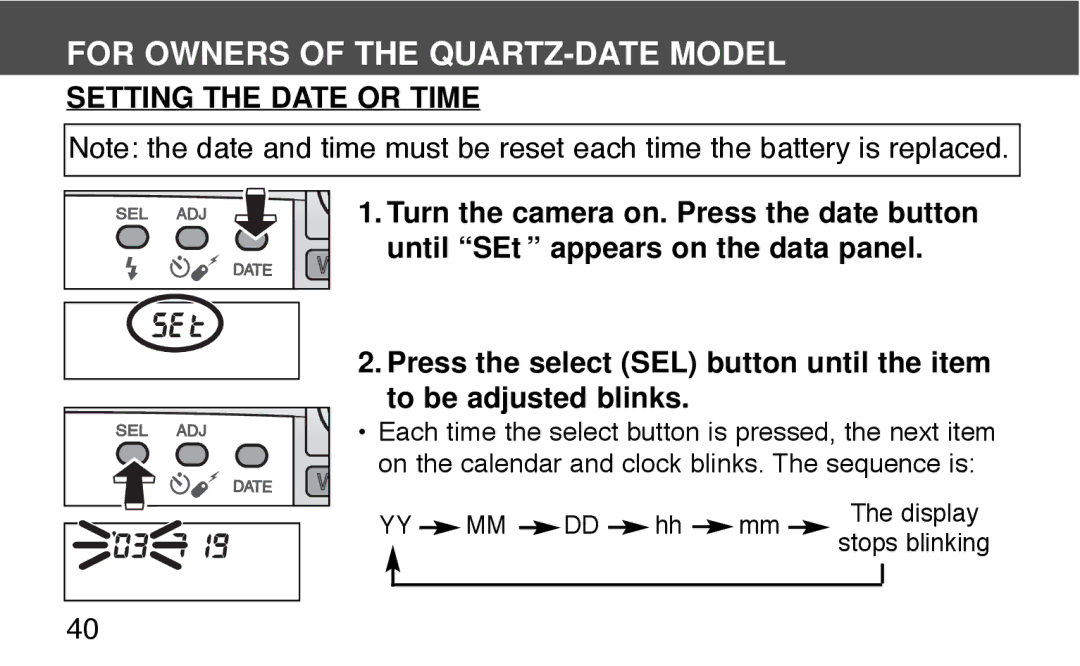FOR OWNERS OF THE QUARTZ-DATE MODEL
SETTING THE DATE OR TIME
Note: the date and time must be reset each time the battery is replaced.
1. Turn the camera on. Press the date button until “SEt ” appears on the data panel.
2. Press the select (SEL) button until the item to be adjusted blinks.
• Each time the select button is pressed, the next item on the calendar and clock blinks. The sequence is:
YY MM DD hh mm | The display | |
stops blinking | ||
|
40