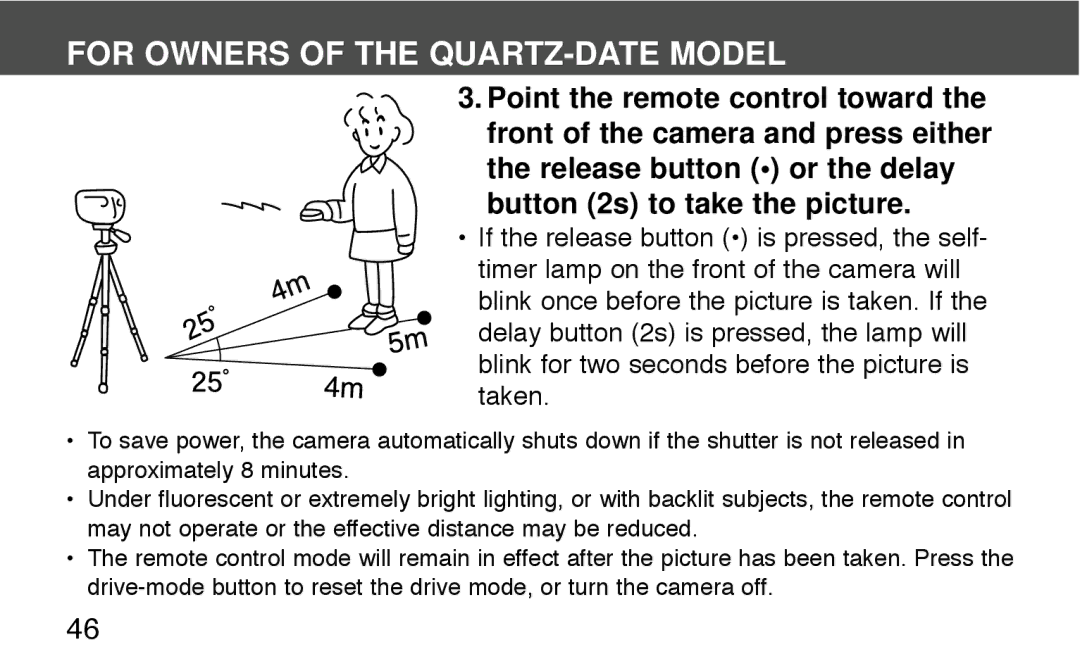FOR OWNERS OF THE QUARTZ-DATE MODEL
3. Point the remote control toward the front of the camera and press either the release button (•) or the delay button (2s) to take the picture.
•If the release button (•) is pressed, the self- timer lamp on the front of the camera will
blink once before the picture is taken. If the delay button (2s) is pressed, the lamp will blink for two seconds before the picture is taken.
•To save power, the camera automatically shuts down if the shutter is not released in approximately 8 minutes.
•Under fluorescent or extremely bright lighting, or with backlit subjects, the remote control may not operate or the effective distance may be reduced.
•The remote control mode will remain in effect after the picture has been taken. Press the
46