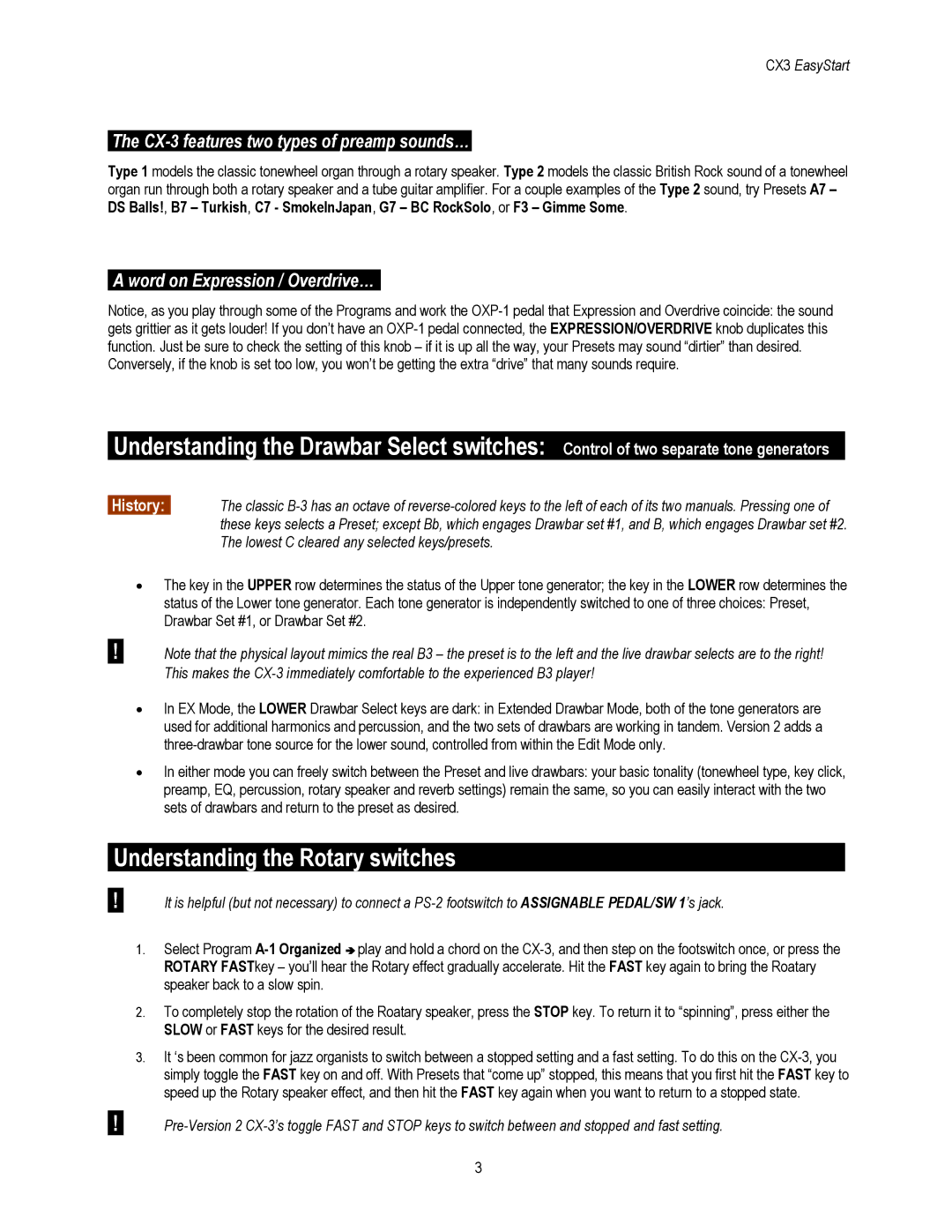CX3 EasyStart
The CX-3 features two types of preamp sounds…
Type 1 models the classic tonewheel organ through a rotary speaker. Type 2 models the classic British Rock sound of a tonewheel organ run through both a rotary speaker and a tube guitar amplifier. For a couple examples of the Type 2 sound, try Presets A7 – DS Balls!, B7 – Turkish, C7 - SmokeInJapan, G7 – BC RockSolo, or F3 – Gimme Some.
A word on Expression / Overdrive…
Notice, as you play through some of the Programs and work the
Conversely, if the knob is set too low, you won’t be getting the extra “drive” that many sounds require.
Understanding the Drawbar Select switches: Control of two separate tone generators
History: The classic
•The key in the UPPER row determines the status of the Upper tone generator; the key in the LOWER row determines the status of the Lower tone generator. Each tone generator is independently switched to one of three choices: Preset, Drawbar Set #1, or Drawbar Set #2.
!Note that the physical layout mimics the real B3 – the preset is to the left and the live drawbar selects are to the right! This makes the
•In EX Mode, the LOWER Drawbar Select keys are dark: in Extended Drawbar Mode, both of the tone generators are used for additional harmonics and percussion, and the two sets of drawbars are working in tandem. Version 2 adds a
•In either mode you can freely switch between the Preset and live drawbars: your basic tonality (tonewheel type, key click, preamp, EQ, percussion, rotary speaker and reverb settings) remain the same, so you can easily interact with the two sets of drawbars and return to the preset as desired.
Understanding the Rotary switches
!
!
It is helpful (but not necessary) to connect a
1.Select Program
2.To completely stop the rotation of the Roatary speaker, press the STOP key. To return it to “spinning”, press either the SLOW or FAST keys for the desired result.
3.It ‘s been common for jazz organists to switch between a stopped setting and a fast setting. To do this on the
3