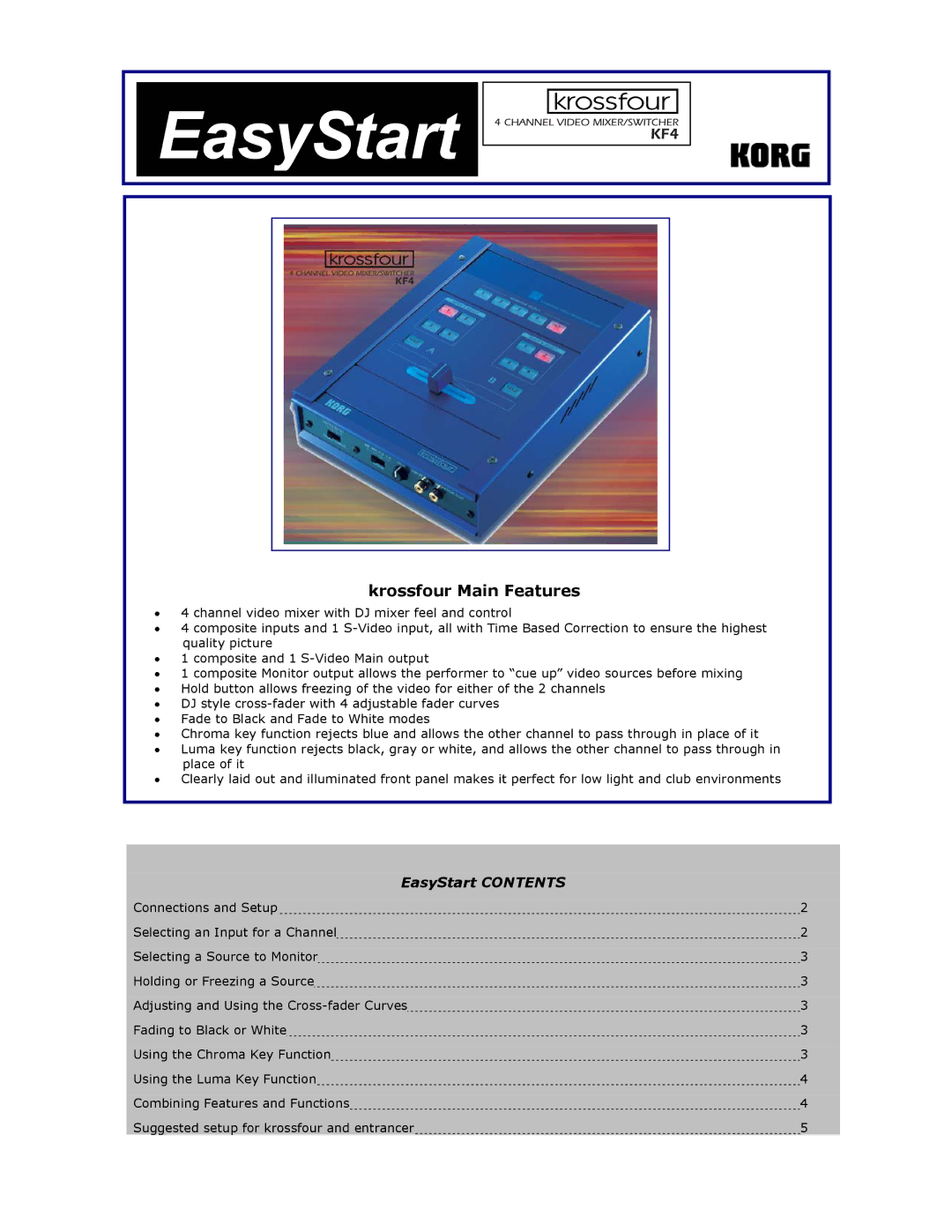EasyStart 


krossfour Main Features
•4 channel video mixer with DJ mixer feel and control
•4 composite inputs and 1
•1 composite and 1
•1 composite Monitor output allows the performer to “cue up” video sources before mixing
•Hold button allows freezing of the video for either of the 2 channels
•DJ style
•Fade to Black and Fade to White modes
•Chroma key function rejects blue and allows the other channel to pass through in place of it
•Luma key function rejects black, gray or white, and allows the other channel to pass through in place of it
•Clearly laid out and illuminated front panel makes it perfect for low light and club environments
EasyStart CONTENTS
Connections and Setup | 2 |
Selecting an Input for a Channel | 2 |
Selecting a Source to Monitor | 3 |
Holding or Freezing a Source | 3 |
Adjusting and Using the | 3 |
Fading to Black or White | 3 |
Using the Chroma Key Function | 3 |
Using the Luma Key Function | 4 |
Combining Features and Functions | 4 |
Suggested setup for krossfour and entrancer | 5 |