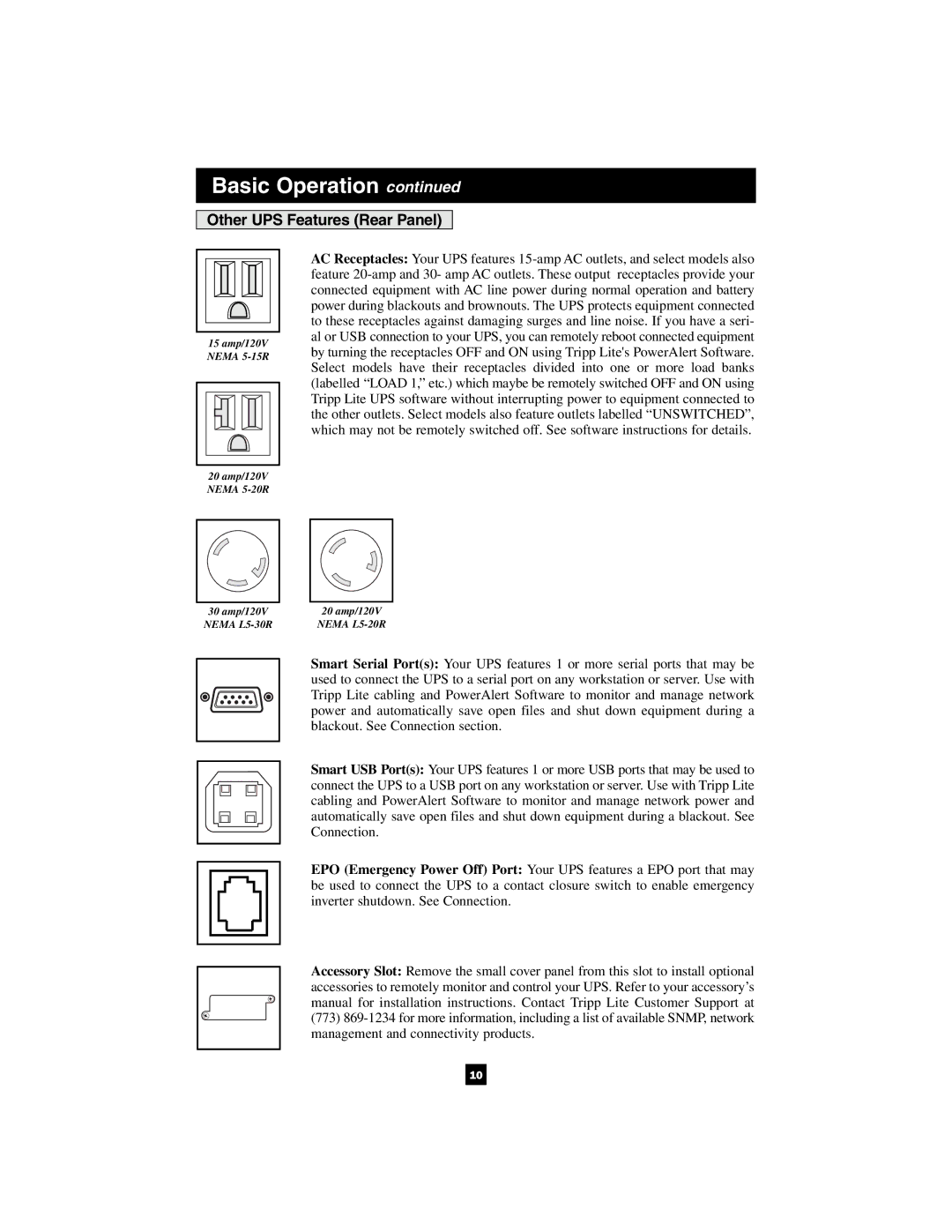Basic Operation continued
Other UPS Features (Rear Panel)
15 amp/120V |
NEMA |
20 amp/120V |
NEMA |
AC Receptacles: Your UPS features
30amp/120V NEMA
20amp/120V NEMA
Smart Serial Port(s): Your UPS features 1 or more serial ports that may be used to connect the UPS to a serial port on any workstation or server. Use with Tripp Lite cabling and PowerAlert Software to monitor and manage network power and automatically save open files and shut down equipment during a blackout. See Connection section.
Smart USB Port(s): Your UPS features 1 or more USB ports that may be used to connect the UPS to a USB port on any workstation or server. Use with Tripp Lite cabling and PowerAlert Software to monitor and manage network power and automatically save open files and shut down equipment during a blackout. See Connection.
EPO (Emergency Power Off) Port: Your UPS features a EPO port that may be used to connect the UPS to a contact closure switch to enable emergency inverter shutdown. See Connection.
Accessory Slot: Remove the small cover panel from this slot to install optional accessories to remotely monitor and control your UPS. Refer to your accessory’s manual for installation instructions. Contact Tripp Lite Customer Support at
(773)
10