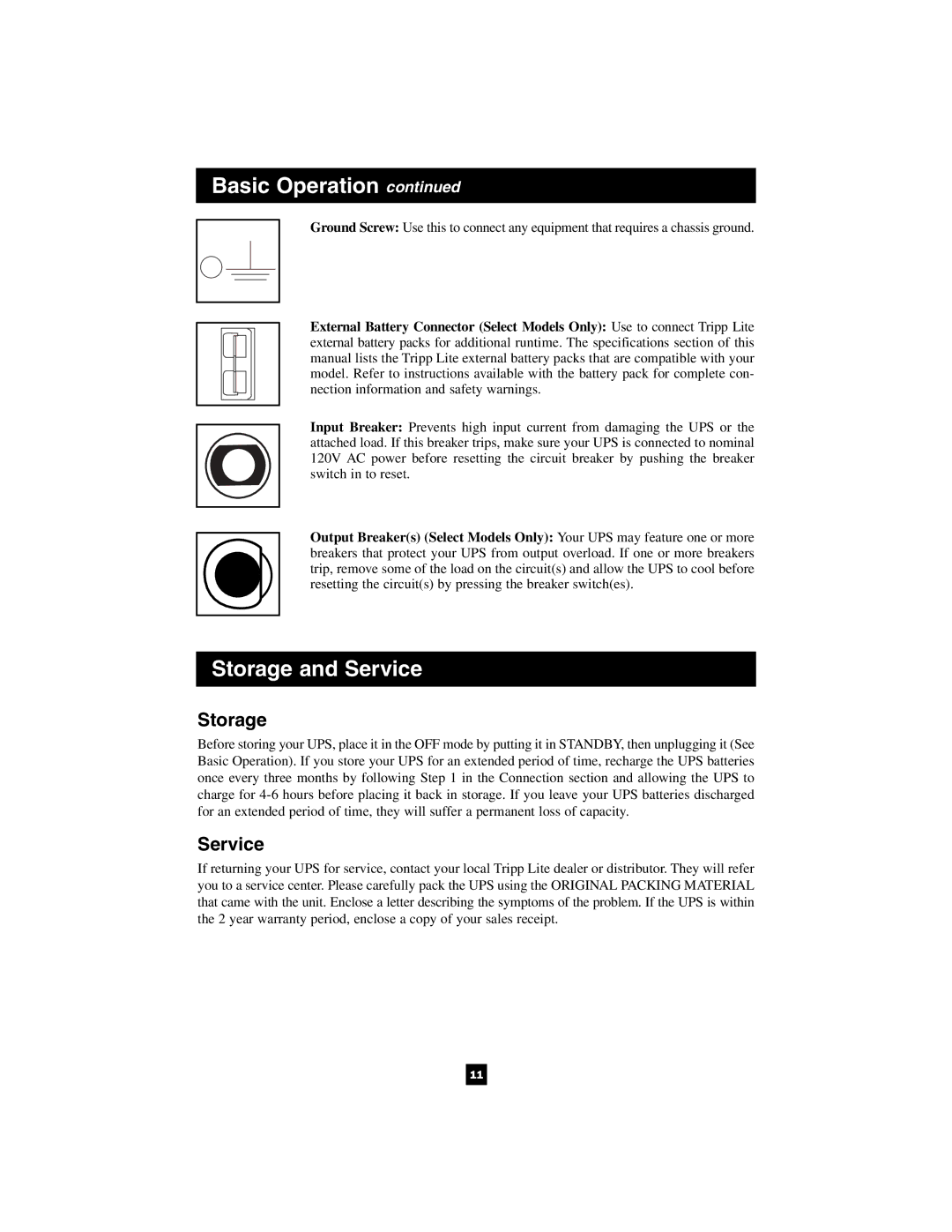Basic Operation continued
Ground Screw: Use this to connect any equipment that requires a chassis ground.
External Battery Connector (Select Models Only): Use to connect Tripp Lite external battery packs for additional runtime. The specifications section of this manual lists the Tripp Lite external battery packs that are compatible with your model. Refer to instructions available with the battery pack for complete con- nection information and safety warnings.
Input Breaker: Prevents high input current from damaging the UPS or the attached load. If this breaker trips, make sure your UPS is connected to nominal 120V AC power before resetting the circuit breaker by pushing the breaker switch in to reset.
Output Breaker(s) (Select Models Only): Your UPS may feature one or more breakers that protect your UPS from output overload. If one or more breakers trip, remove some of the load on the circuit(s) and allow the UPS to cool before resetting the circuit(s) by pressing the breaker switch(es).
Storage and Service
Storage
Before storing your UPS, place it in the OFF mode by putting it in STANDBY, then unplugging it (See Basic Operation). If you store your UPS for an extended period of time, recharge the UPS batteries once every three months by following Step 1 in the Connection section and allowing the UPS to charge for
Service
If returning your UPS for service, contact your local Tripp Lite dealer or distributor. They will refer you to a service center. Please carefully pack the UPS using the ORIGINAL PACKING MATERIAL that came with the unit. Enclose a letter describing the symptoms of the problem. If the UPS is within the 2 year warranty period, enclose a copy of your sales receipt.
11