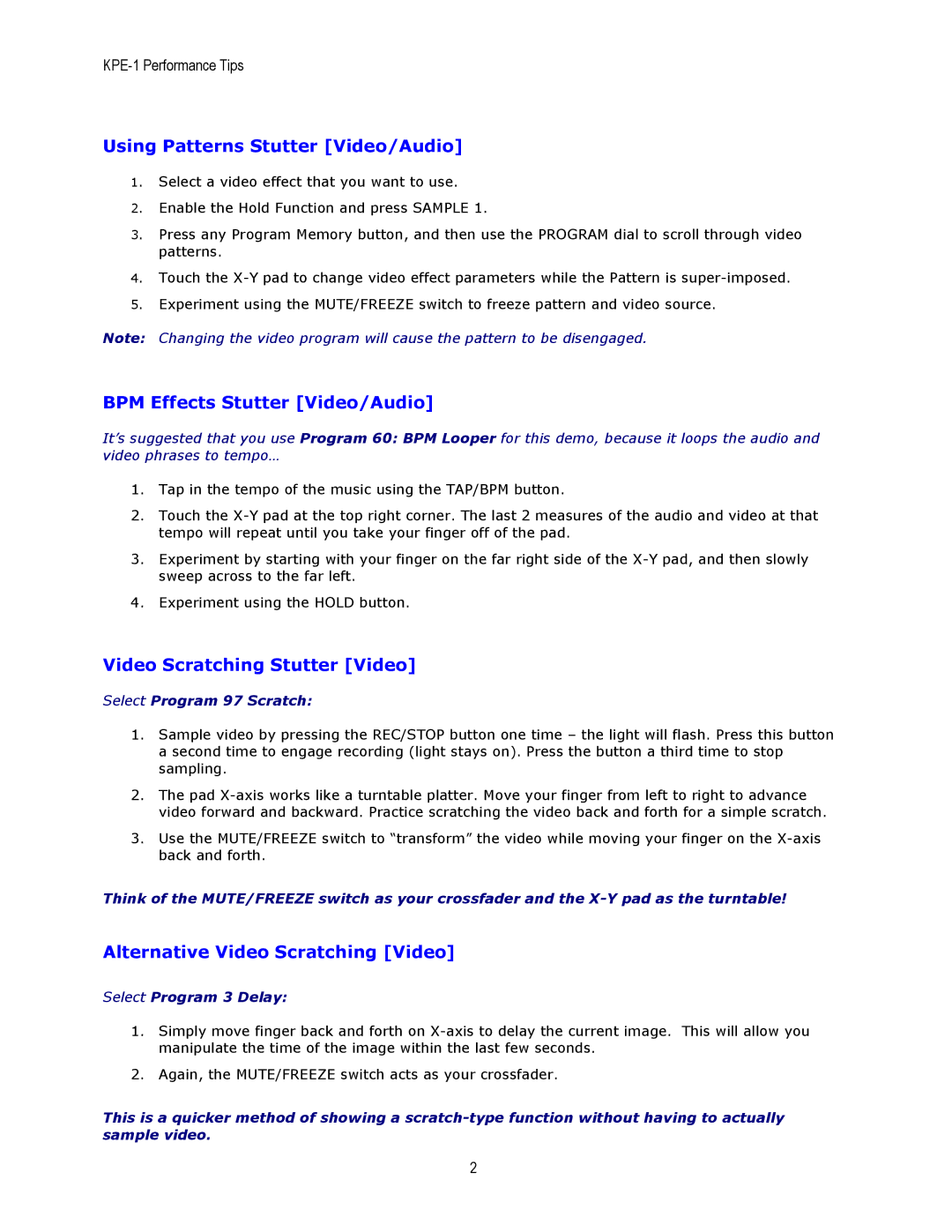KPE1 specifications
The Korg KPE1, a cutting-edge portable effects processor, represents an innovative leap in the world of music production and performance. Designed for musicians, sound designers, and audio engineers alike, the KPE1 compactly integrates a variety of advanced features that make it a standout in the crowded market of digital effects units.One of the main highlights of the Korg KPE1 is its extensive library of effects. Boasting over 100 meticulously crafted algorithms, the KPE1 offers a diverse range of processing options, including traditional reverbs, delays, modulation effects, and more experimental soundscapes. These effects can be applied to various audio sources, making it a versatile tool for both live performances and studio recording sessions.
Korg has equipped the KPE1 with state-of-the-art processing technology, including a high-resolution 24-bit audio engine, which ensures that every effect maintains exceptional clarity and fidelity. This allows musicians to preserve the nuances of their sound while transforming it into something entirely different. Furthermore, the KPE1's low latency operation means that musicians can perform in real-time without the frustrating delays that can plague lesser processors.
Ease of use is another defining characteristic of the Korg KPE1. The interface features a clear LCD screen and intuitive controls, allowing users to navigate through menus and tweak parameters with ease. Additionally, the device supports customizable presets, enabling users to save their favorite settings for quick recall during performances or recording sessions.
Connectivity is also a strong point of the Korg KPE1. It offers multiple input and output options, including stereo inputs and outputs, USB connectivity for direct integration into a digital audio workstation (DAW), and MIDI in and out ports. This extensive connectivity allows the KPE1 to seamlessly fit into various setups, whether used as a standalone processor or integrated with other music production hardware.
Battery-powered operation further enhances the portable nature of the KPE1, making it an ideal companion for musicians on the go. The robust build quality ensures durability, while its lightweight design makes it easy to transport.
In conclusion, the Korg KPE1 is an exceptional portable effects processor that embodies innovation and versatility, catering to the needs of today’s musicians and sound designers. With its extensive effects library, state-of-the-art processing capabilities, user-friendly interface, and extensive connectivity options, the KPE1 stands out as a powerful tool for creative expression in any musical endeavor. Whether you're performing live or crafting tracks in the studio, the Korg KPE1 promises to elevate your sound experience to new heights.