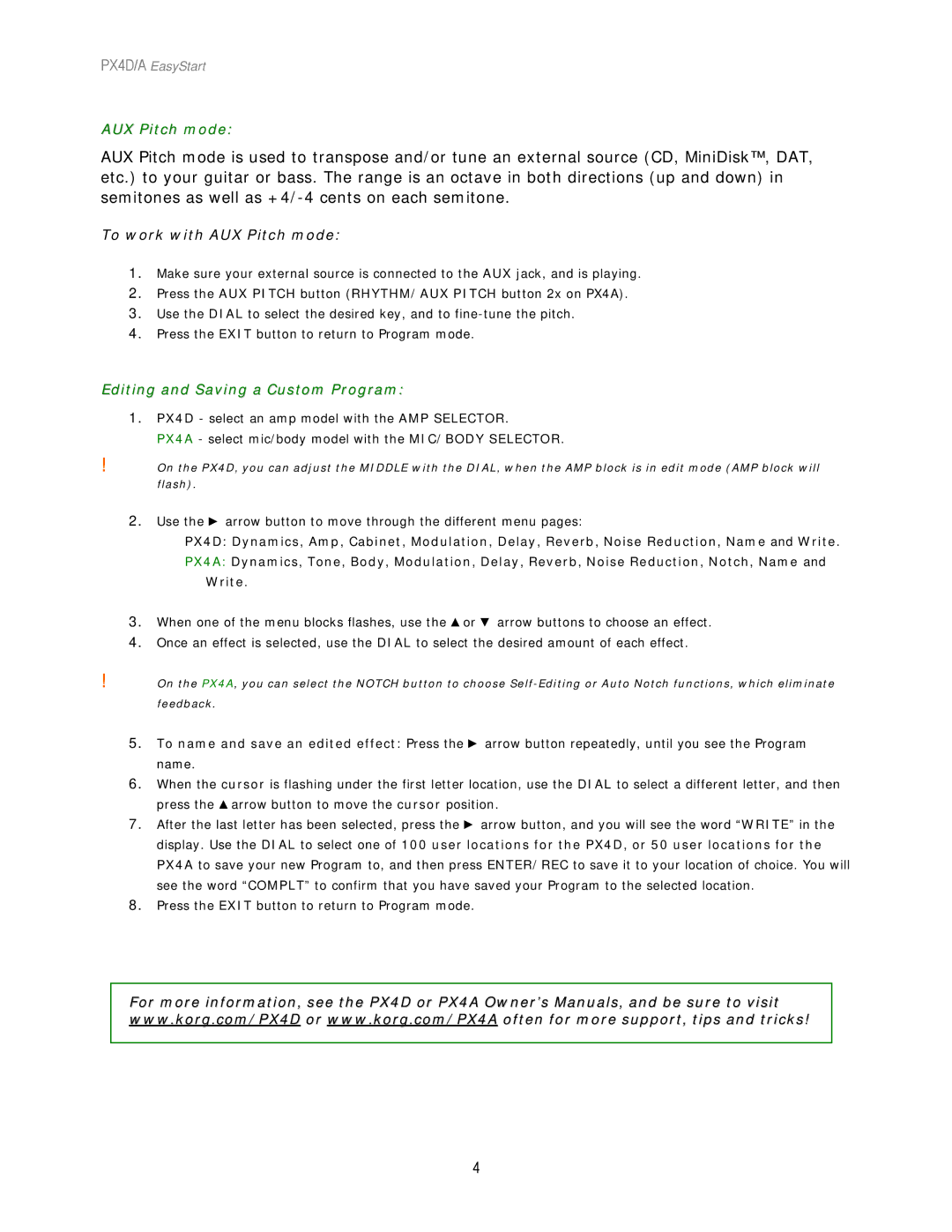PX4D/A EasyStart
AUX Pitch mode:
AUX Pitch mode is used to transpose and/or tune an external source (CD, MiniDisk™, DAT, etc.) to your guitar or bass. The range is an octave in both directions (up and down) in semitones as well as
To work with AUX Pitch mode:
1.Make sure your external source is connected to the AUX jack, and is playing.
2.Press the AUX PITCH button (RHYTHM/AUX PITCH button 2x on PX4A).
3.Use the DIAL to select the desired key, and to
4.Press the EXIT button to return to Program mode.
Editing and Saving a Custom Program:
1.PX4D - select an amp model with the AMP SELECTOR.
PX4A - select mic/body model with the MIC/BODY SELECTOR.
!On the PX4D, you can adjust the MIDDLE with the DIAL, when the AMP block is in edit mode (AMP block will flash).
2.Use the ► arrow button to move through the different menu pages:
PX4D: Dynamics, Amp, Cabinet, Modulation, Delay, Reverb, Noise Reduction, Name and Write.
PX4A: Dynamics, Tone, Body, Modulation, Delay, Reverb, Noise Reduction, Notch, Name and Write.
3.When one of the menu blocks flashes, use the ▲or ▼ arrow buttons to choose an effect.
4.Once an effect is selected, use the DIAL to select the desired amount of each effect.
!On the PX4A, you can select the NOTCH button to choose
5.To name and save an edited effect: Press the ► arrow button repeatedly, until you see the Program name.
6.When the cursor is flashing under the first letter location, use the DIAL to select a different letter, and then press the ▲arrow button to move the cursor position.
7.After the last letter has been selected, press the ► arrow button, and you will see the word “WRITE” in the display. Use the DIAL to select one of 100 user locations for the PX4D, or 50 user locations for the PX4A to save your new Program to, and then press ENTER/REC to save it to your location of choice. You will see the word “COMPLT” to confirm that you have saved your Program to the selected location.
8.Press the EXIT button to return to Program mode.
For more information, see the PX4D or PX4A Owner’s Manuals, and be sure to visit www.korg.com/PX4D or www.korg.com/PX4A often for more support, tips and tricks!
4