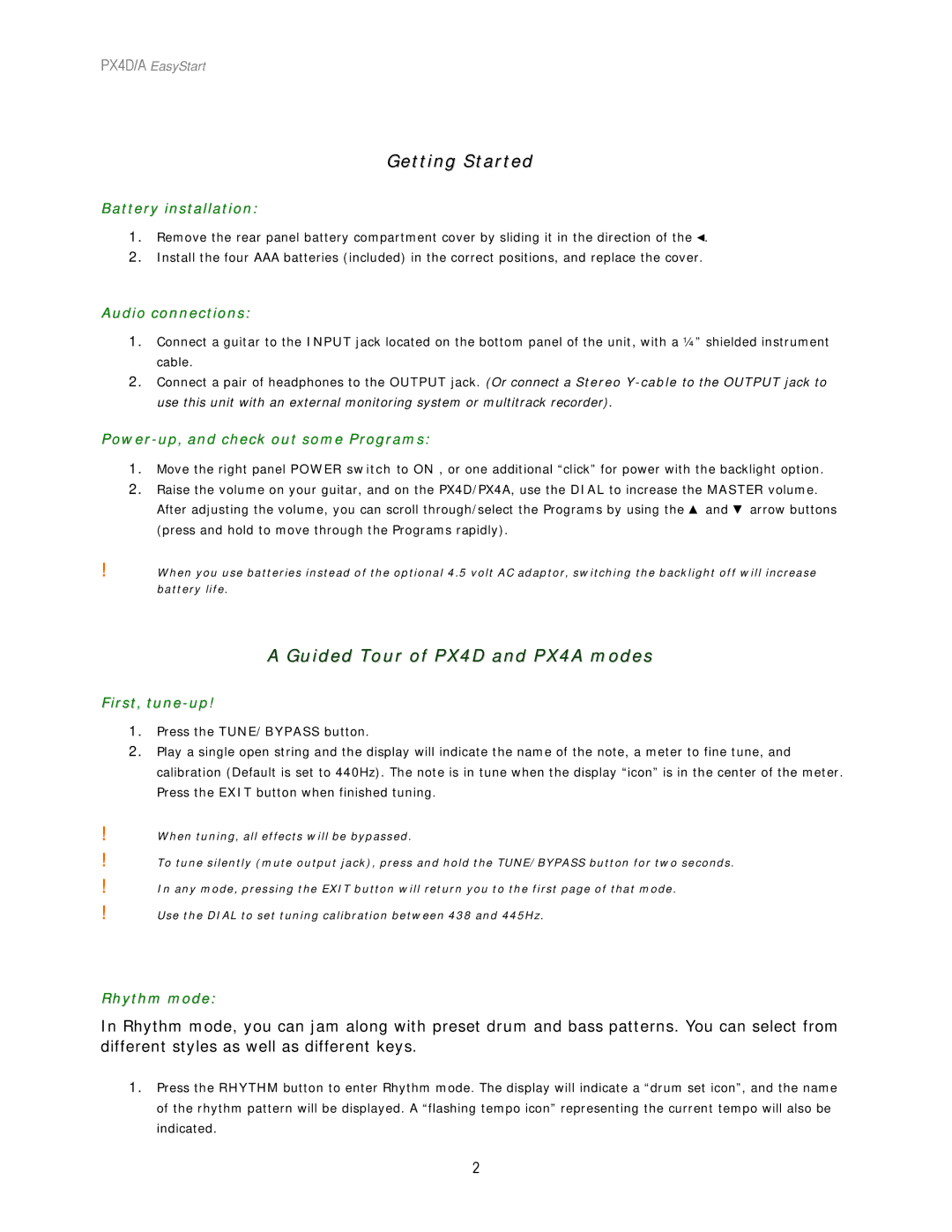PX4D/A EasyStart
Getting Started
Battery installation:
1.Remove the rear panel battery compartment cover by sliding it in the direction of the ◄.
2.Install the four AAA batteries (included) in the correct positions, and replace the cover.
Audio connections:
1.Connect a guitar to the INPUT jack located on the bottom panel of the unit, with a ¼” shielded instrument cable.
2.Connect a pair of headphones to the OUTPUT jack. (Or connect a Stereo
Power-up, and check out some Programs:
1.Move the right panel POWER switch to ON , or one additional “click” for power with the backlight option.
2.Raise the volume on your guitar, and on the PX4D/PX4A, use the DIAL to increase the MASTER volume. After adjusting the volume, you can scroll through/select the Programs by using the ▲ and ▼ arrow buttons (press and hold to move through the Programs rapidly).
!When you use batteries instead of the optional 4.5 volt AC adaptor, switching the backlight off will increase battery life.
A Guided Tour of PX4D and PX4A modes
First, tune-up!
!
!
!
!
1.Press the TUNE/BYPASS button.
2.Play a single open string and the display will indicate the name of the note, a meter to fine tune, and calibration (Default is set to 440Hz). The note is in tune when the display “icon” is in the center of the meter. Press the EXIT button when finished tuning.
When tuning, all effects will be bypassed.
To tune silently (mute output jack), press and hold the TUNE/BYPASS button for two seconds. In any mode, pressing the EXIT button will return you to the first page of that mode.
Use the DIAL to set tuning calibration between 438 and 445Hz.
Rhythm mode:
In Rhythm mode, you can jam along with preset drum and bass patterns. You can select from different styles as well as different keys.
1.Press the RHYTHM button to enter Rhythm mode. The display will indicate a “drum set icon”, and the name of the rhythm pattern will be displayed. A “flashing tempo icon” representing the current tempo will also be indicated.
2