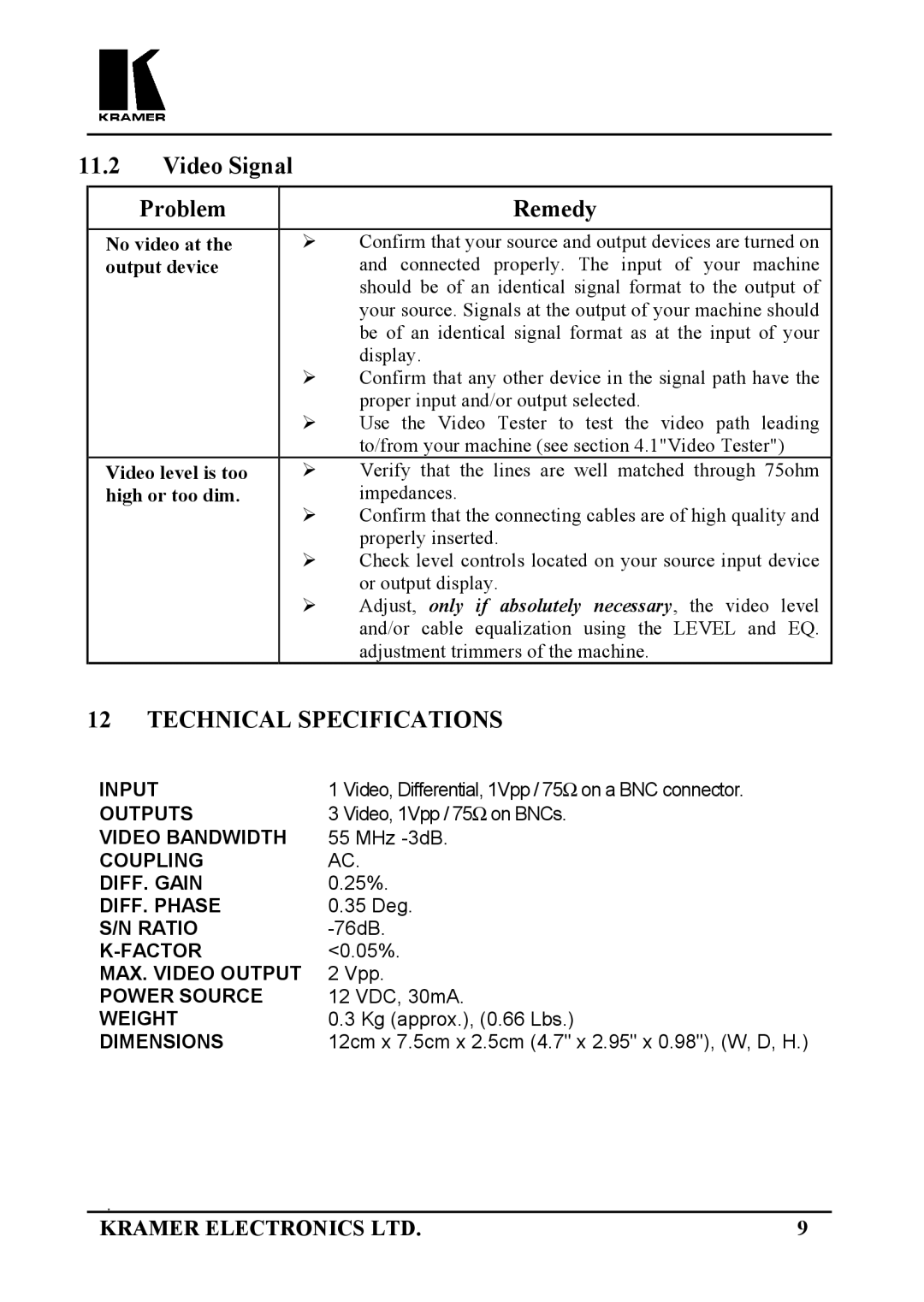11.2 | Video Signal |
|
| ||
|
| Problem |
|
| Remedy |
|
|
|
|
| |
| No video at the |
| ! | Confirm that your source and output devices are turned on | |
| output device |
|
| and connected properly. The input of your machine | |
|
|
|
|
| should be of an identical signal format to the output of |
|
|
|
|
| your source. Signals at the output of your machine should |
|
|
|
|
| be of an identical signal format as at the input of your |
|
|
|
|
| display. |
|
|
|
| ! | Confirm that any other device in the signal path have the |
|
|
|
|
| proper input and/or output selected. |
|
|
|
| ! | Use the Video Tester to test the video path leading |
|
|
|
|
| to/from your machine (see section 4.1"Video Tester") |
| Video level is too |
| ! | Verify that the lines are well matched through 75ohm | |
| high or too dim. |
|
| impedances. | |
|
|
|
| ! | Confirm that the connecting cables are of high quality and |
|
|
|
|
| properly inserted. |
|
|
|
| ! | Check level controls located on your source input device |
|
|
|
|
| or output display. |
|
|
|
| ! | Adjust, only if absolutely necessary, the video level |
|
|
|
|
| and/or cable equalization using the LEVEL and EQ. |
|
|
|
|
| adjustment trimmers of the machine. |
12 | TECHNICAL SPECIFICATIONS | ||||
| INPUT |
| 1 Video, Differential, 1Vpp / 75Ω on a BNC connector. | ||
| OUTPUTS |
| 3 Video, 1Vpp / 75Ω on BNCs. | ||
| VIDEO BANDWIDTH |
| 55 MHz | ||
| COUPLING |
| AC. | ||
| DIFF. GAIN |
| 0.25%. | ||
| DIFF. PHASE |
| 0.35 Deg. | ||
| S/N RATIO |
| |||
|
| <0.05%. | |||
| MAX. VIDEO OUTPUT |
| 2 Vpp. | ||
| POWER SOURCE |
| 12 VDC, 30mA. | ||
| WEIGHT |
| 0.3 Kg (approx.), (0.66 Lbs.) | ||
| DIMENSIONS |
| 12cm x 7.5cm x 2.5cm (4.7" x 2.95" x 0.98"), (W, D, H.) | ||
KRAMER ELECTRONICS LTD. | 9 |