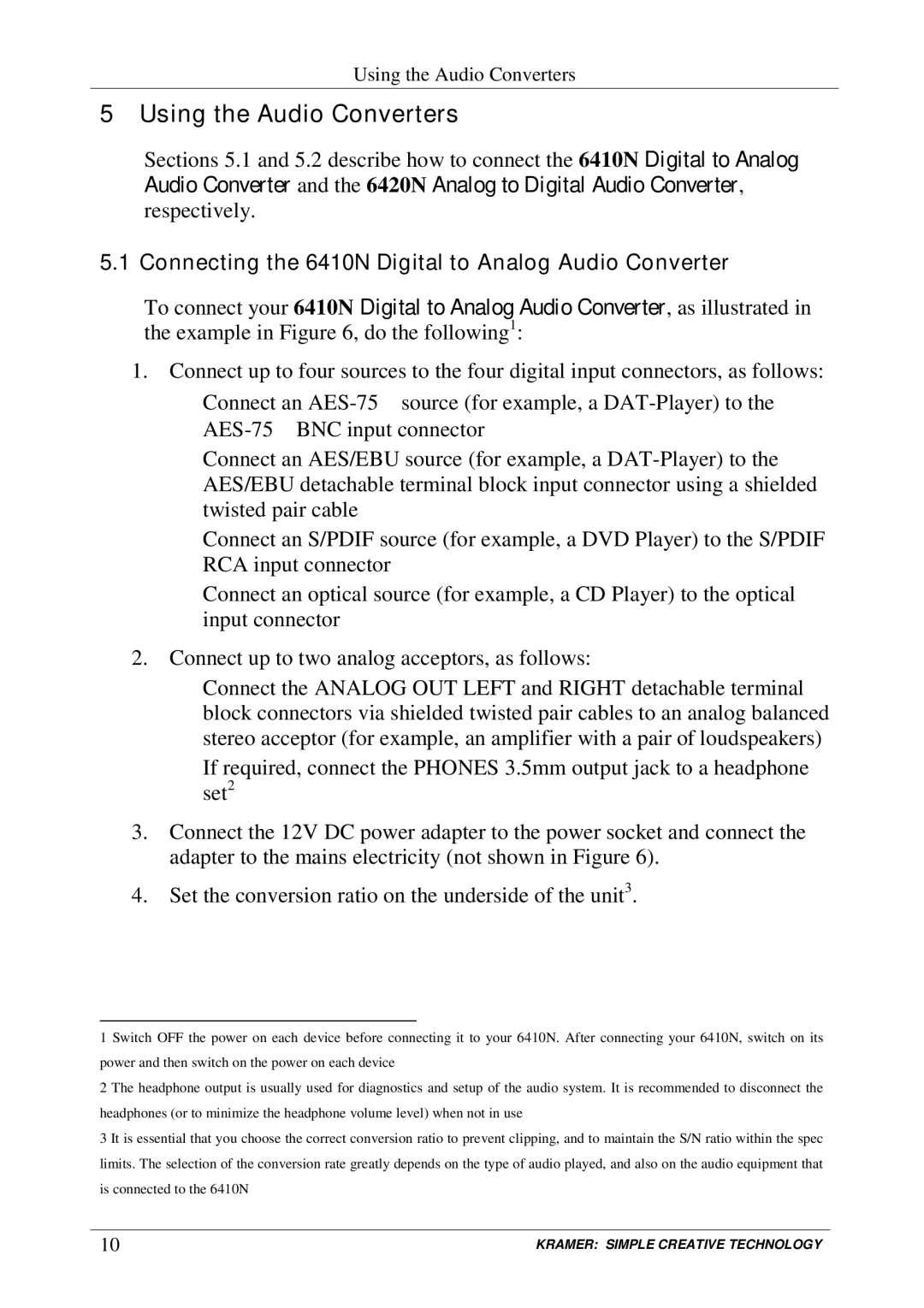6410N specifications
Kramer Electronics, a prominent leader in the field of audio-visual solutions, has made significant strides in innovation with its product offerings. Among its impressive catalog is the Kramer 6410N, a versatile and robust network AV over IP solution tailored for the modern demands of audio-visual distribution. The 6410N is designed to deliver high-quality video and audio across a network, making it an ideal choice for various applications, including corporate environments, educational institutions, and large-scale events.One of the standout features of the 6410N is its ability to transmit uncompressed, low-latency 4K video signals over standard Ethernet networks. This capability ensures stunning image quality without the usual trade-offs associated with compression, making it suitable for high-stakes presentations and critical viewing scenarios. Furthermore, the device supports resolutions up to 4K@60Hz (4:4:4), which is essential for keeping up with the latest display technologies and content standards.
The Kramer 6410N utilizes advanced H.264 encoding technology, allowing for efficient streaming while minimizing bandwidth usage. This is crucial for users operating on limited network resources, as it enables reliable distribution without sacrificing quality. This balance of performance and efficiency is a hallmark of Kramer's design philosophy, ensuring that users can achieve their AV goals with minimal disruption.
Another noteworthy aspect of the 6410N is its scalability. The device can easily integrate into existing network infrastructures, supporting up to 8,000 devices on a single network. This means that users can start with a small setup and expand as their needs grow, providing an adaptable solution that can evolve alongside technological advancements.
The Kramer 6410N also features a web-based management interface, allowing for easy configuration and control. This user-friendly interface simplifies the process of managing multiple devices, providing real-time monitoring and the ability to adjust settings on the fly. Additionally, the device is compatible with various control systems, allowing for seamless integration into more extensive AV control environments.
In conclusion, the Kramer Electronics 6410N represents a significant advancement in network AV solutions. With its high-quality video and audio transmission, efficient encoding technology, scalability, and user-friendly management interface, it stands as a prime choice for those seeking a reliable and robust solution for modern audio-visual distribution needs. Whether for corporate meetings or educational settings, the Kramer 6410N delivers performance and flexibility that meets the demands of users today.