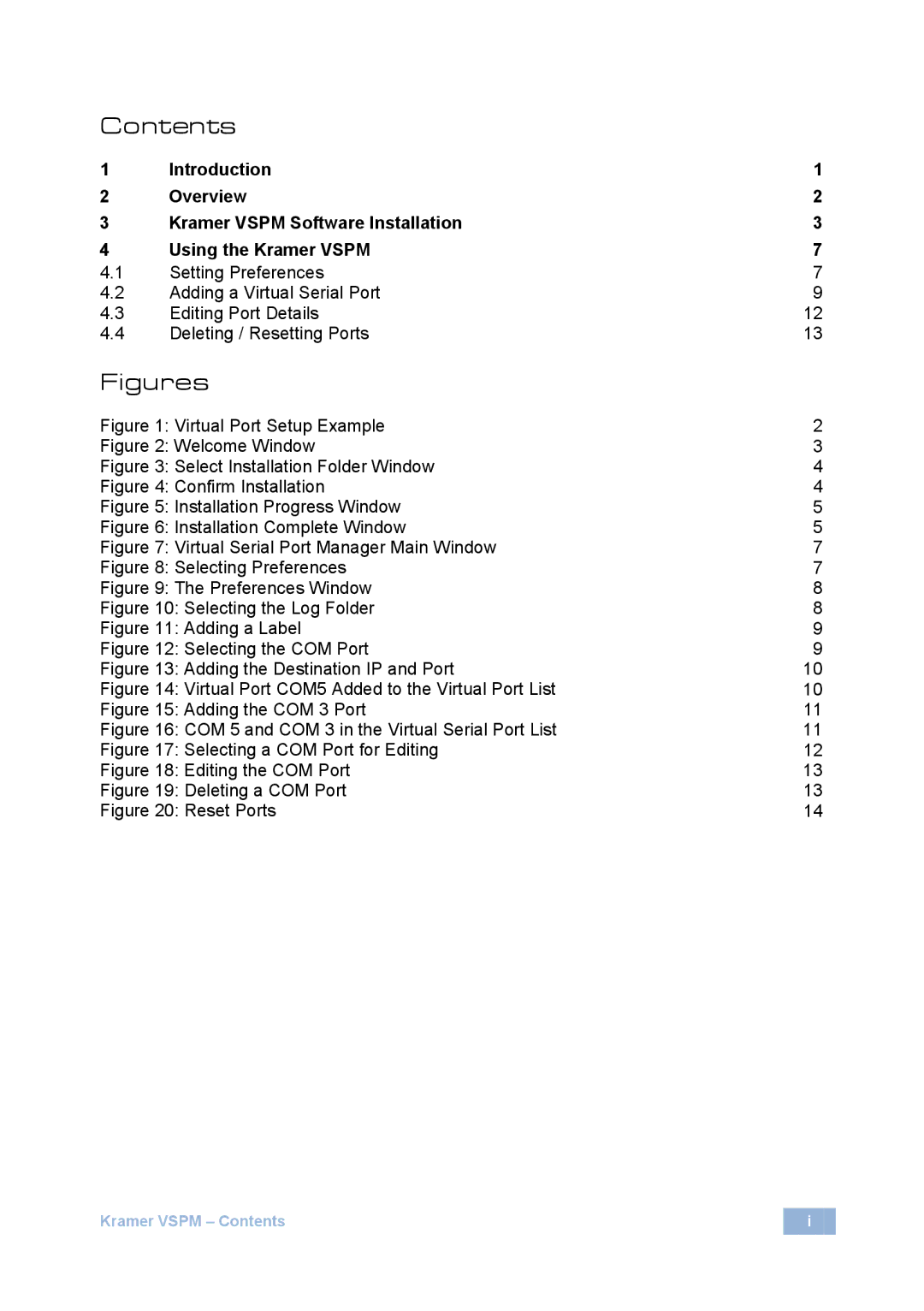Contents
1 | Introduction | 1 |
2 | Overview | 2 |
3 | Kramer VSPM Software Installation | 3 |
4 | Using the Kramer VSPM | 7 |
4.1 | Setting Preferences | 7 |
4.2 | Adding a Virtual Serial Port | 9 |
4.3 | Editing Port Details | 12 |
4.4 | Deleting / Resetting Ports | 13 |
Figures
Kramer VSPM – Contents | i |