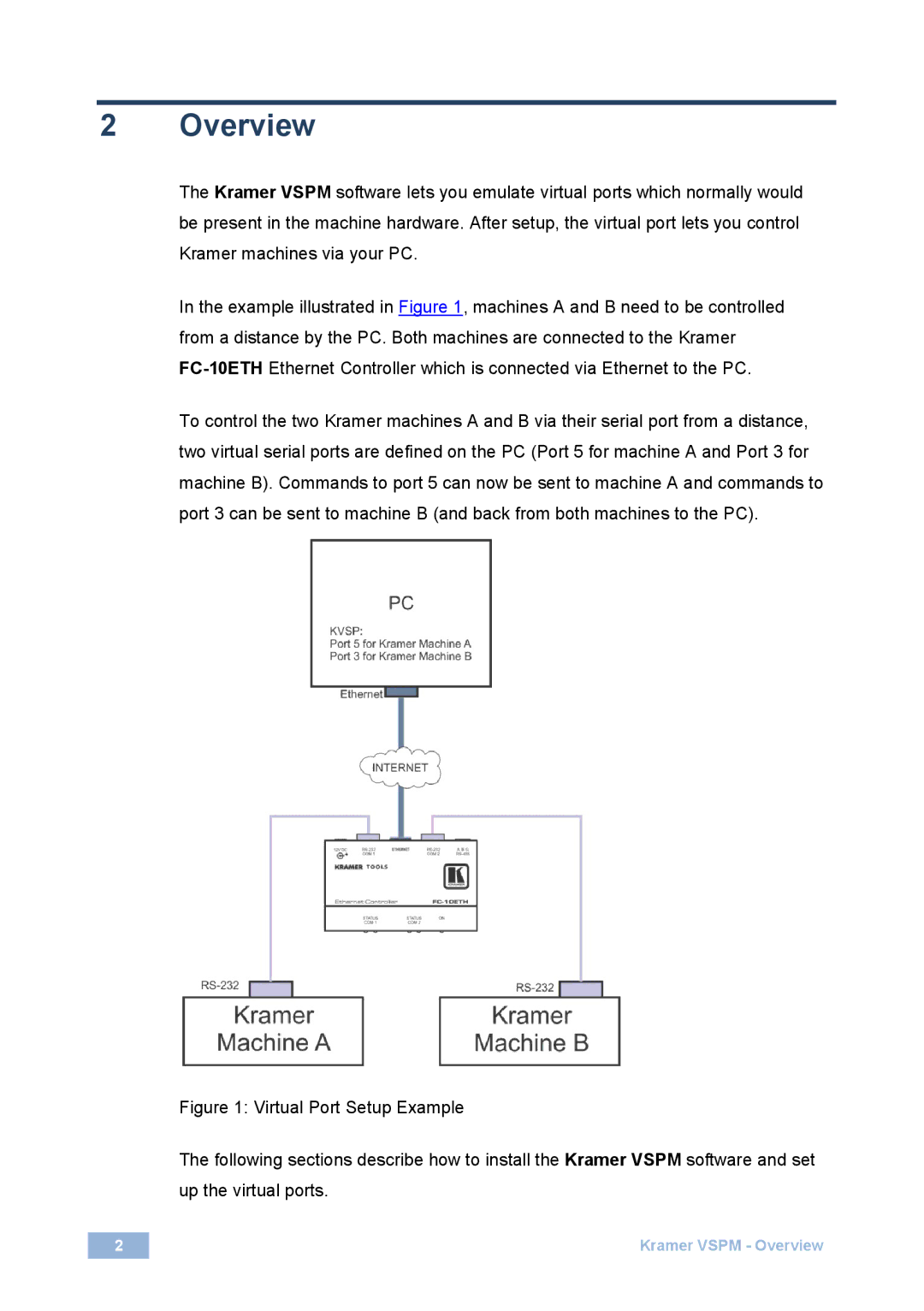2 Overview
The Kramer VSPM software lets you emulate virtual ports which normally would be present in the machine hardware. After setup, the virtual port lets you control Kramer machines via your PC.
In the example illustrated in Figure 1, machines A and B need to be controlled from a distance by the PC. Both machines are connected to the Kramer
To control the two Kramer machines A and B via their serial port from a distance, two virtual serial ports are defined on the PC (Port 5 for machine A and Port 3 for machine B). Commands to port 5 can now be sent to machine A and commands to port 3 can be sent to machine B (and back from both machines to the PC).
Figure 1: Virtual Port Setup Example
The following sections describe how to install the Kramer VSPM software and set up the virtual ports.
2 | Kramer VSPM - Overview |