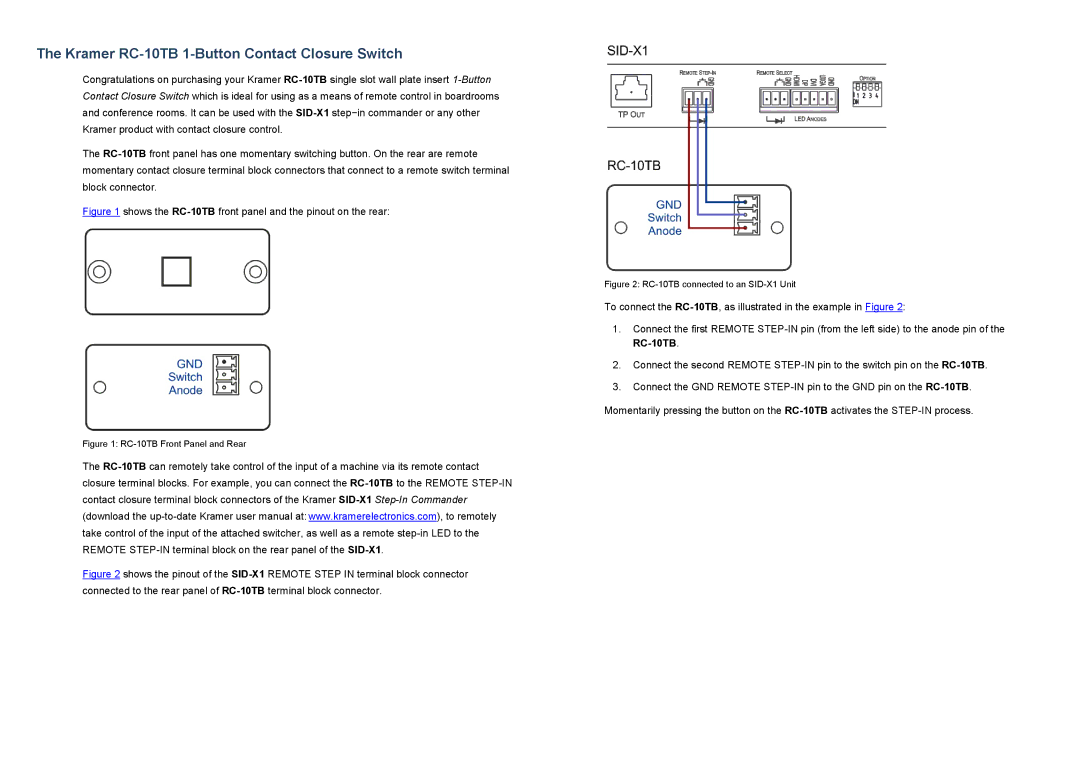The Kramer RC-10TB 1-Button Contact Closure Switch
Congratulations on purchasing your Kramer RC-10TBsingle slot wall plate insert 1-Button Contact Closure Switch which is ideal for using as a means of remote control in boardrooms and conference rooms. It can be used with the SID-X1step−in commander or any other Kramer product with contact closure control.
The RC-10TBfront panel has one momentary switching button. On the rear are remote momentary contact closure terminal block connectors that connect to a remote switch terminal block connector.
Figure 1 shows the RC-10TBfront panel and the pinout on the rear:
Figure 1: RC-10TB Front Panel and Rear
The RC-10TBcan remotely take control of the input of a machine via its remote contact closure terminal blocks. For example, you can connect the RC-10TBto the REMOTE STEP-IN contact closure terminal block connectors of the Kramer SID-X1Step-In Commander (download the up-to-date Kramer user manual at: www.kramerelectronics.com), to remotely take control of the input of the attached switcher, as well as a remote step-in LED to the REMOTE STEP-IN terminal block on the rear panel of the SID-X1.
Figure 2 shows the pinout of the SID-X1REMOTE STEP IN terminal block connector connected to the rear panel of RC-10TBterminal block connector.
Figure 2: RC-10TB connected to an SID-X1 Unit
To connect the RC-10TB, as illustrated in the example in Figure 2:
1.Connect the first REMOTE STEP-IN pin (from the left side) to the anode pin of the RC-10TB.
2.Connect the second REMOTE STEP-IN pin to the switch pin on the RC-10TB.
3.Connect the GND REMOTE STEP-IN pin to the GND pin on the RC-10TB. Momentarily pressing the button on the RC-10TBactivates the STEP-IN process.