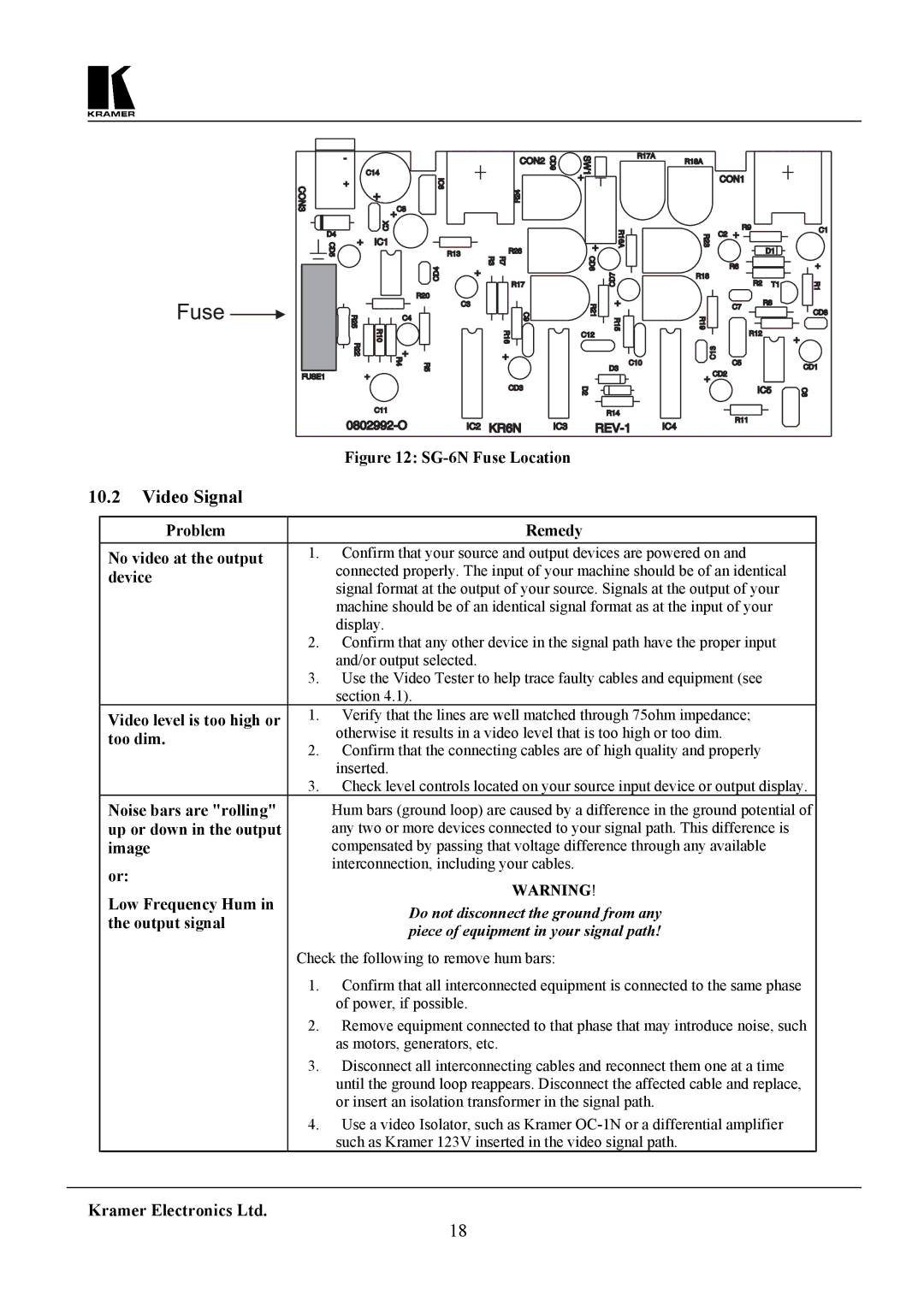SG-6 specifications
Kramer Electronics SG-6 is a versatile and compact signal generator designed for a wide range of applications in professional AV environments. Known for its robust build and reliable performance, the SG-6 is particularly favored in situations that require precise signal handling and testing, including video production, broadcasting, and AV installation.One of the main features of the SG-6 is its ability to generate various signal types, including video, audio, and data formats. It supports multiple resolutions and refresh rates, ensuring compatibility with a diverse array of display technologies and standards. The device can output signals in formats such as composite video, component video, and even digital formats, making it a powerful tool for both legacy and modern AV systems.
In terms of technologies, the SG-6 utilizes advanced signal processing algorithms, which enhance the clarity and fidelity of the output signals. This ensures that users receive accurate and high-quality signals, which is crucial for testing and troubleshooting AV systems. The inclusion of sophisticated timing and synchronization capabilities allows the SG-6 to work seamlessly with various devices, ensuring that signal integrity remains intact throughout the transmission.
Another characteristic that sets the SG-6 apart is its user-friendly interface. The device features an intuitive control panel with clear indicators and buttons, allowing users to navigate through different settings and configurations with ease. Additionally, it supports remote management and configuration through integration with standard network protocols, further enhancing its usability in professional settings.
The compact design of the SG-6 is another advantage, making it easy to install in rack-mounted systems or portable setups. Its rugged construction ensures durability, so it can withstand the rigors of frequent use in dynamic environments.
Overall, the Kramer Electronics SG-6 is a powerful signal generator that combines versatility, reliability, and advanced technology, making it an essential tool for AV professionals who require precise signal generation and testing capabilities. Whether in a studio, live event, or installation environment, the SG-6 stands out as a go-to solution for effective signal management.