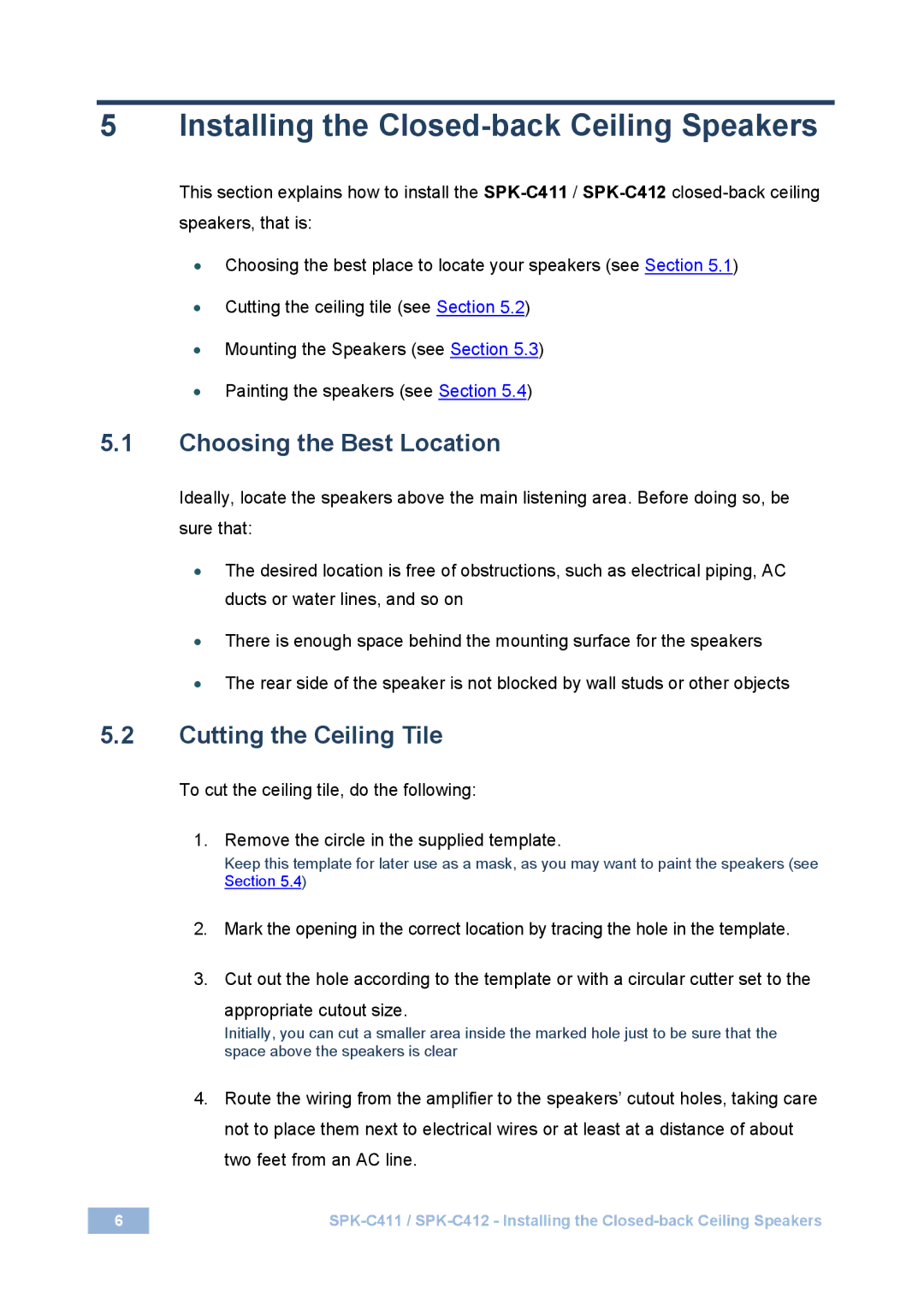5 Installing the Closed-back Ceiling Speakers
This section explains how to install the
•Choosing the best place to locate your speakers (see Section 5.1)
•Cutting the ceiling tile (see Section 5.2)
•Mounting the Speakers (see Section 5.3)
•Painting the speakers (see Section 5.4)
5.1Choosing the Best Location
Ideally, locate the speakers above the main listening area. Before doing so, be sure that:
•The desired location is free of obstructions, such as electrical piping, AC ducts or water lines, and so on
•There is enough space behind the mounting surface for the speakers
•The rear side of the speaker is not blocked by wall studs or other objects
5.2Cutting the Ceiling Tile
To cut the ceiling tile, do the following:
1.Remove the circle in the supplied template.
Keep this template for later use as a mask, as you may want to paint the speakers (see Section 5.4)
2.Mark the opening in the correct location by tracing the hole in the template.
3.Cut out the hole according to the template or with a circular cutter set to the
appropriate cutout size.
Initially, you can cut a smaller area inside the marked hole just to be sure that the space above the speakers is clear
4.Route the wiring from the amplifier to the speakers’ cutout holes, taking care not to place them next to electrical wires or at least at a distance of about two feet from an AC line.
6 |