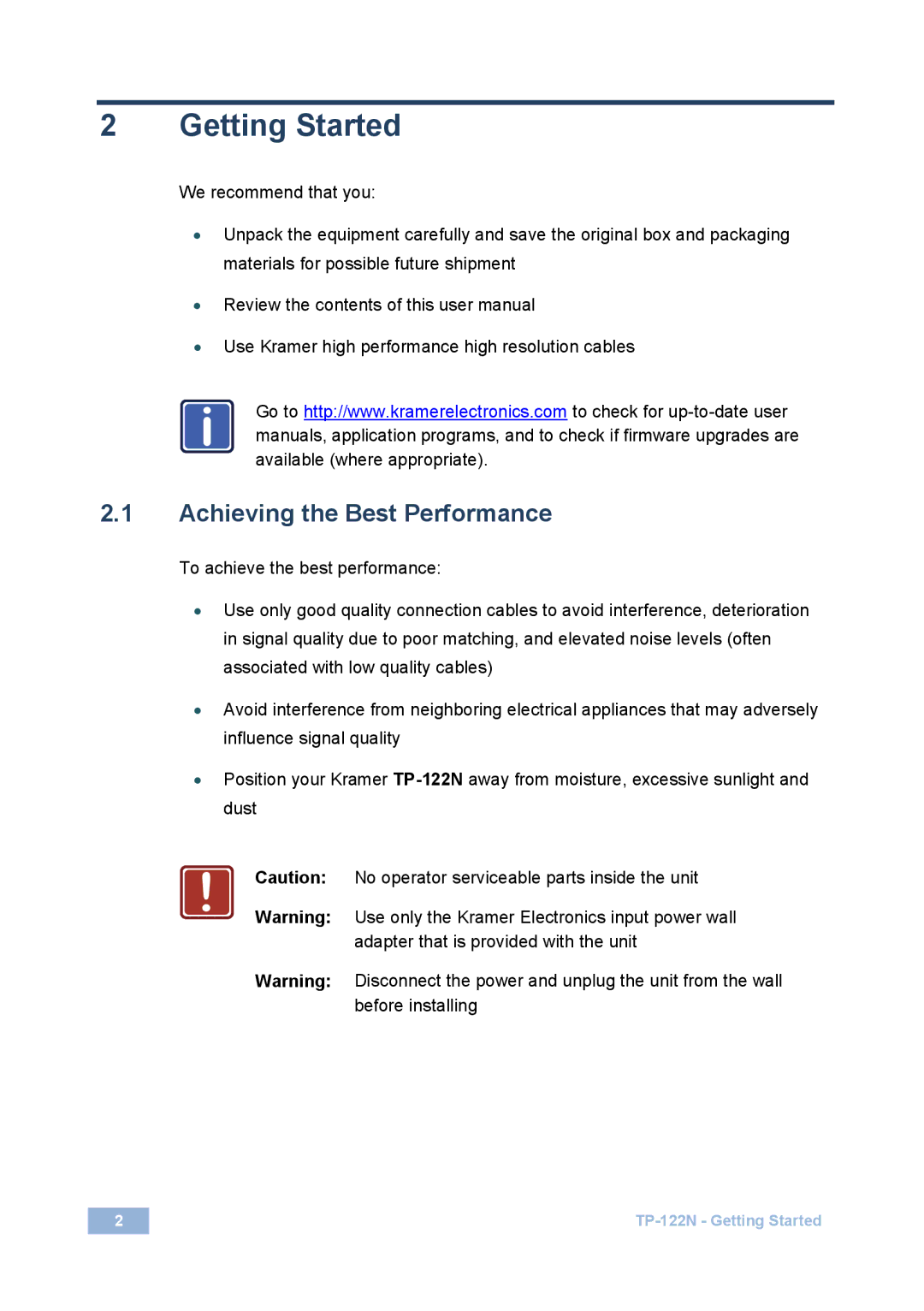2 Getting Started
We recommend that you:
•Unpack the equipment carefully and save the original box and packaging materials for possible future shipment
•Review the contents of this user manual
•Use Kramer high performance high resolution cables
iGo to http://www.kramerelectronics.com to check for
2.1Achieving the Best Performance
To achieve the best performance:
•Use only good quality connection cables to avoid interference, deterioration in signal quality due to poor matching, and elevated noise levels (often associated with low quality cables)
•Avoid interference from neighboring electrical appliances that may adversely influence signal quality
•Position your Kramer
!Caution: No operator serviceable parts inside the unit
Warning: Use only the Kramer Electronics input power wall
adapter that is provided with the unit
Warning: Disconnect the power and unplug the unit from the wall before installing
2 |