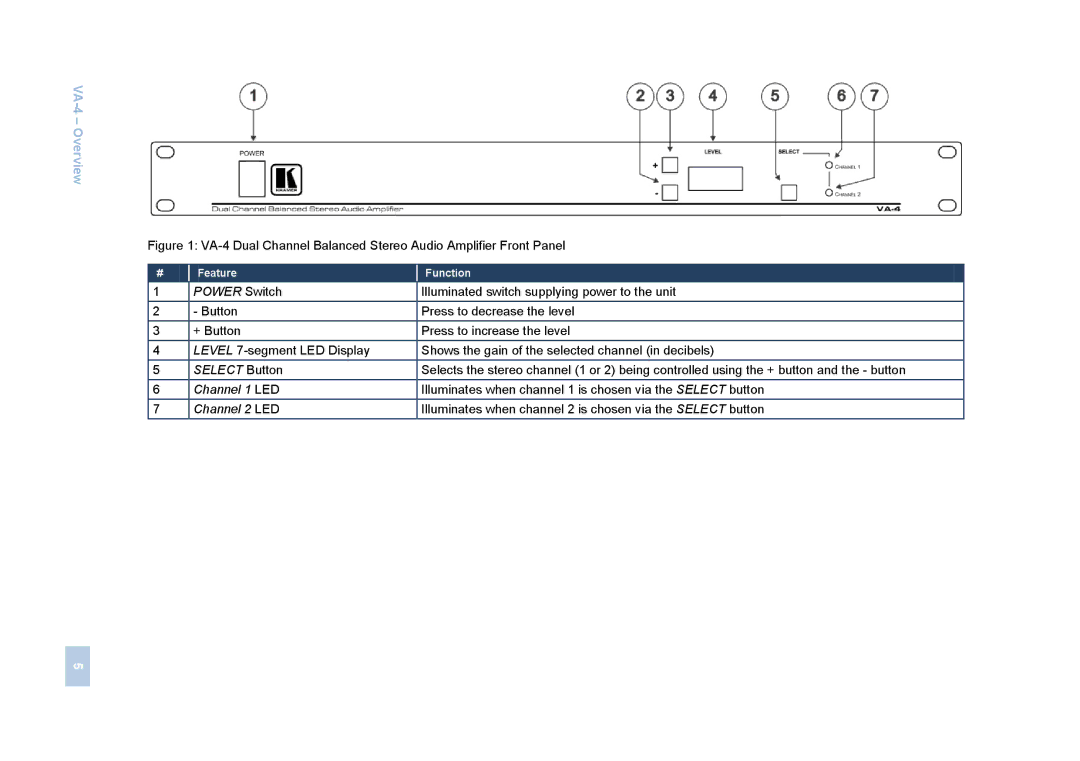Figure 1: VA-4 Dual Channel Balanced Stereo Audio Amplifier Front Panel
#Feature
Function
1 | POWER Switch | Illuminated switch supplying power to the unit |
2 | - Button | Press to decrease the level |
3 | + Button | Press to increase the level |
4 | LEVEL | Shows the gain of the selected channel (in decibels) |
5 | SELECT Button | Selects the stereo channel (1 or 2) being controlled using the + button and the - button |
6 | Channel 1 LED | Illuminates when channel 1 is chosen via the SELECT button |
7 | Channel 2 LED | Illuminates when channel 2 is chosen via the SELECT button |
5