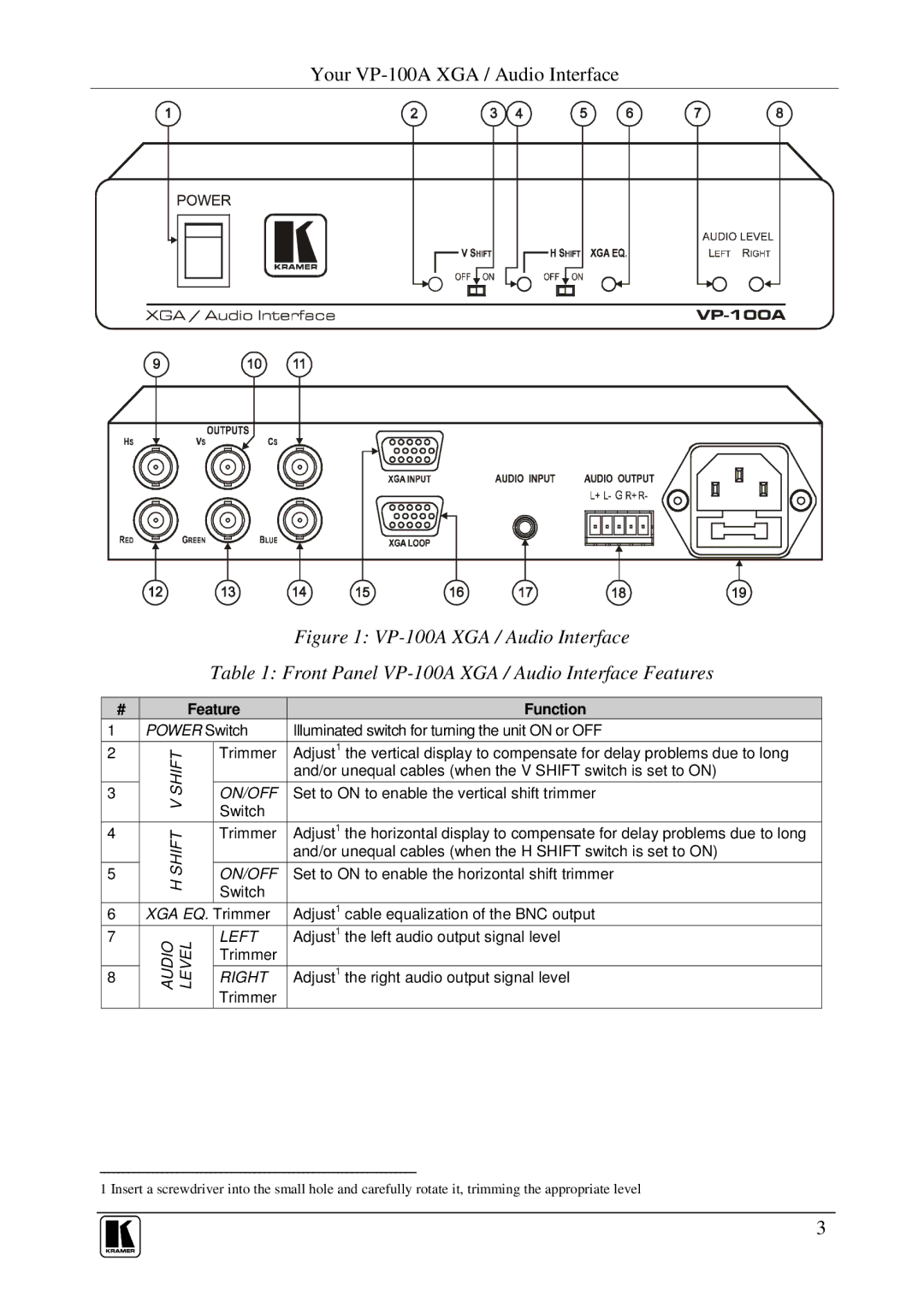Your VP-100A XGA / Audio Interface
Figure 1: VP-100A XGA / Audio Interface
Table 1: Front Panel VP-100A XGA / Audio Interface Features
# |
|
| Feature | Function |
| |
1 | POWER Switch | Illuminated switch for turning the unit ON or OFF |
| |||
2 |
| SHIFT |
| Trimmer | Adjust1 the vertical display to compensate for delay problems due to long |
|
|
|
|
| and/or unequal cables (when the V SHIFT switch is set to ON) |
| |
|
|
|
|
|
| |
3 |
| V |
| ON/OFF | Set to ON to enable the vertical shift trimmer |
|
|
|
| Switch |
|
| |
|
|
|
|
|
| |
4 |
| SHIFT |
| Trimmer | Adjust1 the horizontal display to compensate for delay problems due to long |
|
|
|
|
| and/or unequal cables (when the H SHIFT switch is set to ON) |
| |
|
|
|
|
|
| |
5 |
| H |
| ON/OFF | Set to ON to enable the horizontal shift trimmer |
|
|
|
| Switch |
|
| |
|
|
|
|
|
| |
6 | XGA EQ. Trimmer | Adjust1 cable equalization of the BNC output |
| |||
7 |
| AUDIO LEVEL | LEFT | Adjust1 the left audio output signal level |
| |
|
| Trimmer |
|
| ||
|
|
|
|
|
| |
8 |
|
|
| RIGHT | Adjust1 the right audio output signal level |
|
|
|
|
| Trimmer |
|
|
1 Insert a screwdriver into the small hole and carefully rotate it, trimming the appropriate level
3