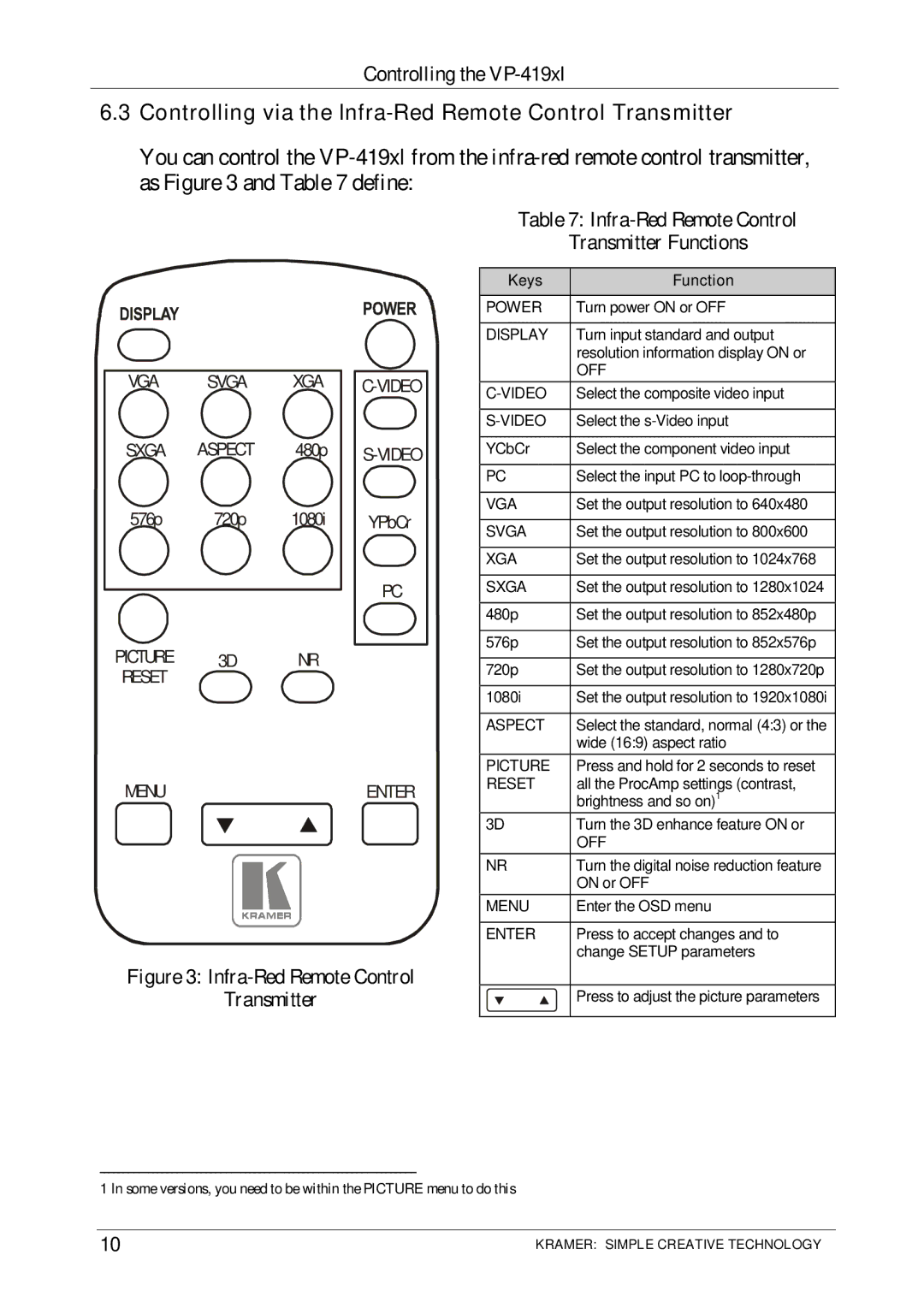Controlling the
6.3Controlling via the Infra-Red Remote Control Transmitter
You can control the
Table 7: Infra-Red Remote Control
Transmitter Functions
VGA | SVGA | XGA | |
SXGA | ASPECT | 480p | |
576p | 720p | 1080i | YPbCr |
|
|
| PC |
PICTURE | 3D | NR |
|
RESET |
|
|
|
MENU |
|
|
| ENTER | |
|
|
|
|
|
|
|
|
|
|
|
|
|
|
|
|
|
|
|
|
|
|
|
|
|
|
|
|
|
|
Figure 3: Infra-Red Remote Control
Transmitter
Keys | Function |
POWER | Turn power ON or OFF |
|
|
DISPLAY | Turn input standard and output |
| resolution information display ON or |
| OFF |
Select the composite video input | |
|
|
Select the | |
|
|
YCbCr | Select the component video input |
|
|
PC | Select the input PC to |
|
|
VGA | Set the output resolution to 640x480 |
|
|
SVGA | Set the output resolution to 800x600 |
|
|
XGA | Set the output resolution to 1024x768 |
|
|
SXGA | Set the output resolution to 1280x1024 |
|
|
480p | Set the output resolution to 852x480p |
|
|
576p | Set the output resolution to 852x576p |
|
|
720p | Set the output resolution to 1280x720p |
|
|
1080i | Set the output resolution to 1920x1080i |
|
|
ASPECT | Select the standard, normal (4:3) or the |
| wide (16:9) aspect ratio |
PICTURE | Press and hold for 2 seconds to reset |
RESET | all the ProcAmp settings (contrast, |
| brightness and so on)1 |
3D | Turn the 3D enhance feature ON or |
| OFF |
NR | Turn the digital noise reduction feature |
| ON or OFF |
MENU | Enter the OSD menu |
|
|
ENTER | Press to accept changes and to |
| change SETUP parameters |
|
|
| Press to adjust the picture parameters |
|
|
1 In some versions, you need to be within the PICTURE menu to do this
10 | KRAMER: SIMPLE CREATIVE TECHNOLOGY |