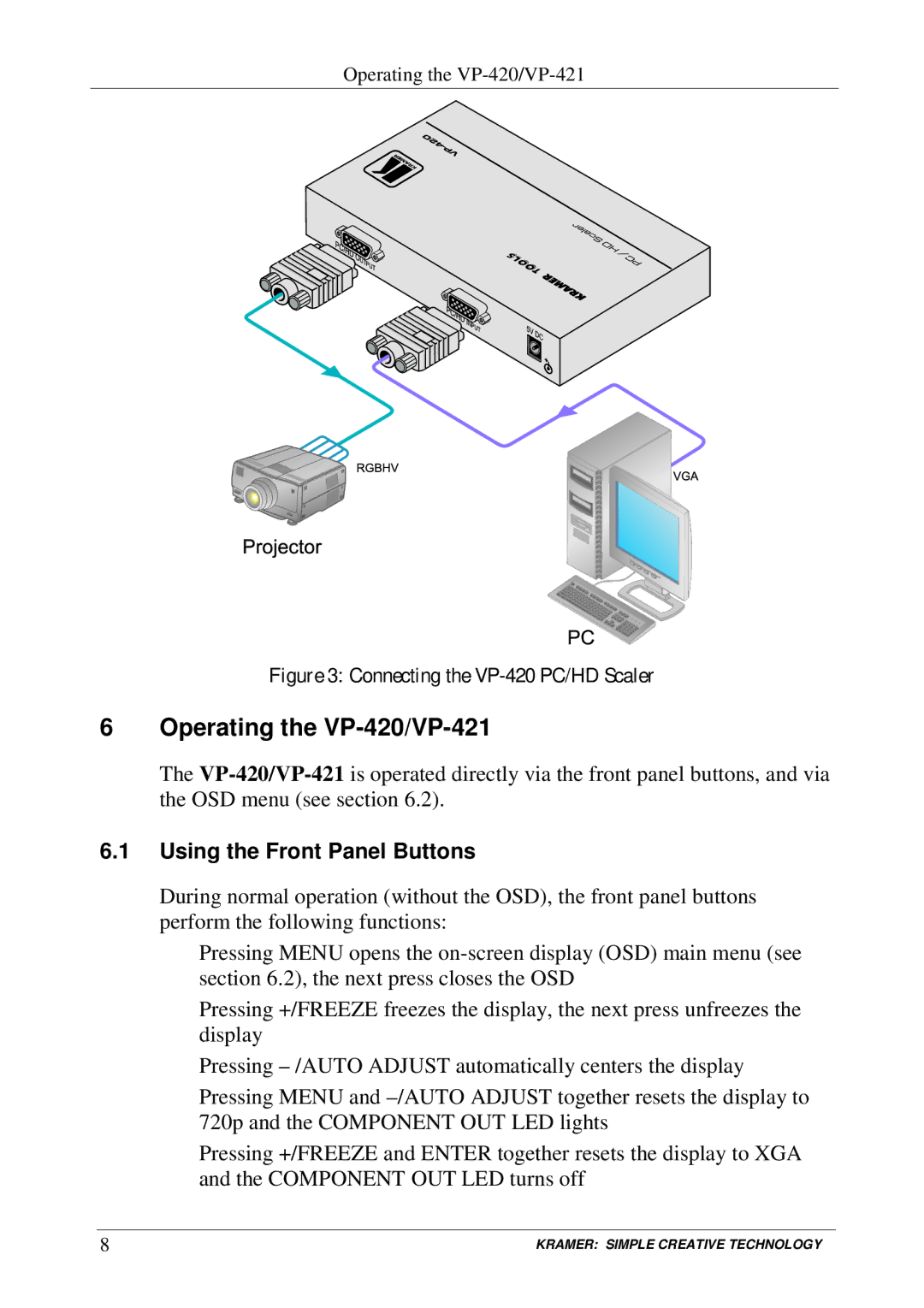VP-420, VP-421 specifications
Kramer Electronics has established itself as a leader in professional AV solutions, and the VP-421 and VP-420 video processors are prime examples of its innovative technology. Designed for seamless integration into various AV setups, these devices are perfect for educational institutions, corporate environments, and event venues seeking high-quality video performance.The Kramer VP-421 is a versatile scaling switcher that supports multiple video formats, providing high-quality switching and scaling capabilities. It offers up to four inputs and one output, allowing users to connect multiple video sources, such as computers, cameras, and multimedia players. This flexibility makes it an excellent choice for presentations and live events where ease of use and reliability are paramount. The VP-421 features advanced scaling technology, ensuring that all input signals are converted to a consistent output resolution. This guarantees optimal display quality across a wide range of screens and projectors.
On the other hand, the VP-420 is designed for streaming applications, offering similar input capabilities while focusing on delivering high-resolution video outputs. It supports resolutions up to 4K, making it ideal for organizations looking to future-proof their AV systems. The VP-420 includes built-in audio embedding and de-embedding features, enabling seamless audio management alongside the video output. This is particularly advantageous in settings where audio-visual synchronization is critical.
Both devices utilize Kramer’s proprietary technology to minimize latency and maximize performance. Their user-friendly interfaces, complete with intuitive controls, make switching between sources straightforward, even for those with limited technical expertise. Additionally, the compact design of the VP-421 and VP-420 allows for easy installation in racks or on desks, optimizing space without compromising functionality.
Kramer Electronics also places a strong emphasis on build quality, and both the VP-421 and VP-420 are constructed from durable materials to withstand daily use in busy environments. Their robustness ensures reliability, allowing organizations to maintain consistent performance without frequent maintenance interruptions.
In conclusion, the Kramer VP-421 and VP-420 are exemplary video processing solutions that incorporate advanced scaling and switching technologies. Their versatility, high-resolution capabilities, and user-friendly designs make them suitable for a wide range of professional AV applications. With these devices, Kramer Electronics continues to reinforce its reputation for providing top-tier audiovisual solutions that enhance the viewing experience and streamline operations.