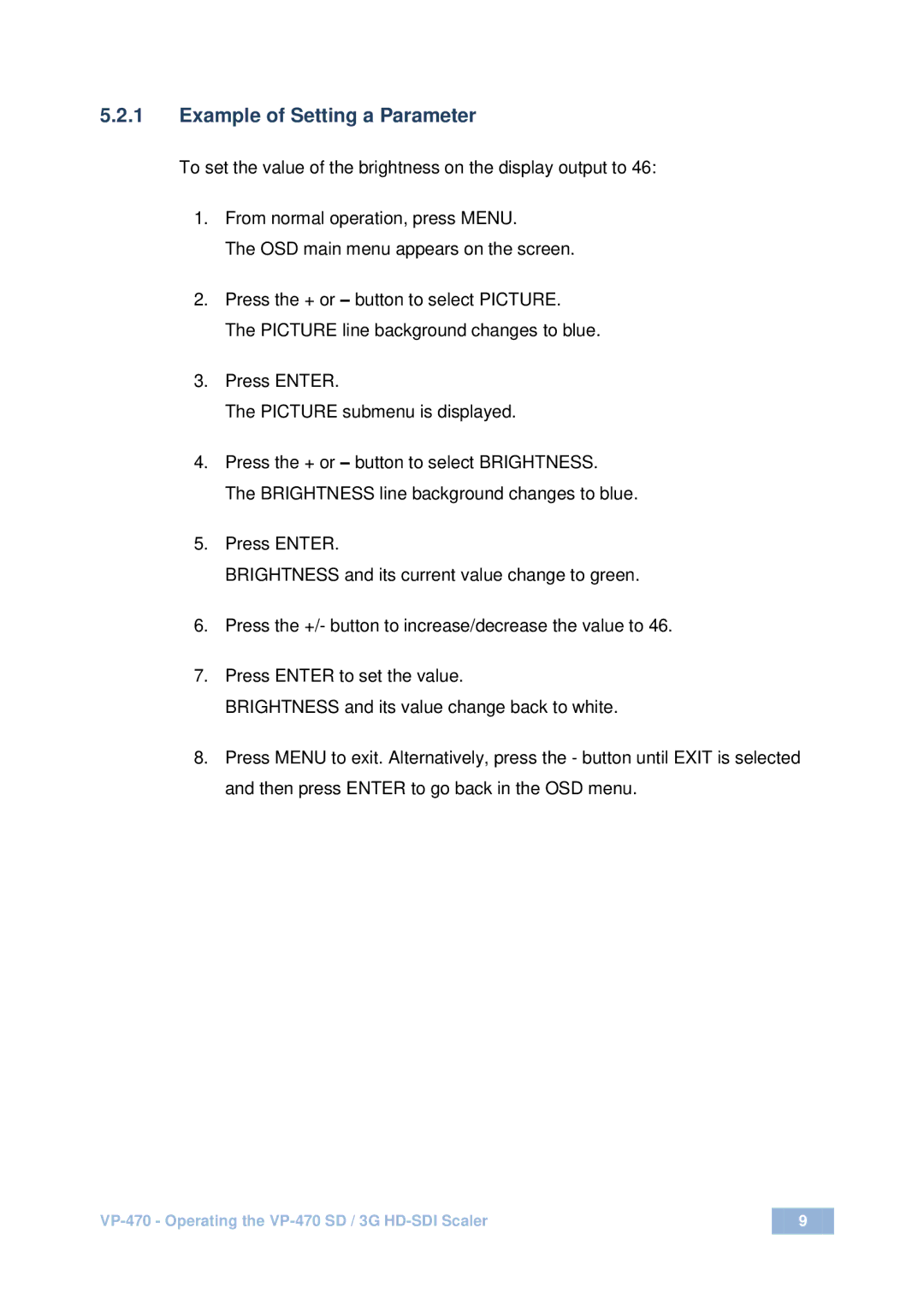VP-470 specifications
Kramer Electronics is renowned for its innovative solutions in the realm of audio-visual technology. Among its diverse offerings, the VP-470 stands out as a versatile and powerful scaling switcher designed for both professional and commercial use. The VP-470 is engineered to meet the demanding needs of modern presentation environments, catering to educators, corporate presenters, and event organizers alike.One of the main features of the VP-470 is its ability to handle a wide range of video signals. It seamlessly processes inputs from various sources, including HDMI, RGBHV, and composite video. This compatibility ensures that users can connect different devices without worrying about signal loss or quality degradation. The VP-470 also supports a high resolution of up to 4K@60Hz, guaranteeing crystal-clear video output, which is crucial for effective presentations.
The VP-470 is equipped with high-performance scaling technology. This allows users to convert incoming video signals to resolutions that best suit the output display. The scaling engine provides exceptional image quality, maintaining sharpness and clarity even when switching between different source formats. This feature is particularly beneficial in multi-display setups, where visual consistency is essential for a professional appearance.
In addition to its video capabilities, the VP-470 also incorporates audio processing features. It supports embedded audio, ensuring that sound quality matches the impressive video output. This makes it suitable for high-stakes environments where both audio and visual content are critical to the effectiveness of the presentation.
Another significant characteristic of the VP-470 is its user-friendly interface. The device features an intuitive control panel, making it accessible to users with varying levels of technical expertise. For advanced users, Kramer provides additional control options, including RS-232 and Ethernet connectivity, allowing for remote management and integration into larger AV systems.
The VP-470 is designed with reliability in mind. Its robust construction ensures longevity, while its built-in features, such as thermal protection and power-saving modes, contribute to efficient operation. This makes it a sound investment for institutions that require dependable AV solutions.
In conclusion, the Kramer Electronics VP-470 is a powerful scaling switcher that combines versatility, high-quality performance, and user-friendly features. Its ability to accommodate a variety of video sources and resolutions makes it an indispensable tool in any professional AV setup, ensuring that presentations are not only effective but also engaging.