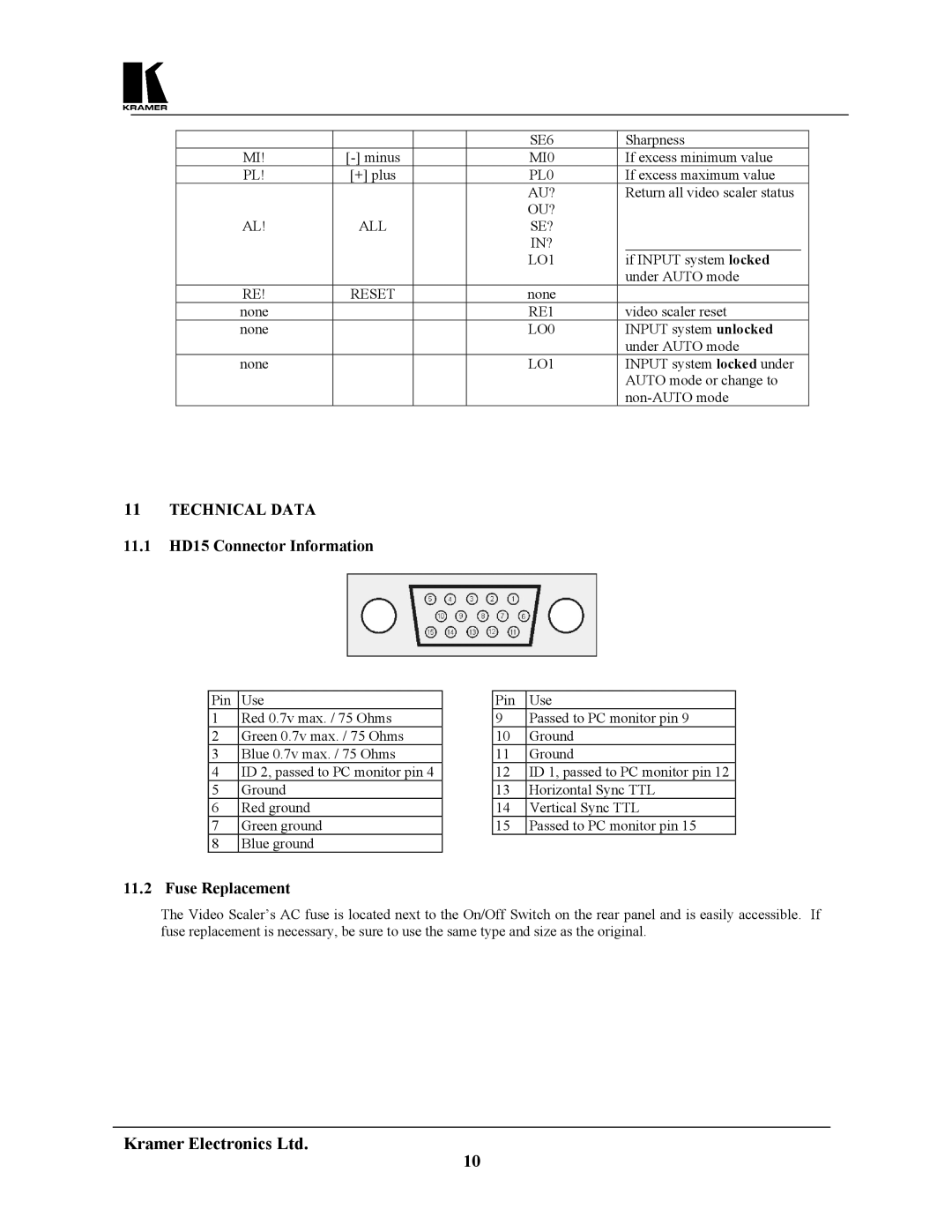|
|
| SE6 | Sharpness |
MI! |
| MI0 | If excess minimum value | |
PL! | [+] plus |
| PL0 | If excess maximum value |
|
|
| AU? | Return all video scaler status |
|
|
| OU? |
|
AL! | ALL |
| SE? | ________________________ |
|
|
| IN? | |
|
|
| LO1 | if INPUT system locked |
|
|
|
| under AUTO mode |
RE! | RESET |
| none |
|
none |
|
| RE1 | video scaler reset |
none |
|
| LO0 | INPUT system unlocked |
|
|
|
| under AUTO mode |
none |
|
| LO1 | INPUT system locked under |
|
|
|
| AUTO mode or change to |
|
|
|
|
11TECHNICAL DATA
11.1HD15 Connector Information
Pin | Use |
1 | Red 0.7v max. / 75 Ohms |
2 | Green 0.7v max. / 75 Ohms |
3 | Blue 0.7v max. / 75 Ohms |
4 | ID 2, passed to PC monitor pin 4 |
5 | Ground |
6 | Red ground |
7 | Green ground |
8 | Blue ground |
Pin | Use |
9 | Passed to PC monitor pin 9 |
10 | Ground |
11 | Ground |
12 | ID 1, passed to PC monitor pin 12 |
13 | Horizontal Sync TTL |
14 | Vertical Sync TTL |
15 | Passed to PC monitor pin 15 |
11.2 Fuse Replacement
The Video Scaler’s AC fuse is located next to the On/Off Switch on the rear panel and is easily accessible. If fuse replacement is necessary, be sure to use the same type and size as the original.
Kramer Electronics Ltd.
10