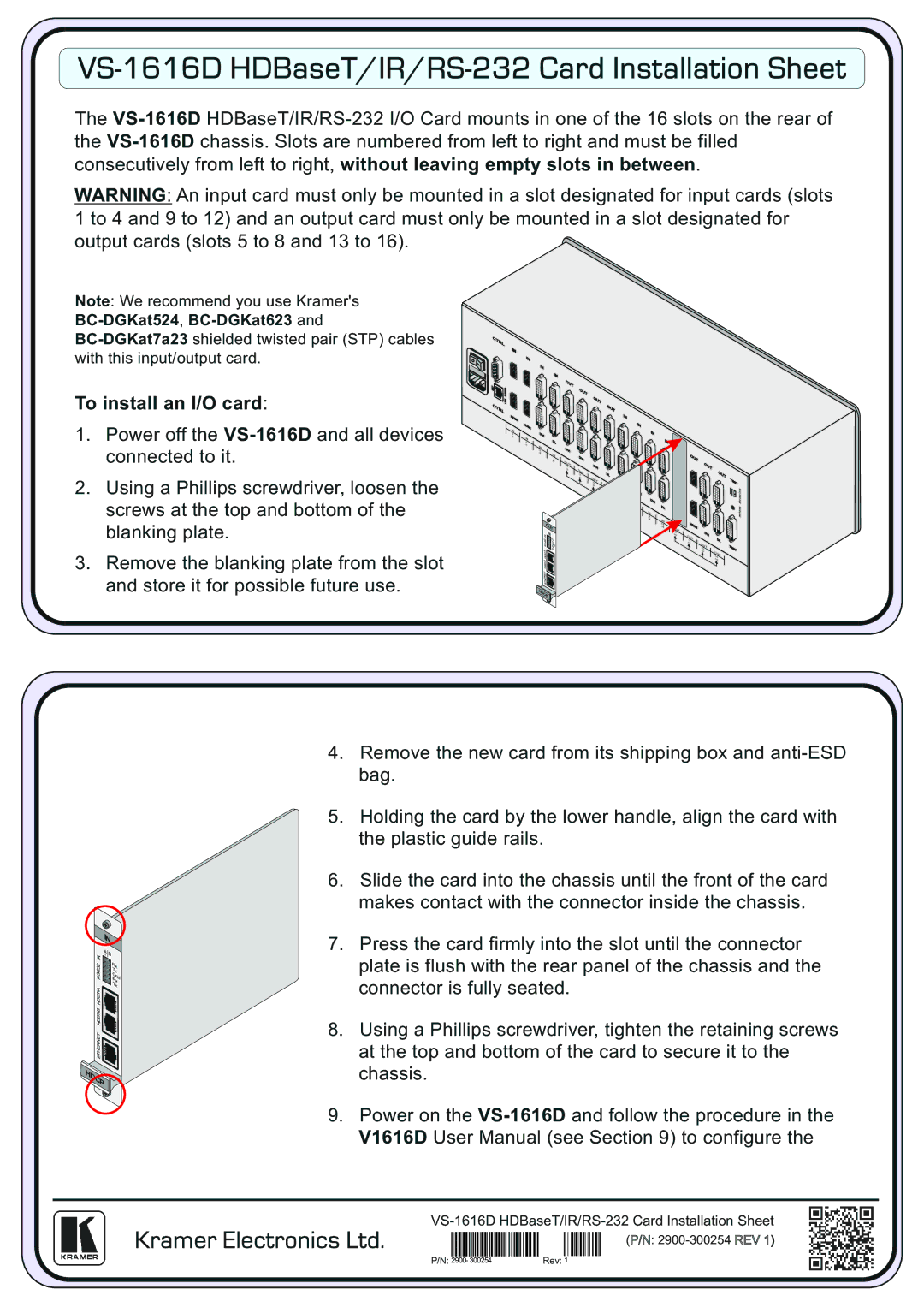VS-1616D specifications
Kramer Electronics VS-1616D is a sophisticated digital matrix switcher designed for high-performance audio and video applications. It excels in both commercial and residential environments, providing a seamless solution for routing multiple video and audio signals from various sources to different displays or output devices. The VS-1616D is particularly valued for its ability to handle high-definition resolutions up to 4K, ensuring that users experience exceptional image quality and clarity.One of the standout features of the VS-1616D is its flexibility in input and output configurations. The unit supports 16 inputs and 16 outputs, allowing users to connect a wide array of devices such as computers, Blu-ray players, and gaming consoles. This scalability makes it suitable for a variety of installations, from conference rooms to home theaters. The switcher is powered by advanced signal management technologies that ensure minimal signal degradation, enhancing overall performance.
The VS-1616D utilizes Kramer’s proprietary technology to enable seamless switching between sources without any noticeable lag or interruption. This is particularly important in live presentation environments, where downtime can affect the flow of the event. Additionally, the switcher supports a range of video formats, including HDMI, and offers compatibility with various audio formats, thus catering to diverse multimedia needs.
Control of the VS-1616D is user-friendly, with multiple control options available, including front panel buttons, RS-232, and TCP/IP control. This flexibility allows integration into larger AV control systems, making the device a versatile choice for system integrators. Users can also benefit from the switcher’s built-in web interface, enabling remote management and monitoring capabilities from any device connected to the network.
Reliability is a key characteristic of the VS-1616D, with a robust design intended to withstand the rigors of continuous operation. The unit is also equipped with features such as EDID management, which ensures proper communication between sources and displays, reducing compatibility issues that can arise in complex AV setups.
Overall, the Kramer Electronics VS-1616D matrix switcher stands out as a high-performance solution in the realm of audio-visual management, combining advanced technologies, extensive scalability, and ease of use. Its ability to deliver 4K video, manage multiple formats seamlessly, and integrate into existing systems makes it an ideal choice for both professional and personal applications.