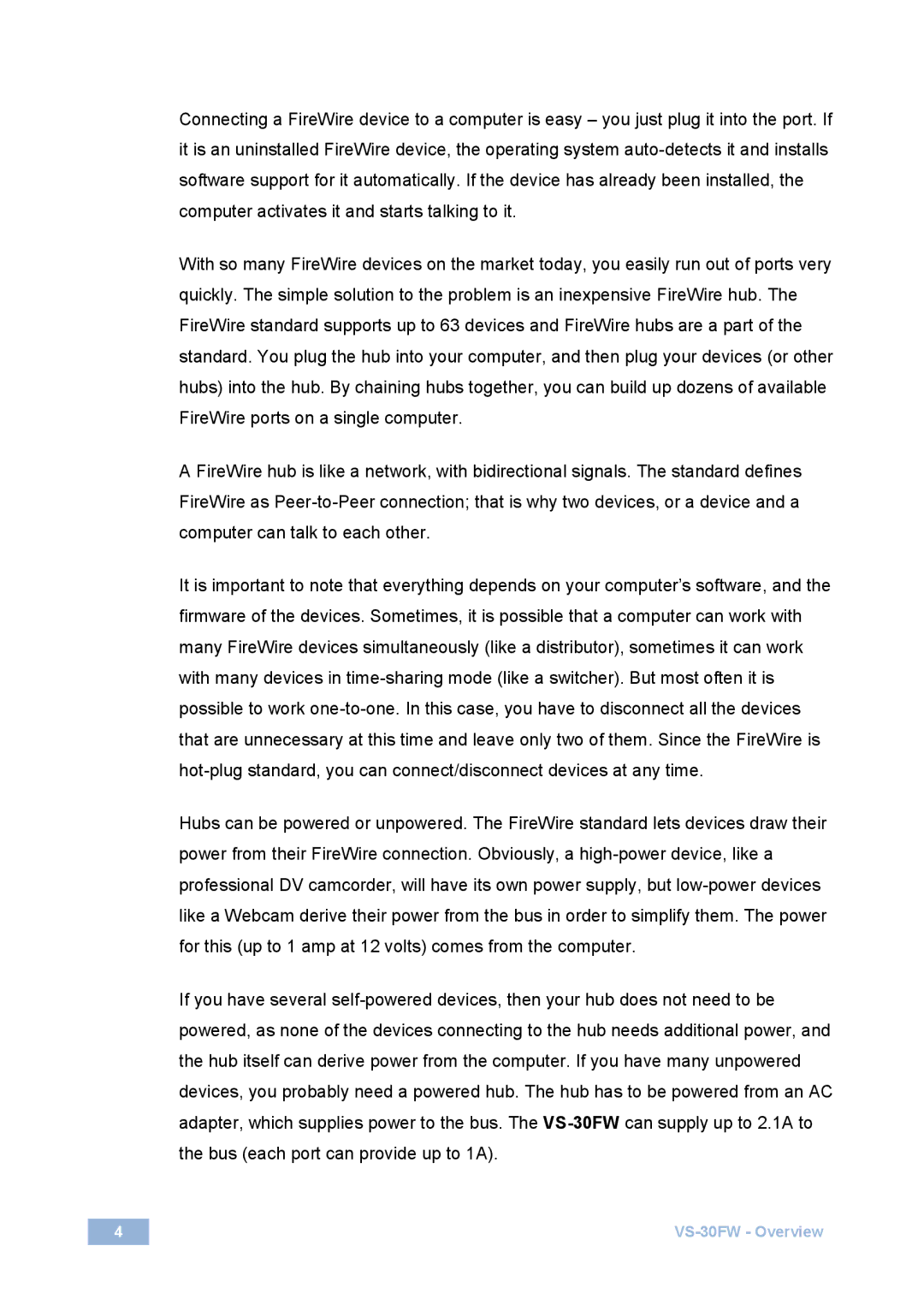VS-30FW specifications
Kramer Electronics, a leader in the field of audio-visual solutions, offers the VS-30FW, a feature-rich wireless presentation switcher designed for seamless collaboration in professional environments. This versatile solution is perfect for conference rooms, classrooms, and meeting spaces, allowing users to connect and present content from various devices effortlessly.One of the standout features of the VS-30FW is its ability to support multiple input sources. Users can connect up to five devices simultaneously, including laptops, tablets, and smartphones, using either wired connections or wireless capabilities. This flexibility is crucial for environments where multiple users need to share content during discussions or presentations. The device supports resolutions up to 4K, ensuring that high-quality visuals are delivered without compromise.
The VS-30FW employs advanced wireless technologies, including Wi-Fi Direct and AirPlay, enabling users to stream content directly from their mobile devices without the need for cumbersome cables. This technology eliminates the hassle of connecting through traditional means, enhancing the user experience and creating a more dynamic presentation atmosphere. Additionally, an HDMI output allows for easy connection to displays or projectors, ensuring that all participants can see the content clearly.
Integration is another strong suit of the VS-30FW. The device is compatible with a wide range of operating systems, including Windows, macOS, and various mobile platforms, ensuring that users from different tech backgrounds can participate without compatibility issues. Furthermore, the switcher includes built-in USB-C connectivity, allowing for fast data transfer while charging devices, an essential feature for those on the go.
The VS-30FW is designed with user-friendliness in mind. The intuitive interface allows users to switch between sources with just a touch, streamlining the experience for presenters. Moreover, the built-in video wall functionality makes it easy to create elaborate visual setups for collaborative work, enhancing the overall impact of presentations.
In summary, the Kramer Electronics VS-30FW is an innovative and efficient wireless presentation switcher that caters to modern business and educational needs. With its robust features, advanced wireless capabilities, and user-friendly interface, the VS-30FW stands out as a solution that fosters collaboration and enhances productivity in any setting.