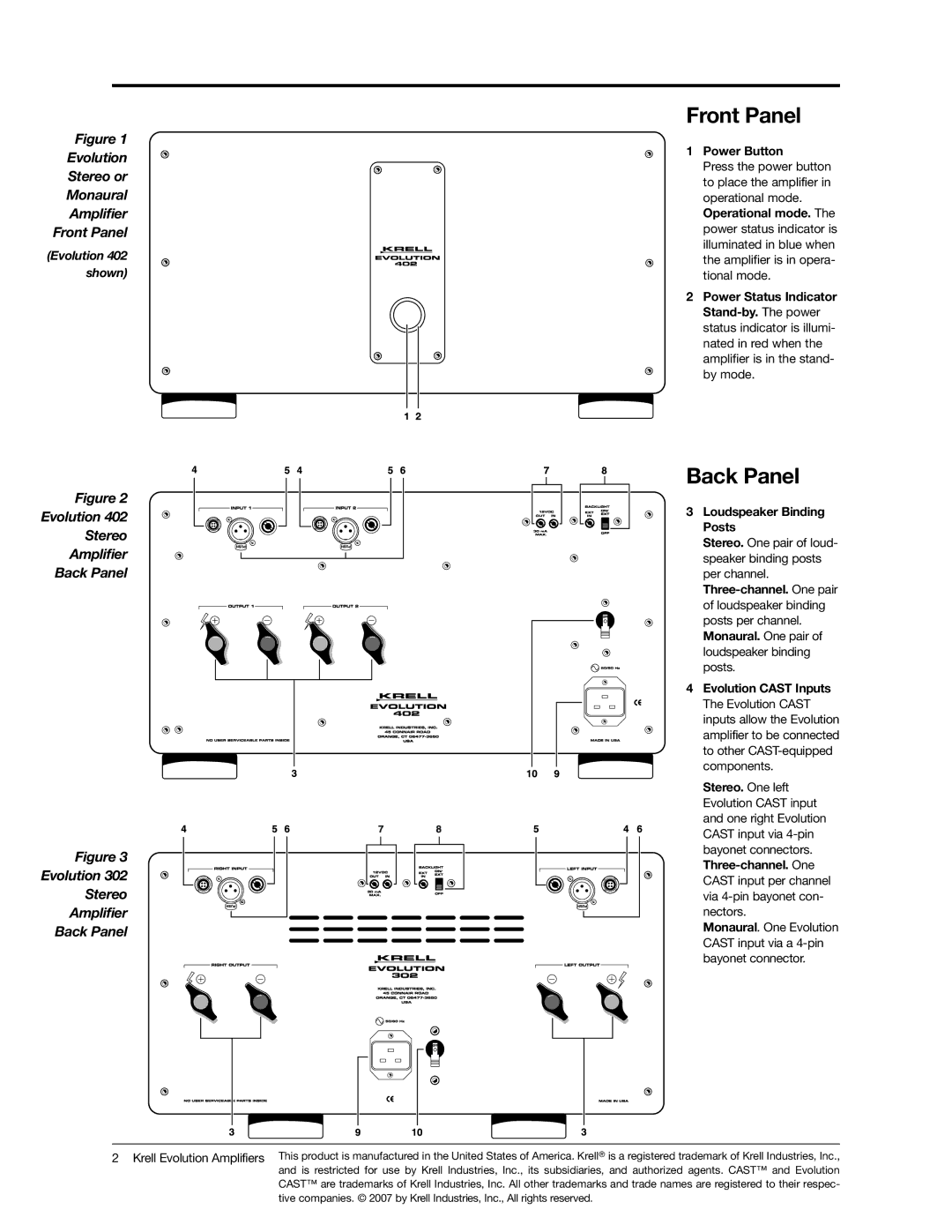Figure 1
Evolution
Stereo or
Monaural
Amplifier
Front Panel
(Evolution 402 shown)
Figure 2
Evolution 402
Stereo
Amplifier
Back Panel
Figure 3
Evolution 302
Stereo
Amplifier
Back Panel
Front Panel
1Power Button
Press the power button to place the amplifier in operational mode.
Operational mode. The power status indicator is illuminated in blue when the amplifier is in opera- tional mode.
2Power Status Indicator
Back Panel
3Loudspeaker Binding Posts
Stereo. One pair of loud- speaker binding posts per channel.
4Evolution CAST Inputs The Evolution CAST inputs allow the Evolution amplifier to be connected to other
Stereo. One left Evolution CAST input and one right Evolution CAST input via
Monaural. One Evolution CAST input via a
2 Krell Evolution Amplifiers This product is manufactured in the United States of America. Krell® is a registered trademark of Krell Industries, Inc., and is restricted for use by Krell Industries, Inc., its subsidiaries, and authorized agents. CAST™ and Evolution
CAST™ are trademarks of Krell Industries, Inc. All other trademarks and trade names are registered to their respec- tive companies. © 2007 by Krell Industries, Inc., All rights reserved.