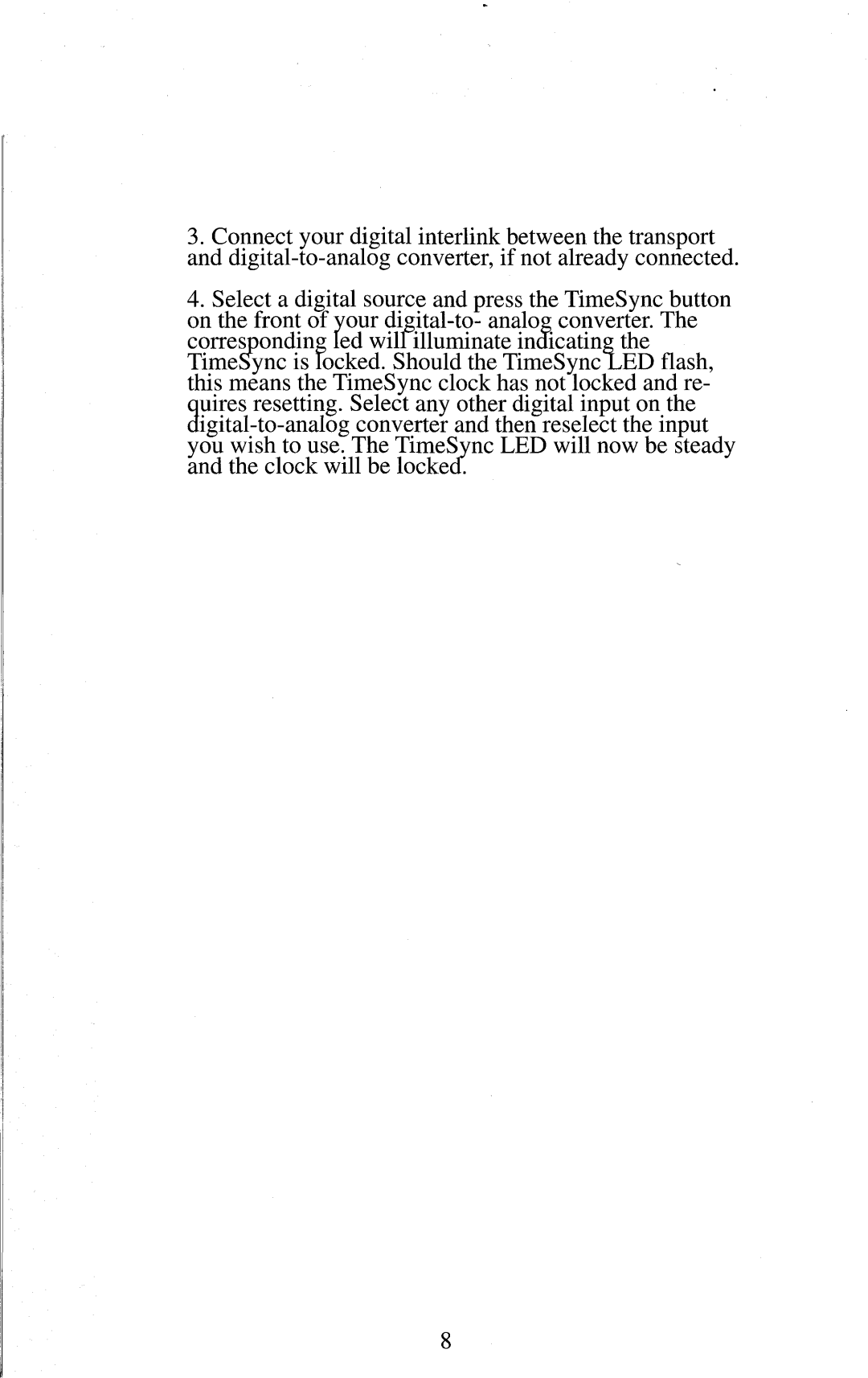MD10 specifications
Krell Industries has long been recognized as a leader in high-end audio equipment, and its MD10 digital music server further cements this reputation. Designed for audiophiles who demand not just quality performance but also versatility and convenience, the MD10 is a cutting-edge device that features a plethora of capabilities that enhance the listening experience.At its core, the Krell MD10 is equipped with a state-of-the-art digital-to-analog converter (DAC). This DAC ensures that every detail in your music is reproduced with astonishing clarity and accuracy. Supporting high-resolution audio formats, including DSD and PCM, the MD10 allows users to enjoy their favorite tracks in studio-quality sound, making it an exceptional choice for both casual listeners and serious audiophiles.
One of the standout features of the MD10 is its extensive connectivity options. It supports a wide range of digital inputs, including USB and Ethernet, allowing for seamless integration with other devices in a modern audio setup. Additionally, the server provides users with both balanced and unbalanced outputs, ensuring compatibility with various audio equipment.
The MD10 also comes with a user-friendly interface, making it easy to browse and manage large music libraries. It supports streaming from popular services, giving users access to an expansive catalog of music from around the world. This integration with streaming platforms ensures that even the most specific tastes can be catered to without the hassle of managing physical media.
Krell has also implemented advanced technologies within the MD10 to enhance sound quality. The device features proprietary upsampling capabilities that optimize the audio signal for a more immersive listening experience. Furthermore, robust power supply design helps to minimize interference, providing a clean and dynamic sound that is characteristic of Krell’s exemplary engineering.
In terms of build quality, the MD10 reflects Krell's commitment to excellence. It features a solid chassis constructed from high-grade materials that not only enhances durability but also reduces vibrations that could affect sound quality. This attention to detail in construction contributes to the overall premium feel of the MD10.
In conclusion, Krell Industries' MD10 digital music server is a remarkable piece of equipment that combines innovative technology with high-end performance. With its superior DAC, extensive connectivity options, user-friendly interface, and exceptional build quality, the MD10 is an ideal choice for discerning music lovers looking to elevate their audio experience to new heights.