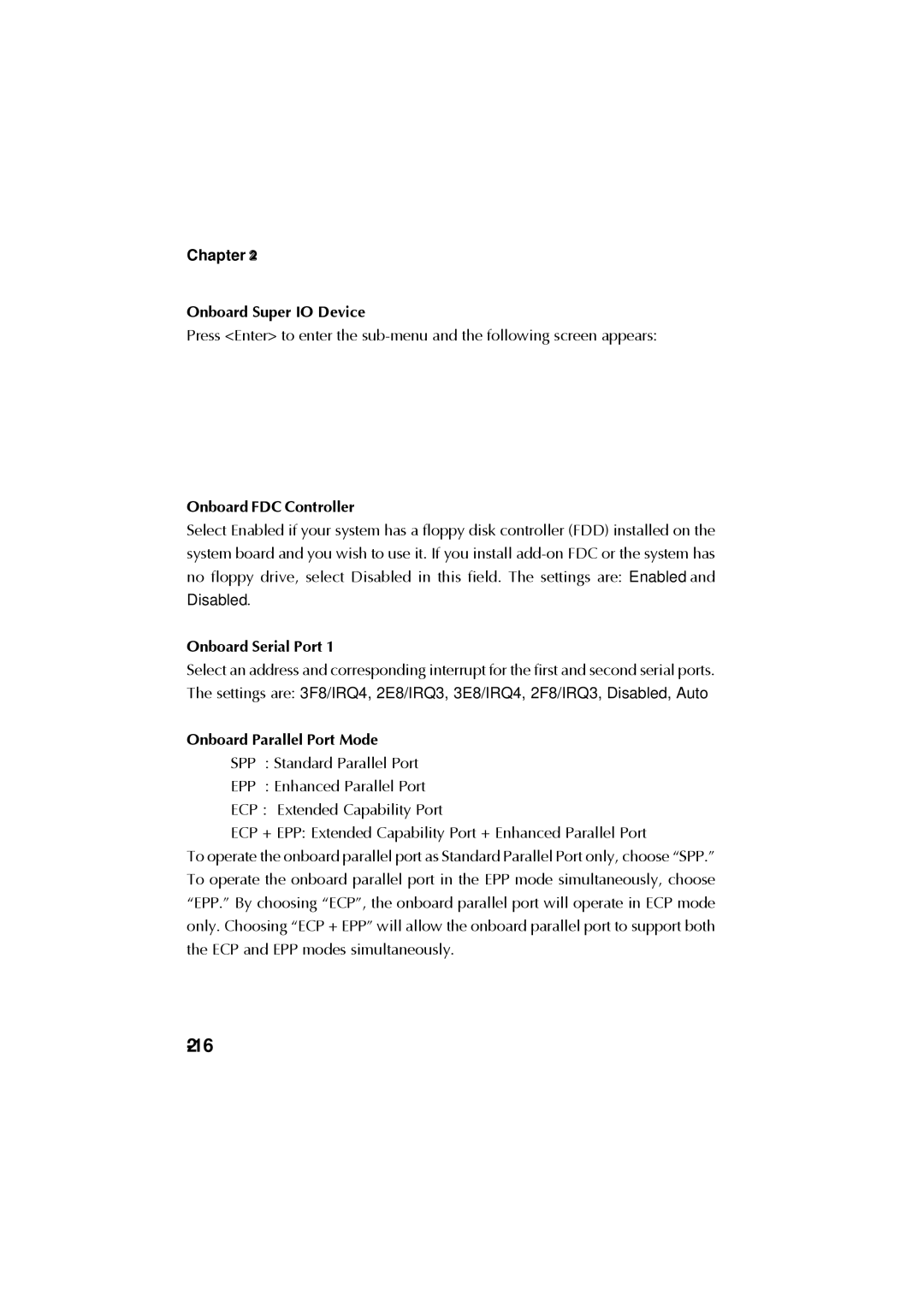MS 6760 specifications
Krell Industries, renowned for its high-end audio equipment, has made significant waves in the audio industry with its MS 6760 model. This exceptional piece of audio equipment seamlessly combines state-of-the-art technology, serious craftsmanship, and outstanding performance, making it a definitive choice for audiophiles.One of the standout features of the MS 6760 is its robust amplifier design. At its core, it boasts a high-current, Class A power amplification system that delivers a powerful yet clean output. With its substantial power rating, the MS 6760 is capable of driving a wide variety of loudspeakers, ensuring that even the most demanding acoustic environments are handled with ease and precision.
Equipped with Krell's advanced digital signal processing technology, the MS 6760 allows for impeccable sound shaping and management. The onboard DSP engine enables users to fine-tune their audio experience, providing options for equalization and various surround sound formats. This level of customization ensures that listeners can easily adapt the sound to their preferences, creating a more immersive listening experience.
The MS 6760 also features a high-resolution digital-to-analog converter (DAC), which is essential for those seeking to enjoy music from high-definition sources. This DAC plays a critical role in delivering clear, detailed, and dynamic sound reproduction, effectively converting digital audio signals into analog output with minimal distortion. It supports a variety of formats, making it versatile enough for modern audiophiles who incorporate numerous digital sources into their setups.
Constructed with premium materials, the build quality of the MS 6760 reflects Krell’s commitment to excellence. Its solid aluminum chassis not only ensures durability but also helps to minimize vibrations, which can interfere with audio fidelity. The attention to detail is evident in its elegant design, showcasing Krell’s understanding of both aesthetics and functionality.
Furthermore, connectivity options abound with the MS 6760. It includes multiple input and output configurations, ensuring compatibility with other audio equipment. This convenience allows users to create an extensive audio system that meets their specific needs.
In conclusion, Krell Industries' MS 6760 epitomizes what can be achieved when cutting-edge technology is combined with a deep understanding of audio principles. With its powerful amplification, advanced signal processing, superior DAC capabilities, and robust construction, this model stands out as a premier choice for anyone serious about sound quality. Whether utilized in a home theater setup or a dedicated listening room, the MS 6760 promises an exceptional auditory experience that will satisfy even the most discerning listeners.