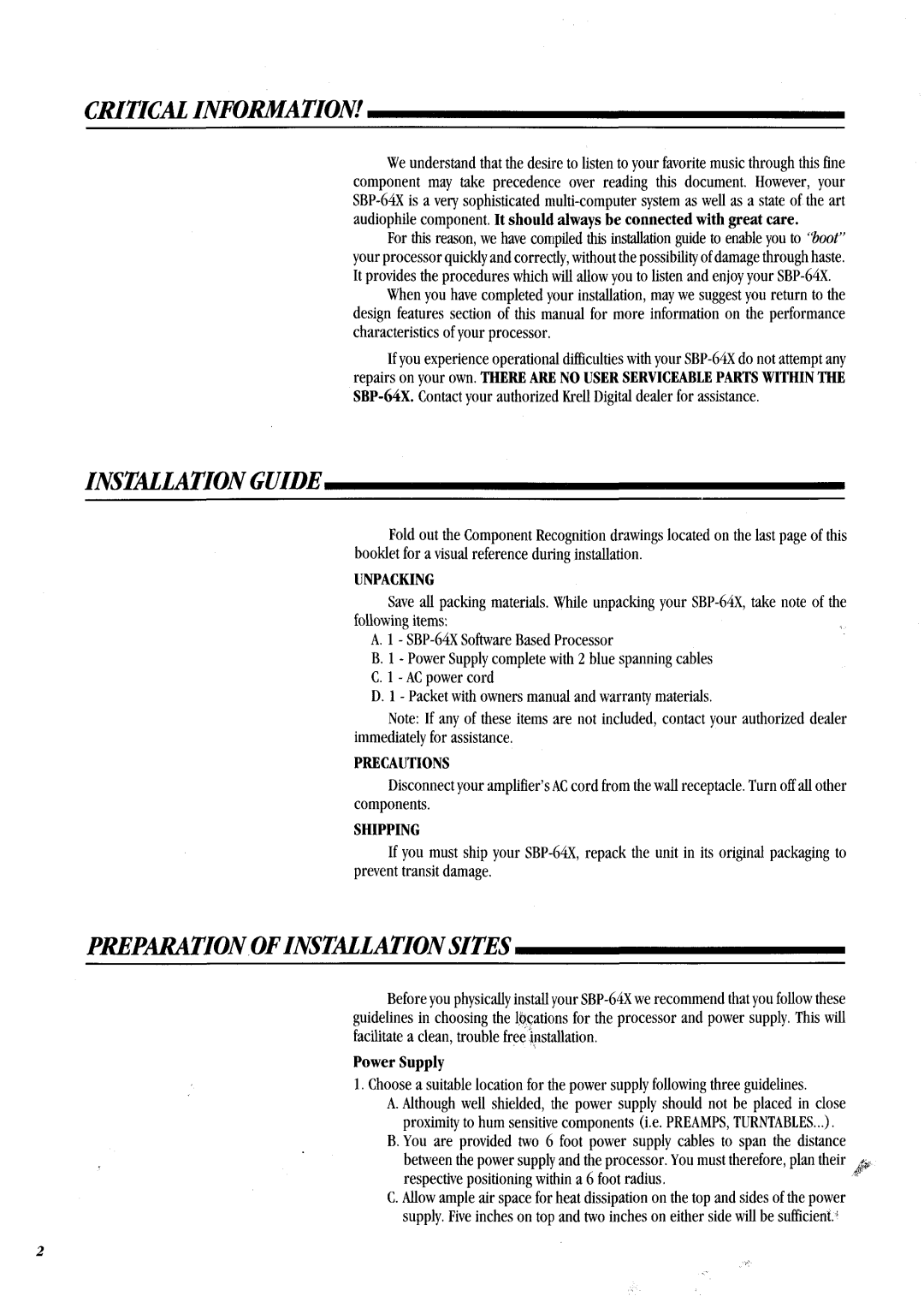CRITICAL INFORMATION!
Weunderstandthat thedesireto listen to yourfavoritemusicthroughthis fine componentmaytake precedenceover reading this document.However,your
Forthis reason,wehavecompiledthis installationguideto enableyouto "boot" yourprocessorquicklyandcorrectly,withoutthepossibilityof damagethroughhaste. It providesthe procedureswhichwill allowyouto listen
Whenyouhavecompletedyourinstallation, maywesuggestyoureturn to the designfeatures sectionof this manualfor moreinformationon the performance characteristicsof yourprocessor.
If
INSTALLATIONGUIDE
Foldout the ComponentRecognitiondrawingslocatedon the last pageof this bookletfor a visualreferenceduringinstallation.
UNPACKING
Saveall
following items:~: A.1 -
B. 1 - PowerSupplycompletewith2 bluespanningcables C. 1 - ACpowercord
D.1 - Packetwithownersmanualandwarrantymaterials.
Note:If anyof theseitemsare not included,contactyourauthorizeddealer immediatelyfor assistance.
PRECAUTIONS
Disconnectyouramplifier'sACcordfromthewallreceptacleTurn.off all other components.
SHIPPING
If youmustship
P PARATIONOF INSTALLATIONSITES
Beforeyouphysicallyinstall
PowerSupply
1.Chooseasuitablelocationfor the powersupplyfollowingthree guidelines.
A.Althoughwellshielded, the powersupplyshouldnot be placedin close proximityto humsensitive components(i.e. PREAMPS,TURNTABLES...).
B.Youare providedtwo6 foot powersupplycables to spanthe distance betweenthe powersupplyandthe processorYou.musttherefore,plantheir respectivepositioningwithina 6 footradius.
C.Allowampleair spacefor heatdissipationonthetop andsides of the power supplyFive.inchesontopandtwoinchesoneitherside willbesufficienI:*
2