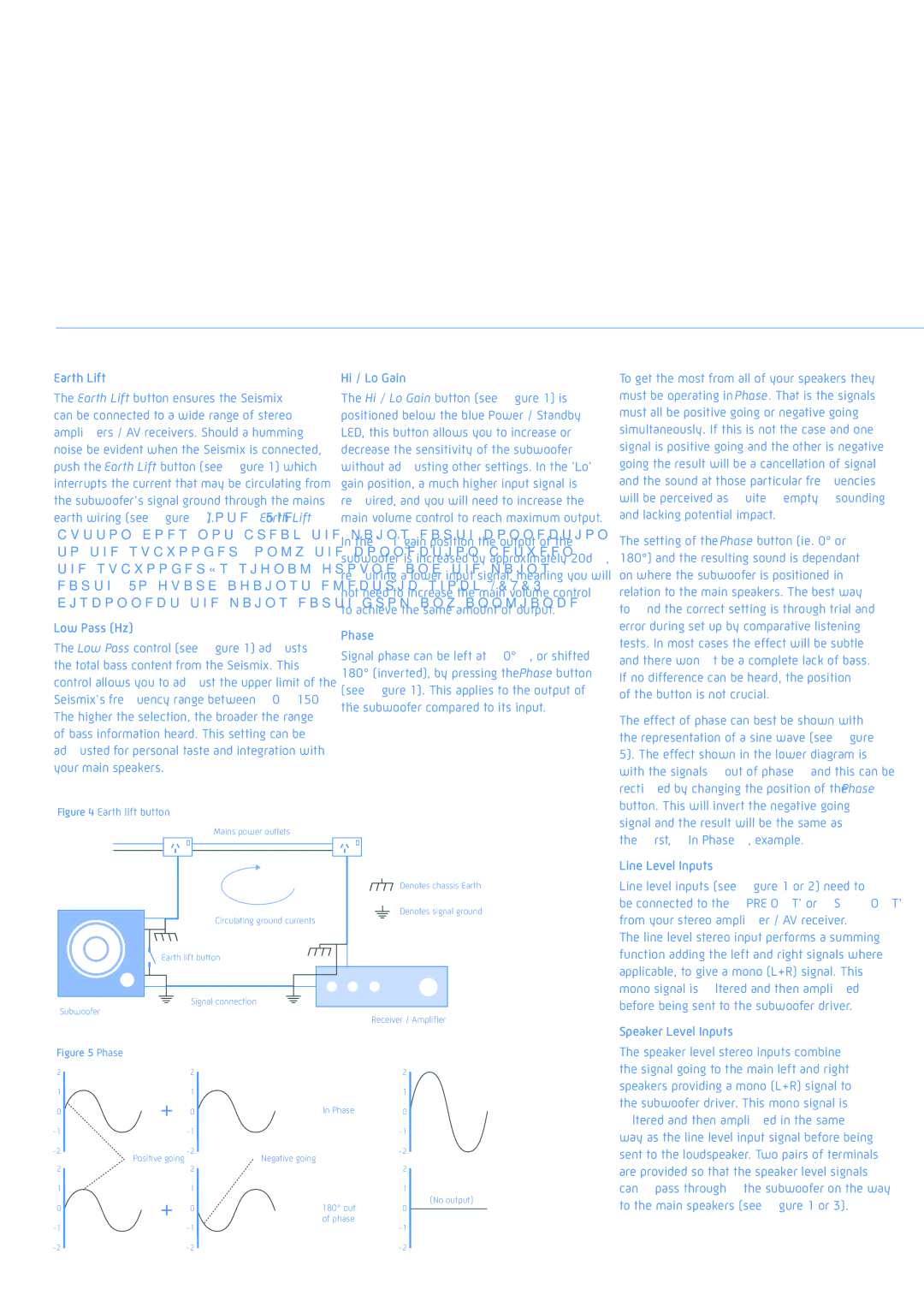Seismix 3, Seismix 5 specifications
Krix Seismix 5 and Seismix 3 are high-performance home theater subwoofers renowned for their uncompromising sound quality and advanced engineering. Designed and manufactured by Krix, a company with a rich history in audio technology, these subwoofers are crafted to deliver an immersive listening experience, making them ideal for both movie enthusiasts and audiophiles.The Krix Seismix 5 is a formidable force in any audio setup, featuring a 15-inch driver capable of delivering deep, powerful bass that reverberates throughout a space. One of the standout characteristics of the Seismix 5 is its ability to handle high power levels, with an RMS output of 600 watts and a peak output of 2400 watts, ensuring that it can reproduce even the most dynamic soundtracks with precision. Coupled with a sophisticated digital amplifier, it provides exceptional control and clarity, minimizing distortion at all volume levels.
The design of the Seismix 5 integrates advanced porting technology, which allows for a smoother airflow, reducing chuffing noise and enhancing overall bass response. The enclosure is built from high-quality MDF, ensuring durability while minimizing resonance that can color sound. The subwoofer’s frequency response extends deep into the sub-bass region, reaching down to a staggering 18 Hz, allowing for bone-rumbling effects that truly bring cinematic action to life.
On the other hand, the Krix Seismix 3 is a slightly smaller model that doesn't compromise on performance. It features a 12-inch driver and delivers an impressive RMS output of 300 watts with a peak capability of 1200 watts. The Seismix 3 is designed for those who want high-quality sound in a more compact form factor, making it an excellent choice for smaller rooms or less demanding setups.
Both models utilize Krix's proprietary technologies, including a high-efficiency amplifier design and advanced filtering techniques, which contribute to their remarkable sound fidelity. The easy-to-use controls allow users to customize their listening experience, adjusting parameters to fit room acoustics and personal preferences.
In conclusion, whether you opt for the Krix Seismix 5 or the Seismix 3, both subwoofers are engineered to provide an unparalleled audio experience. With their powerful drivers, meticulously crafted enclosures, and cutting-edge technology, they represent the pinnacle of home theater subwoofer design, ensuring that movie soundtracks and music tracks alike come to life with stunning realism.