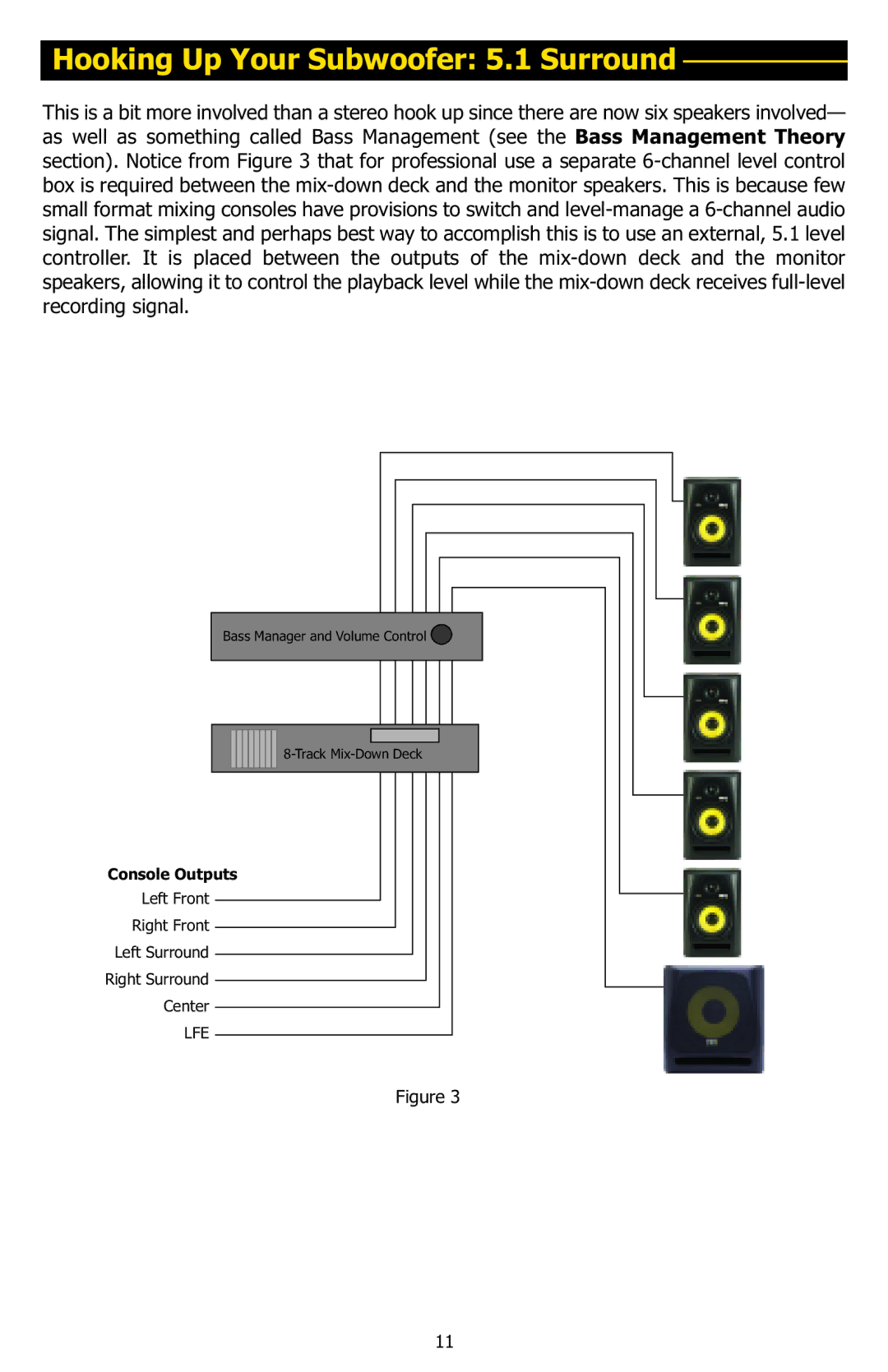10S specifications
The KRK 10S is a powerful subwoofer designed specifically for professional studio and home audio applications, offering a compact solution for enhancing low-frequency performance in music production and mixing. Renowned for its exceptional sound quality, the KRK 10S is an ideal companion for KRK's renowned studio monitors, delivering deep, accurate bass that enriches both music and audio editing experiences.One of the standout features of the KRK 10S is its impressive 10-inch woofer, which has been engineered to provide an expansive low-frequency response. This ensures that users can hear every nuance of their music, from the thundering lows of bass instruments to the subtle details in the mix. The subwoofer boasts a frequency response range of 29 Hz to 133 Hz, enabling it to reproduce the most profound bass frequencies with clarity and precision.
The KRK 10S also incorporates advanced technologies designed to optimize performance. One such feature is its built-in limiter, which helps prevent distortion and ensures that the subwoofer operates within safe limits even at high volume levels. Additionally, the subwoofer comes with a rear-panel volume control, phase switch, and a low-pass filter that allows users to tailor the bass response to their specific acoustic environment. This level of customization is crucial for achieving the best possible sound, as it enables audio professionals to match the subwoofer's output precisely with the main studio monitors.
Another significant characteristic of the KRK 10S is its robust construction. The cabinet is made from high-quality, durable materials that minimize unwanted vibrations and standing waves, enhancing the overall acoustic performance. The enclosure is designed to be both lightweight and sturdy, making it easy to transport while ensuring longevity in any studio environment.
The subwoofer features balanced XLR and TRS inputs, making it compatible with a wide range of audio interfaces and mixers. This versatility allows users to easily integrate the KRK 10S into their existing setups without any hassle.
In conclusion, the KRK 10S is a professional-grade subwoofer that excels in delivering deep, accurate bass for both studio and home listening applications. With its combination of exceptional sound quality, advanced technologies, and robust construction, the KRK 10S significantly enhances the audio experience for music producers, sound engineers, and audiophiles alike.