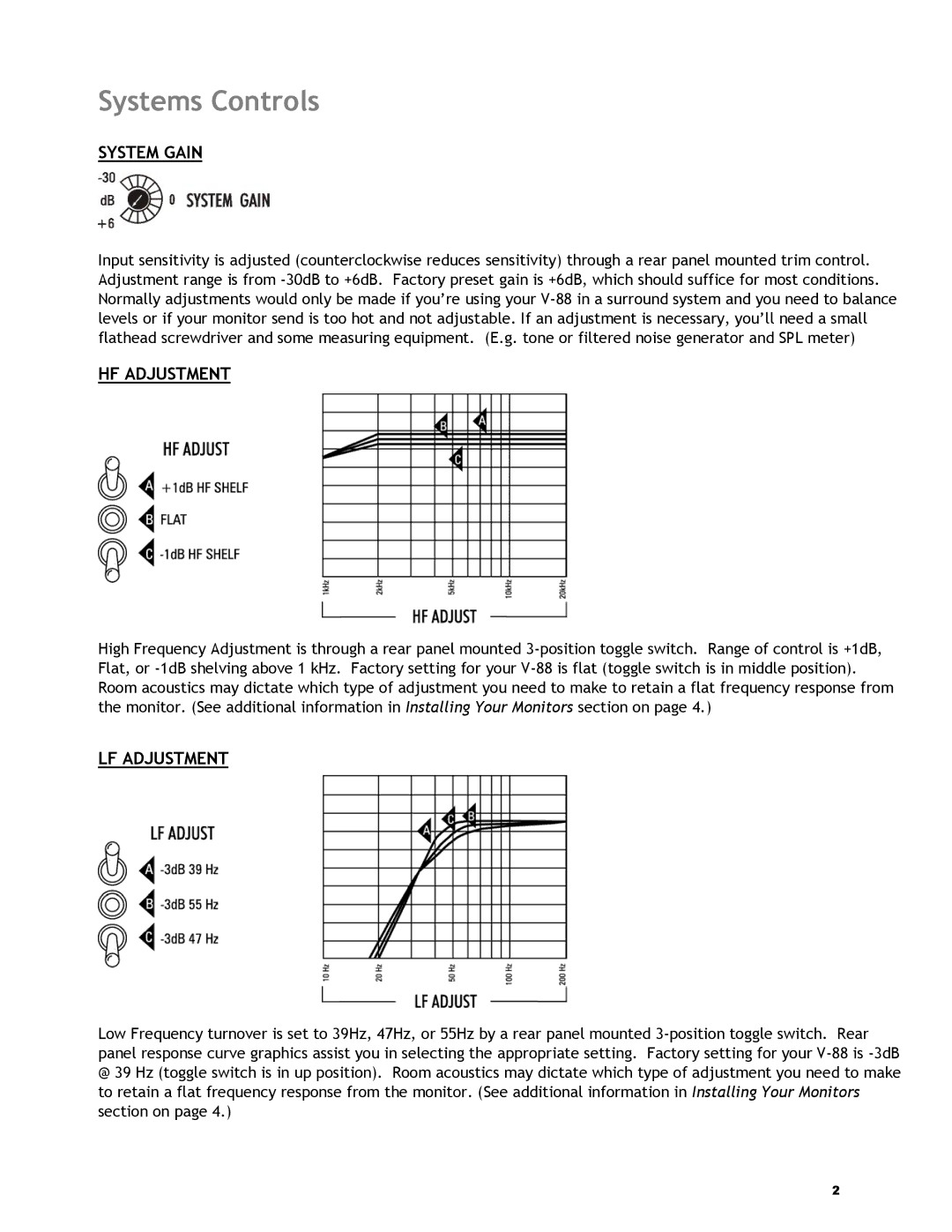Systems Controls
SYSTEM GAIN
Input sensitivity is adjusted (counterclockwise reduces sensitivity) through a rear panel mounted trim control. Adjustment range is from -30dB to +6dB. Factory preset gain is +6dB, which should suffice for most conditions. Normally adjustments would only be made if you’re using your V-88 in a surround system and you need to balance levels or if your monitor send is too hot and not adjustable. If an adjustment is necessary, you’ll need a small flathead screwdriver and some measuring equipment. (E.g. tone or filtered noise generator and SPL meter)
HF ADJUSTMENT
High Frequency Adjustment is through a rear panel mounted 3-position toggle switch. Range of control is +1dB, Flat, or -1dB shelving above 1 kHz. Factory setting for your V-88 is flat (toggle switch is in middle position). Room acoustics may dictate which type of adjustment you need to make to retain a flat frequency response from the monitor. (See additional information in Installing Your Monitors section on page 4.)
LF ADJUSTMENT
Low Frequency turnover is set to 39Hz, 47Hz, or 55Hz by a rear panel mounted 3-position toggle switch. Rear panel response curve graphics assist you in selecting the appropriate setting. Factory setting for your V-88 is -3dB
@39 Hz (toggle switch is in up position). Room acoustics may dictate which type of adjustment you need to make to retain a flat frequency response from the monitor. (See additional information in Installing Your Monitors section on page 4.)