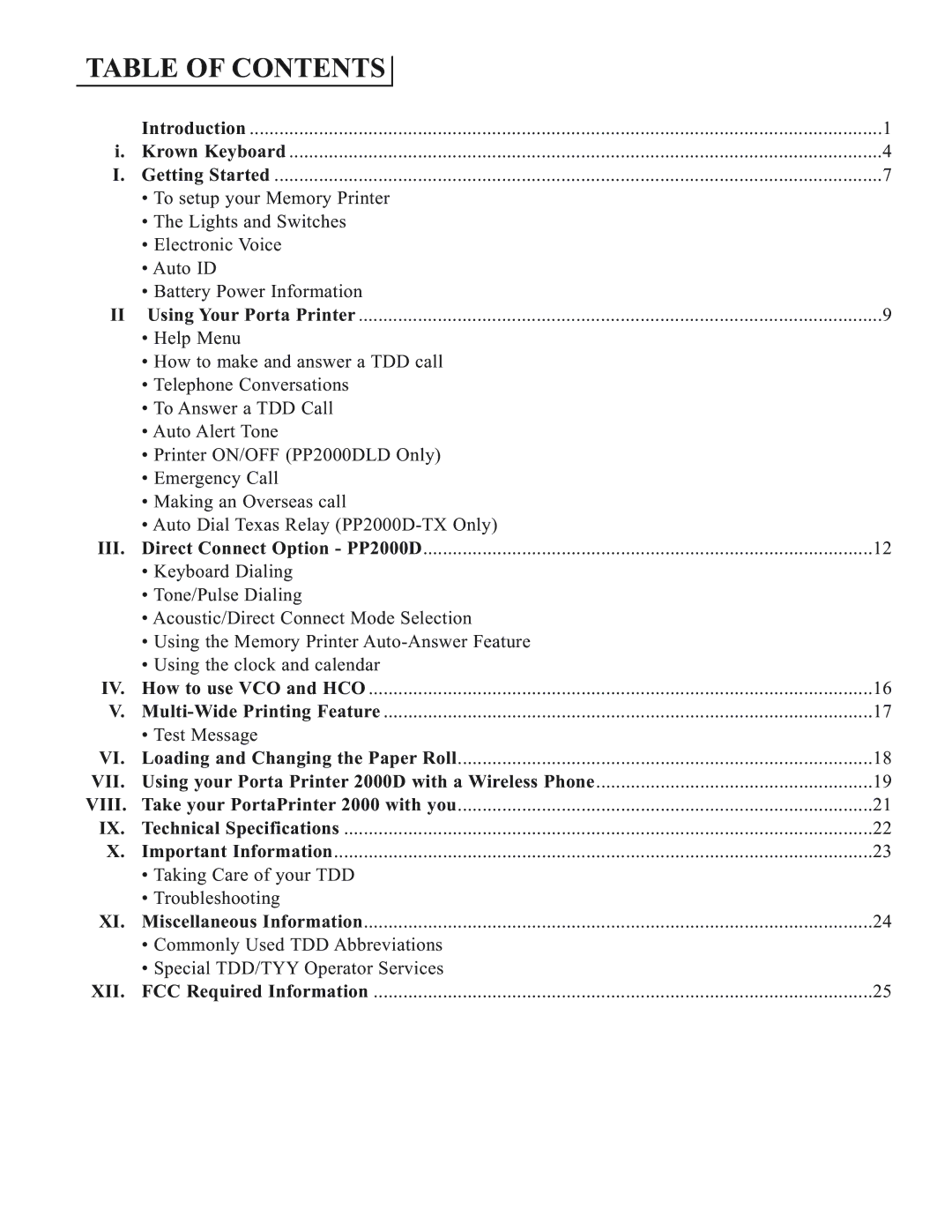TABLE OF CONTENTS |
| |
| Introduction | 1 |
i. | Krown Keyboard | 4 |
I. | Getting Started | 7 |
| • To setup your Memory Printer |
|
| • The Lights and Switches |
|
| • Electronic Voice |
|
| • Auto ID |
|
| • Battery Power Information |
|
II | Using Your Porta Printer | 9 |
| • Help Menu |
|
| • How to make and answer a TDD call |
|
| • Telephone Conversations |
|
| • To Answer a TDD Call |
|
| • Auto Alert Tone |
|
| • Printer ON/OFF (PP2000DLD Only) |
|
| • Emergency Call |
|
| • Making an Overseas call |
|
| • Auto Dial Texas Relay |
|
III. | Direct Connect Option - PP2000D | 12 |
| • Keyboard Dialing |
|
| • Tone/Pulse Dialing |
|
| • Acoustic/Direct Connect Mode Selection |
|
| • Using the Memory Printer |
|
| • Using the clock and calendar |
|
IV. | How to use VCO and HCO | 16 |
V. | 17 | |
| • Test Message |
|
VI. | Loading and Changing the Paper Roll | 18 |
VII. | Using your Porta Printer 2000D with a Wireless Phone | 19 |
VIII. | Take your PortaPrinter 2000 with you | 21 |
IX. | Technical Specifications | 22 |
X. | Important Information | 23 |
| • Taking Care of your TDD |
|
| • Troubleshooting |
|
XI. | Miscellaneous Information | 24 |
| • Commonly Used TDD Abbreviations |
|
| • Special TDD/TYY Operator Services |
|
XII. | FCC Required Information | 25 |