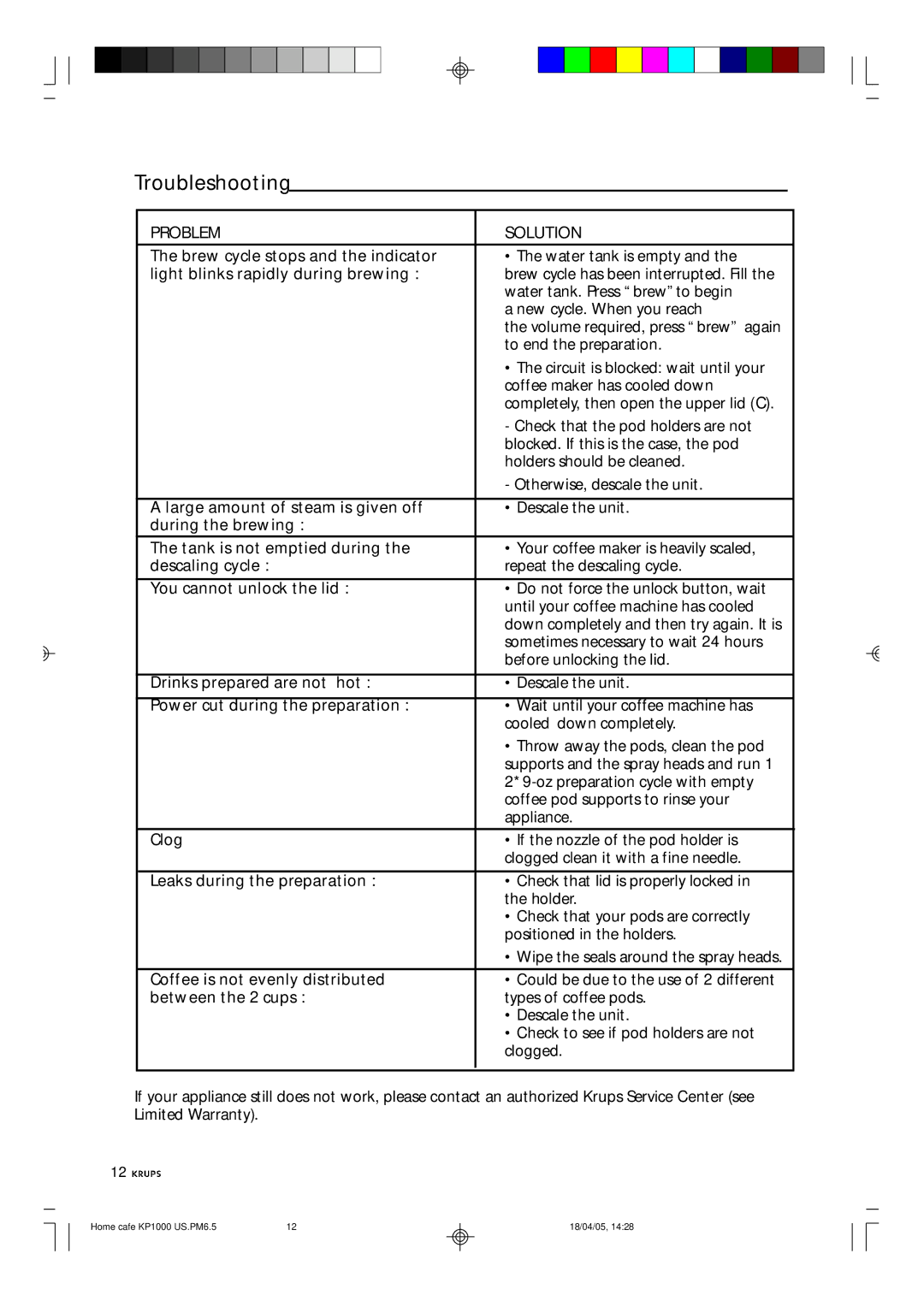Troubleshooting
PROBLEM | SOLUTION |
|
|
The brew cycle stops and the indicator | • The water tank is empty and the |
light blinks rapidly during brewing : | brew cycle has been interrupted. Fill the |
| water tank. Press “brew”to begin |
| a new cycle. When you reach |
| the volume required, press “brew” again |
| to end the preparation. |
| • The circuit is blocked: wait until your |
| coffee maker has cooled down |
| completely, then open the upper lid (C). |
| - Check that the pod holders are not |
| blocked. If this is the case, the pod |
| holders should be cleaned. |
| - Otherwise, descale the unit. |
|
|
A large amount of steam is given off | • Descale the unit. |
during the brewing : |
|
The tank is not emptied during the | • Your coffee maker is heavily scaled, |
descaling cycle : | repeat the descaling cycle. |
|
|
You cannot unlock the lid : | • Do not force the unlock button, wait |
| until your coffee machine has cooled |
| down completely and then try again. It is |
| sometimes necessary to wait 24 hours |
| before unlocking the lid. |
|
|
Drinks prepared are not hot : | • Descale the unit. |
|
|
Power cut during the preparation : | • Wait until your coffee machine has |
| cooled down completely. |
| • Throw away the pods, clean the pod |
| supports and the spray heads and run 1 |
| |
| coffee pod supports to rinse your |
| appliance. |
|
|
Clog | • If the nozzle of the pod holder is |
| clogged clean it with a fine needle. |
|
|
Leaks during the preparation : | • Check that lid is properly locked in |
| the holder. |
| • Check that your pods are correctly |
| positioned in the holders. |
| • Wipe the seals around the spray heads. |
|
|
Coffee is not evenly distributed | • Could be due to the use of 2 different |
between the 2 cups : | types of coffee pods. |
| • Descale the unit. |
| • Check to see if pod holders are not |
| clogged. |
|
|
|
|
If your appliance still does not work, please contact an authorized Krups Service Center (see Limited Warranty).
12 ![]()
Home cafe KP1000 US.PM6.5 | 12 |
18/04/05, 14:28