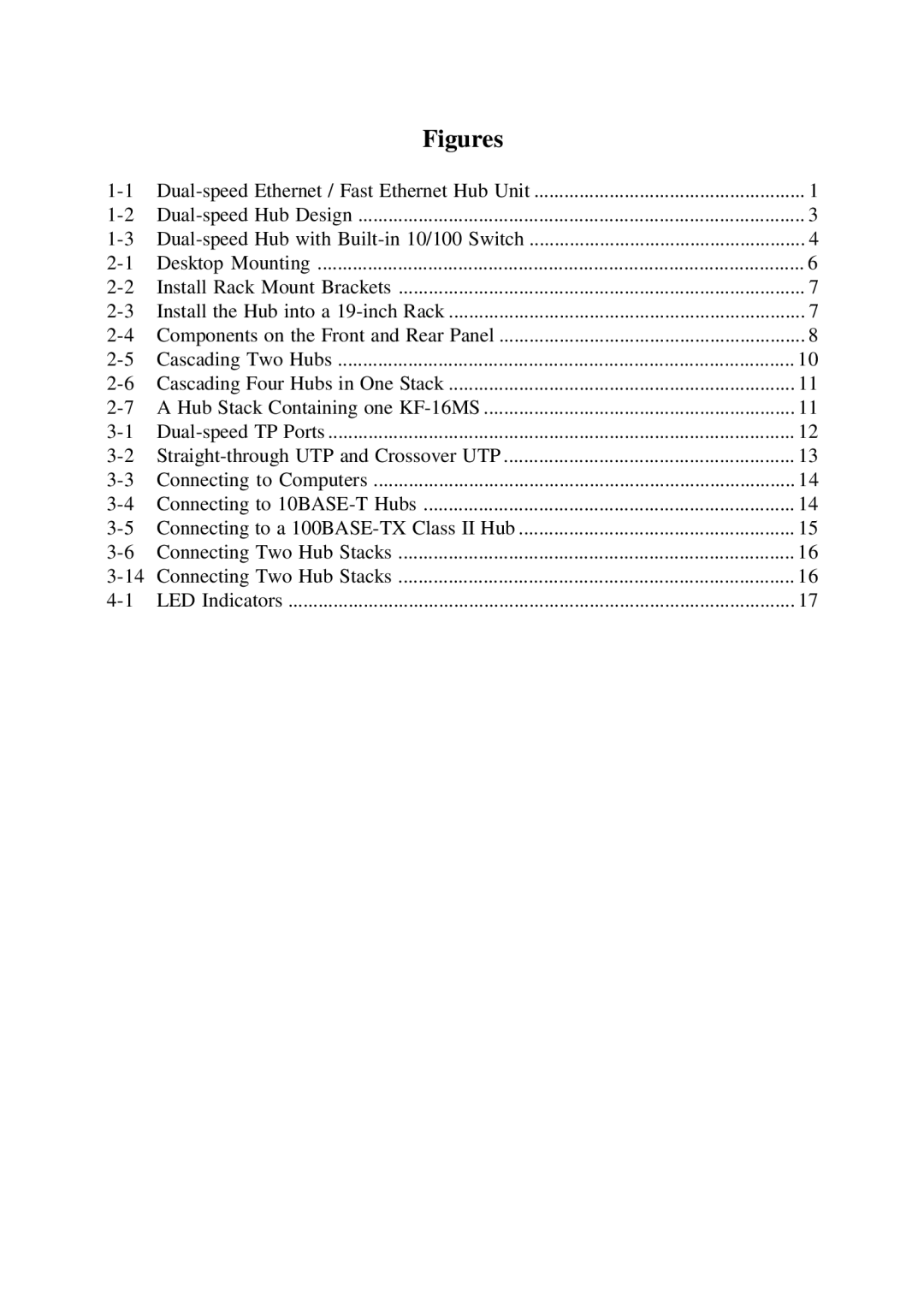Figures
| ...................................................... 1 | |
3 | ||
4 | ||
Desktop Mounting | 6 | |
Install Rack Mount Brackets | 7 | |
Install the Hub into a | 7 | |
Components on the Front and Rear Panel | 8 | |
Cascading Two Hubs | 10 | |
Cascading Four Hubs in One Stack | 11 | |
A Hub Stack Containing one | 11 | |
12 | ||
13 | ||
Connecting to Computers | 14 | |
Connecting to | 14 | |
Connecting to a | 15 | |
Connecting Two Hub Stacks | 16 | |
Connecting Two Hub Stacks | 16 | |
LED Indicators | 17 |