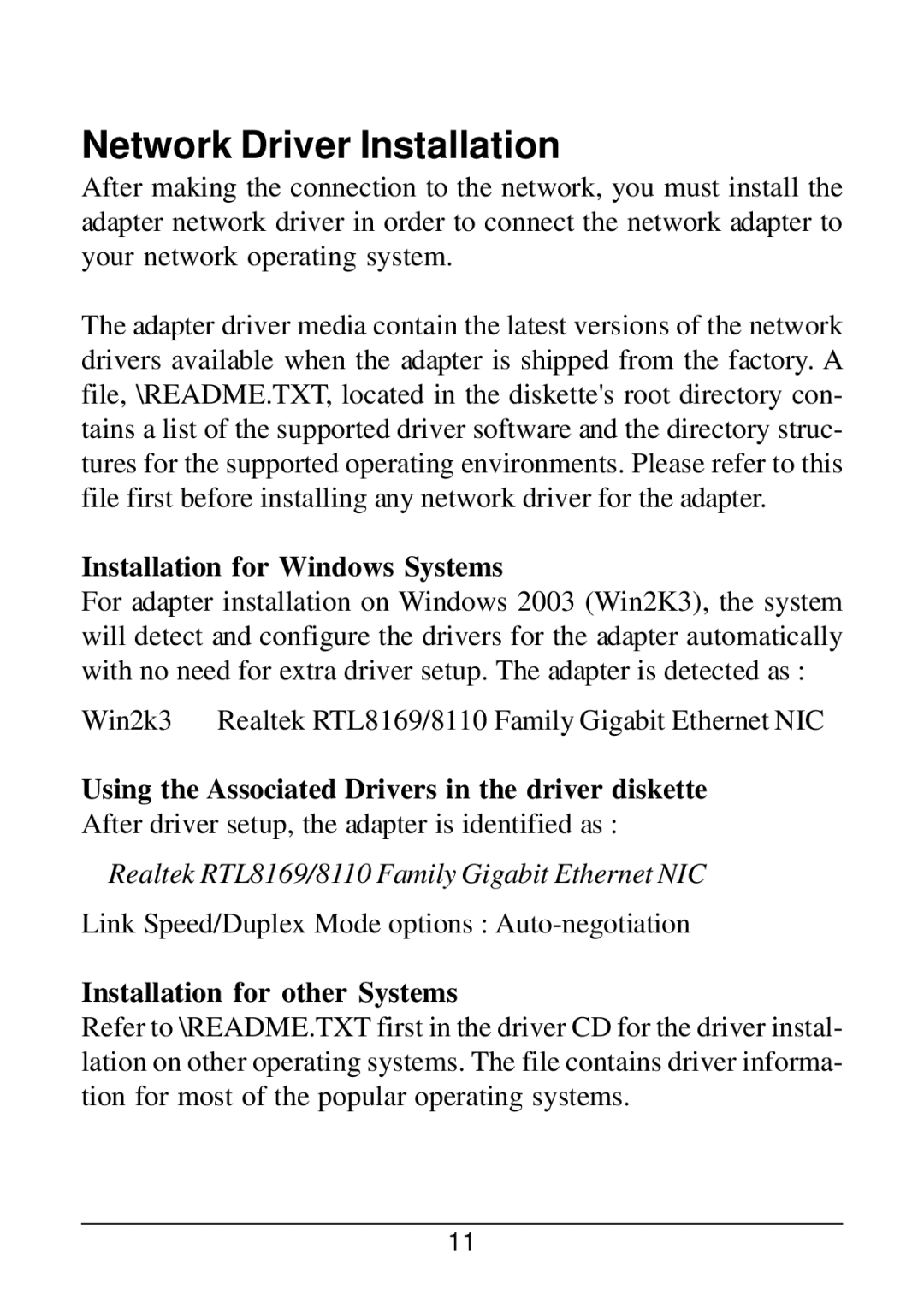Network Driver Installation
After making the connection to the network, you must install the adapter network driver in order to connect the network adapter to your network operating system.
The adapter driver media contain the latest versions of the network drivers available when the adapter is shipped from the factory. A file, \README.TXT, located in the diskette's root directory con- tains a list of the supported driver software and the directory struc- tures for the supported operating environments. Please refer to this file first before installing any network driver for the adapter.
Installation for Windows Systems
For adapter installation on Windows 2003 (Win2K3), the system will detect and configure the drivers for the adapter automatically with no need for extra driver setup. The adapter is detected as :
Win2k3 Realtek RTL8169/8110 Family Gigabit Ethernet NIC
Using the Associated Drivers in the driver diskette After driver setup, the adapter is identified as :
Realtek RTL8169/8110 Family Gigabit Ethernet NIC
Link Speed/Duplex Mode options :
Installation for other Systems
Refer to \README.TXT first in the driver CD for the driver instal- lation on other operating systems. The file contains driver informa- tion for most of the popular operating systems.
11