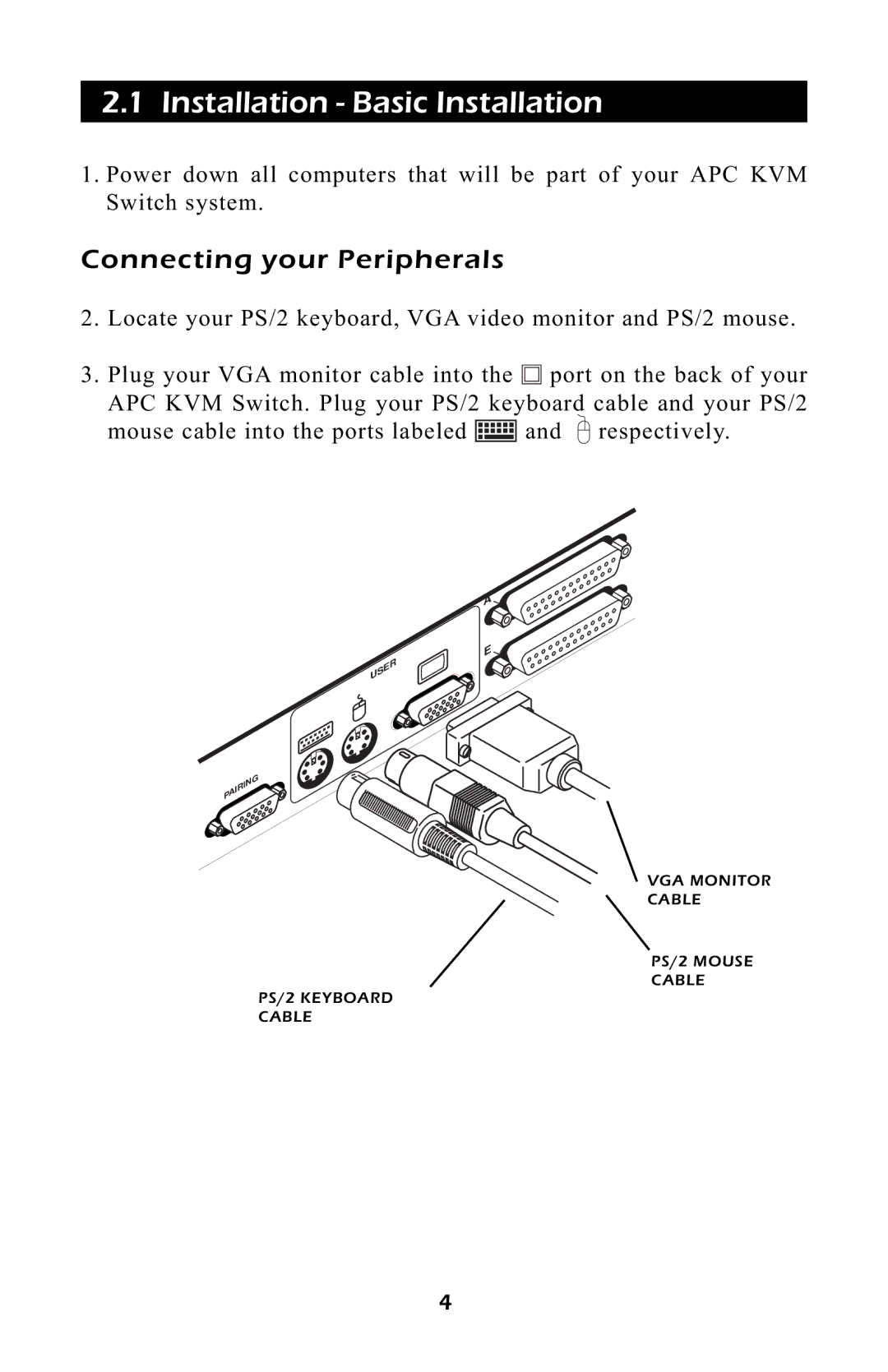2.1Installation - Basic Installation
1.Power down all computers that will be part of your APC KVM Switch system.
Connecting your Peripherals
2.Locate your PS/2 keyboard, VGA video monitor and PS/2 mouse.
3.Plug your VGA monitor cable into the ![]() port on the back of your
port on the back of your
APC KVM Switch. Plug your PS/2 keyboard cable and your PS/2
mouse cable into the ports labeled ![]() and
and ![]() respectively.
respectively.
A ![]()
E ![]()
USER
PAIRING
VGA MONITOR
CABLE
PS/2 MOUSE
CABLE
PS/2 KEYBOARD
CABLE
4