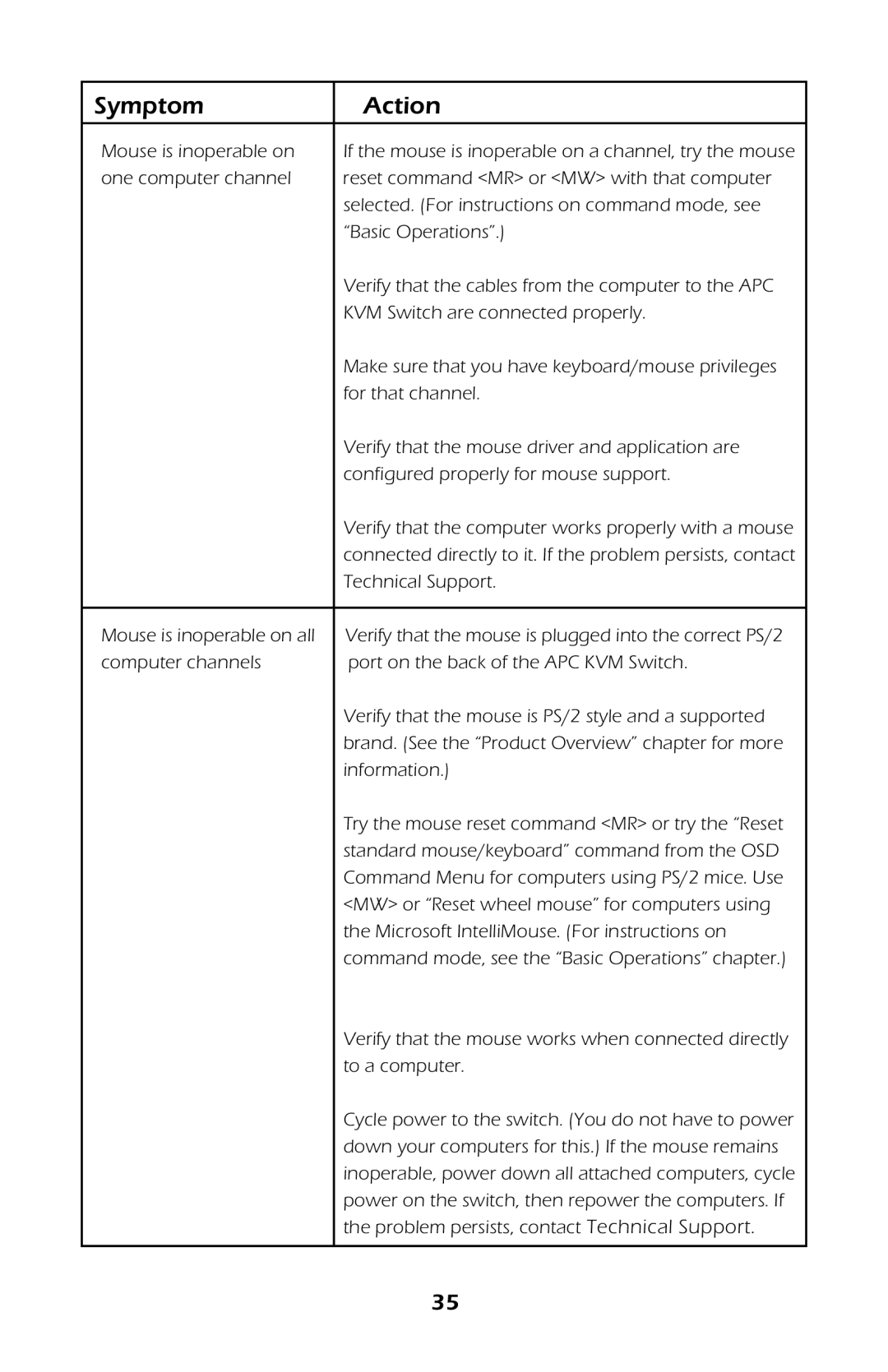Symptom | Action |
|
|
Mouse is inoperable on | If the mouse is inoperable on a channel, try the mouse |
one computer channel | reset command <MR> or <MW> with that computer |
| selected. (For instructions on command mode, see |
| “Basic Operations”.) |
| Verify that the cables from the computer to the APC |
| KVM Switch are connected properly. |
| Make sure that you have keyboard/mouse privileges |
| for that channel. |
| Verify that the mouse driver and application are |
| configured properly for mouse support. |
| Verify that the computer works properly with a mouse |
| connected directly to it. If the problem persists, contact |
| Technical Support. |
|
|
Mouse is inoperable on all | Verify that the mouse is plugged into the correct PS/2 |
computer channels | port on the back of the APC KVM Switch. |
| Verify that the mouse is PS/2 style and a supported |
| brand. (See the “Product Overview” chapter for more |
| information.) |
| Try the mouse reset command <MR> or try the “Reset |
| standard mouse/keyboard” command from the OSD |
| Command Menu for computers using PS/2 mice. Use |
| <MW> or “Reset wheel mouse” for computers using |
| the Microsoft IntelliMouse. (For instructions on |
| command mode, see the “Basic Operations” chapter.) |
| Verify that the mouse works when connected directly |
| to a computer. |
| Cycle power to the switch. (You do not have to power |
| down your computers for this.) If the mouse remains |
| inoperable, power down all attached computers, cycle |
| power on the switch, then repower the computers. If |
| the problem persists, contact Technical Support. |
|
|
35