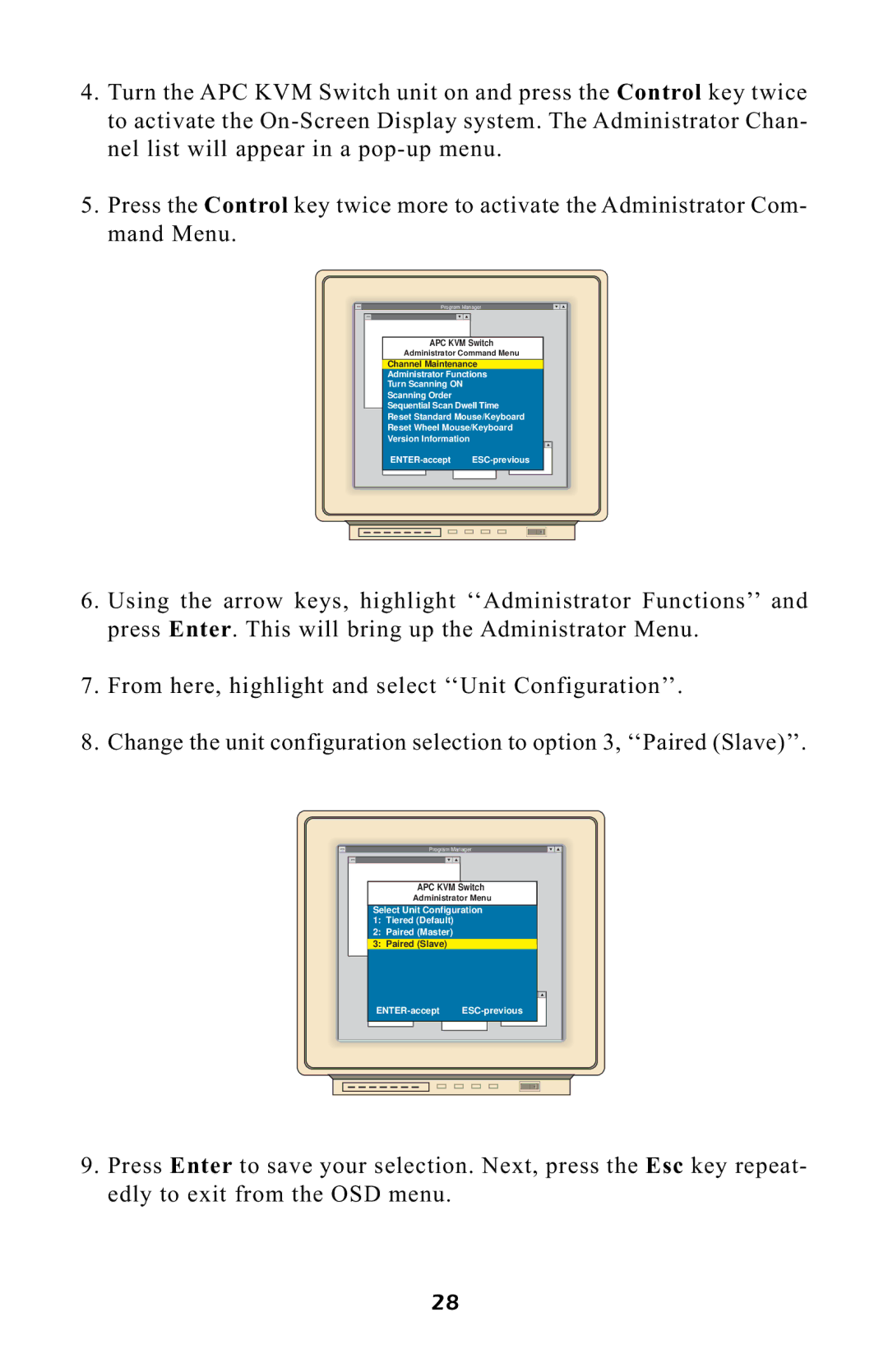4.Turn the APC KVM Switch unit on and press the Control key twice to activate the
5.Press the Control key twice more to activate the Administrator Com- mand Menu.
Program Manager
APC KVM Switch
Administrator Command Menu
Channel Maintenance | |
Administrator Functions | |
Turn Scanning ON |
|
Scanning Order |
|
Sequential Scan Dwell Time | |
Reset Standard Mouse/Keyboard | |
Reset Wheel Mouse/Keyboard | |
Version InformationGames | |
6.Using the arrow keys, highlight ÔÔAdministrator FunctionsÕÕ and press Enter. This will bring up the Administrator Menu.
7.From here, highlight and select ÔÔUnit ConfigurationÕÕ.
8.Change the unit configuration selection to option 3, ÔÔPaired (Slave)ÕÕ.
Program Manager
APC KVM Switch
Administrator Menu
Select Unit Configuration
1:Tiered (Default)
2:Paired (Master)
3:Paired (Slave)
9.Press Enter to save your selection. Next, press the Esc key repeat- edly to exit from the OSD menu.
28