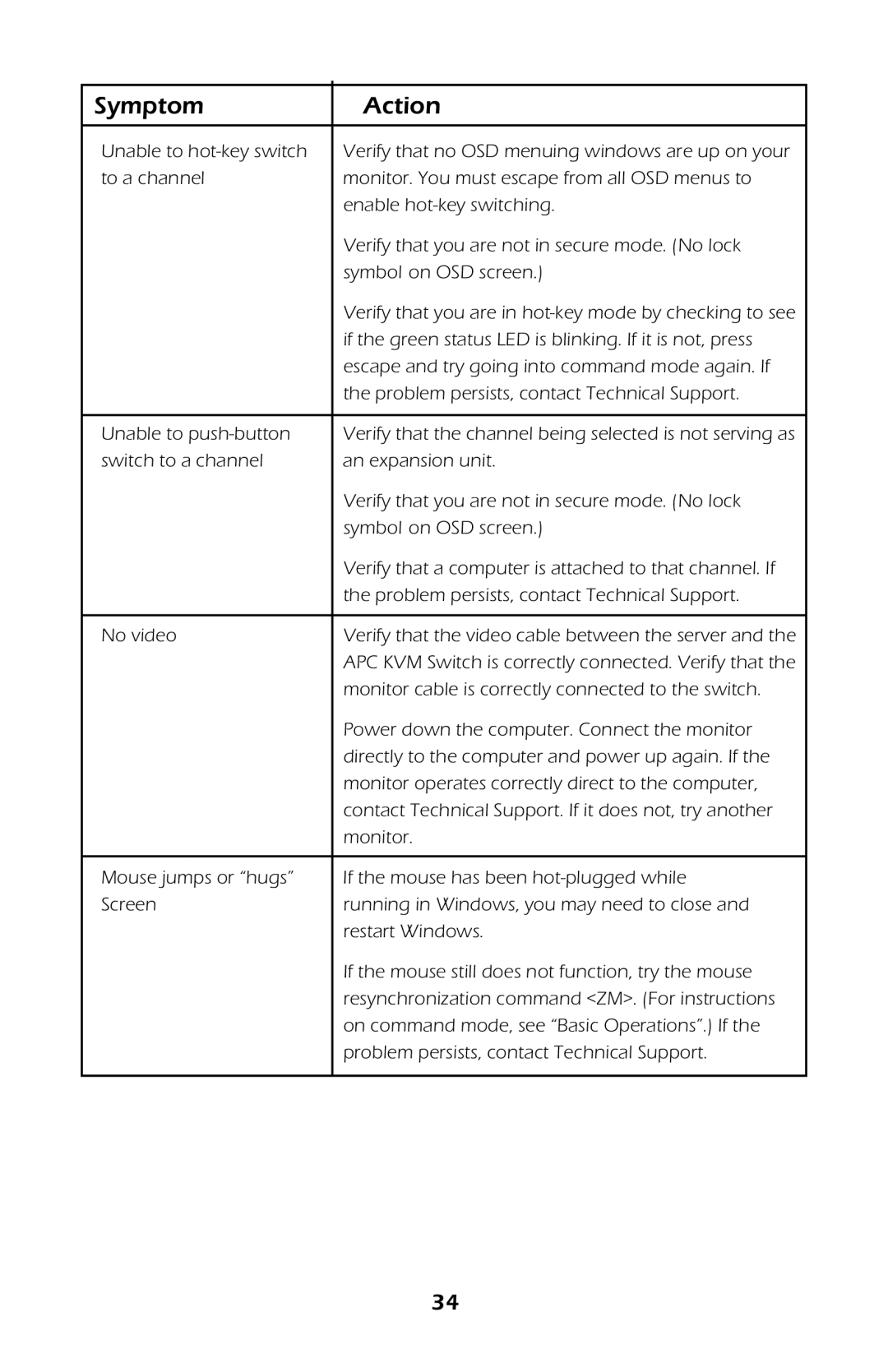Symptom | Action |
|
|
Unable to | Verify that no OSD menuing windows are up on your |
to a channel | monitor. You must escape from all OSD menus to |
| enable |
| Verify that you are not in secure mode. (No lock |
| symbol on OSD screen.) |
| Verify that you are in |
| if the green status LED is blinking. If it is not, press |
| escape and try going into command mode again. If |
| the problem persists, contact Technical Support. |
|
|
Unable to | Verify that the channel being selected is not serving as |
switch to a channel | an expansion unit. |
| Verify that you are not in secure mode. (No lock |
| symbol on OSD screen.) |
| Verify that a computer is attached to that channel. If |
| the problem persists, contact Technical Support. |
|
|
No video | Verify that the video cable between the server and the |
| APC KVM Switch is correctly connected. Verify that the |
| monitor cable is correctly connected to the switch. |
| Power down the computer. Connect the monitor |
| directly to the computer and power up again. If the |
| monitor operates correctly direct to the computer, |
| contact Technical Support. If it does not, try another |
| monitor. |
|
|
Mouse jumps or “hugs” | If the mouse has been |
Screen | running in Windows, you may need to close and |
| restart Windows. |
| If the mouse still does not function, try the mouse |
| resynchronization command <ZM>. (For instructions |
| on command mode, see “Basic Operations”.) If the |
| problem persists, contact Technical Support. |
|
|
34