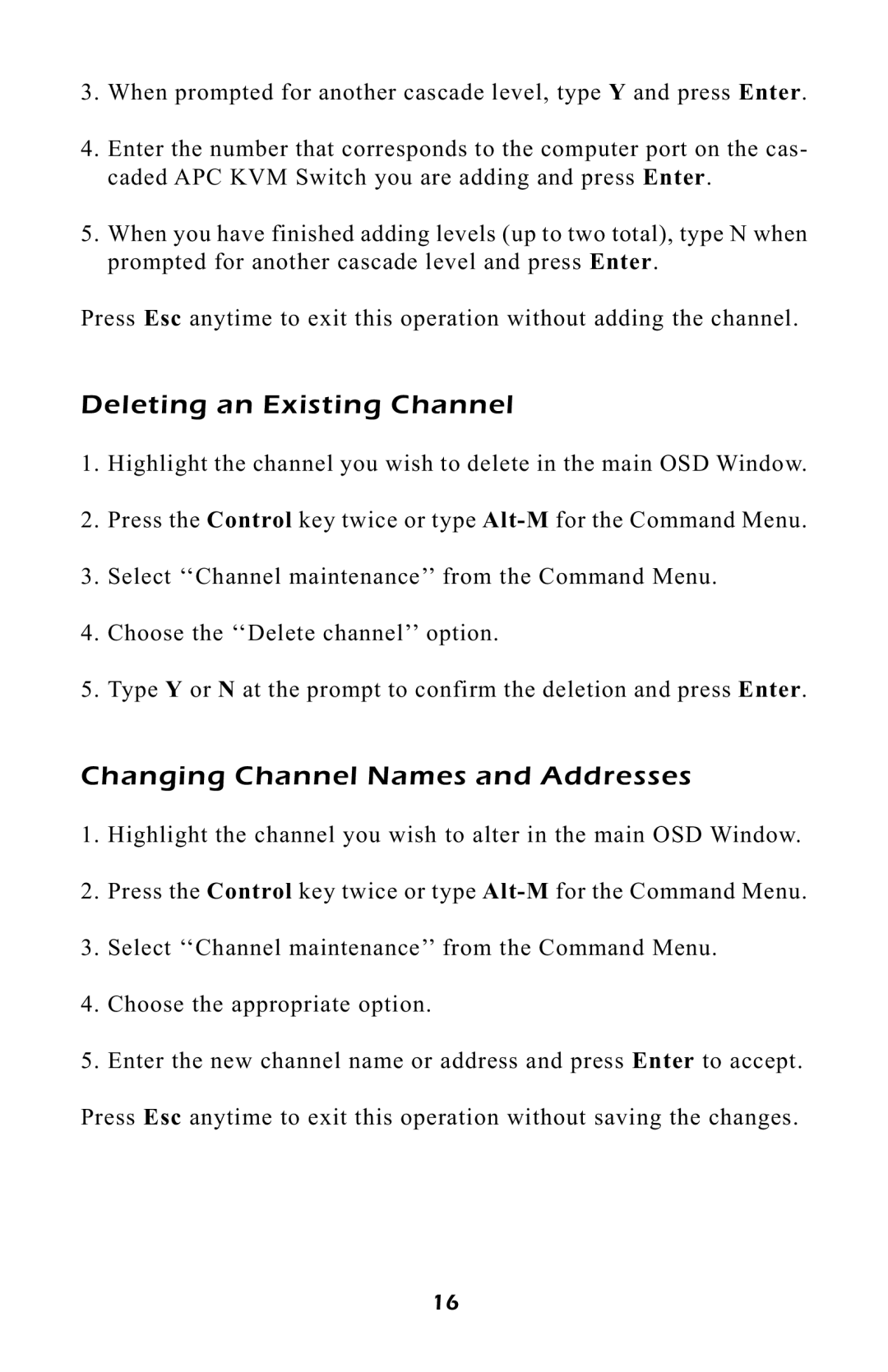3.When prompted for another cascade level, type Y and press Enter.
4.Enter the number that corresponds to the computer port on the cas- caded APC KVM Switch you are adding and press Enter.
5.When you have finished adding levels (up to two total), type N when prompted for another cascade level and press Enter.
Press Esc anytime to exit this operation without adding the channel.
Deleting an Existing Channel
1.Highlight the channel you wish to delete in the main OSD Window.
2.Press the Control key twice or type
3.Select ÔÔChannel maintenanceÕÕ from the Command Menu.
4.Choose the ÔÔDelete channelÕÕ option.
5.Type Y or N at the prompt to confirm the deletion and press Enter.
Changing Channel Names and Addresses
1.Highlight the channel you wish to alter in the main OSD Window.
2.Press the Control key twice or type
3.Select ÔÔChannel maintenanceÕÕ from the Command Menu.
4.Choose the appropriate option.
5.Enter the new channel name or address and press Enter to accept. Press Esc anytime to exit this operation without saving the changes.
16