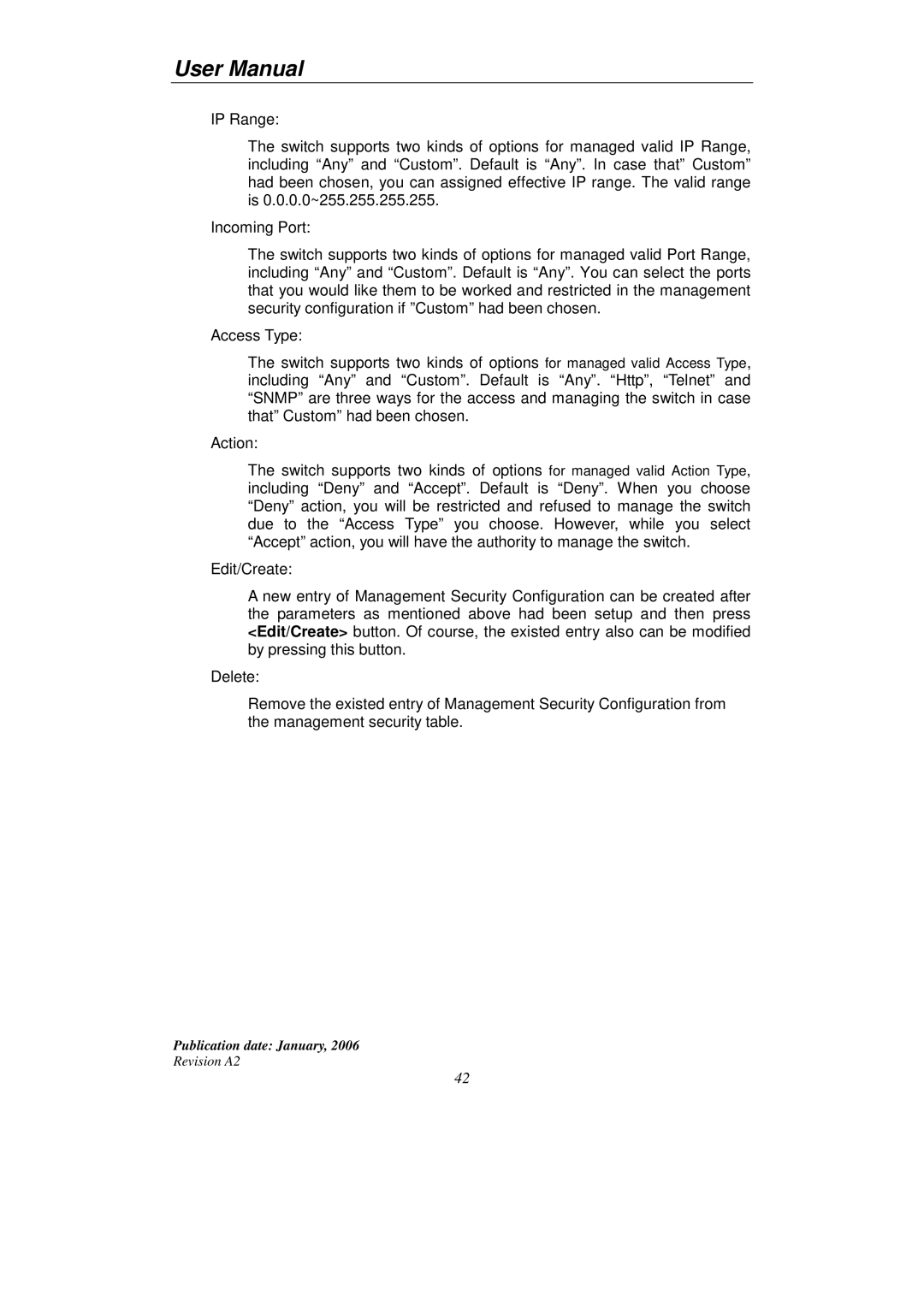KGS-2416 specifications
KTI Networks KGS-2416 is a sophisticated Ethernet switch designed to meet the demands of modern networking environments. This device is particularly ideal for enterprises requiring robust performance for an expanding network infrastructure. With 24 10/100/1000Base-T ports and 2 gigabit SFP (Small Form-factor Pluggable) uplink ports, the KGS-2416 provides ample connectivity options suitable for a variety of applications, including servers, workstations, and other network devices.One of the standout features of the KGS-2416 is its support for Layer 2 switching, which enhances data traffic management by enabling the configuration of VLANs (Virtual Local Area Networks). This capability allows network administrators to segment traffic and improve overall network performance and security. The switch supports IEEE 802.1Q VLAN tagging, allowing for up to 4096 VLANs to be configured, thus ensuring flexible network design and management.
Additionally, the KGS-2416 supports advanced traffic management features such as Quality of Service (QoS). This technology prioritizes critical network traffic, ensuring smooth and uninterrupted service for voice, video, and data applications. With support for multiple QoS standards, administrators can tailor the performance of their networks based on their specific needs.
Power over Ethernet (PoE) capability is another significant feature of the KGS-2416, allowing users to deliver both data and power over a single Ethernet cable to powered devices. This capability simplifies wiring and reduces the need for additional power supplies, making it an ideal solution for deploying IP cameras, wireless access points, and VoIP phones.
The switch is designed with an intuitive user interface that makes configuration and management hassle-free. It can be managed through both web-based GUI and command-line interface (CLI), providing flexibility for various administrative preferences. Moreover, the device supports SNMP (Simple Network Management Protocol), allowing for seamless integration into existing network management systems.
In terms of reliability, the KGS-2416 boasts features like redundant power supply options and a fanless design for silent operation. This makes it a reliable choice for environments where noise and downtime must be minimized. Overall, the KTI Networks KGS-2416 is an excellent choice for organizations looking for a feature-rich, reliable, and efficient Ethernet switch to power their networking needs.