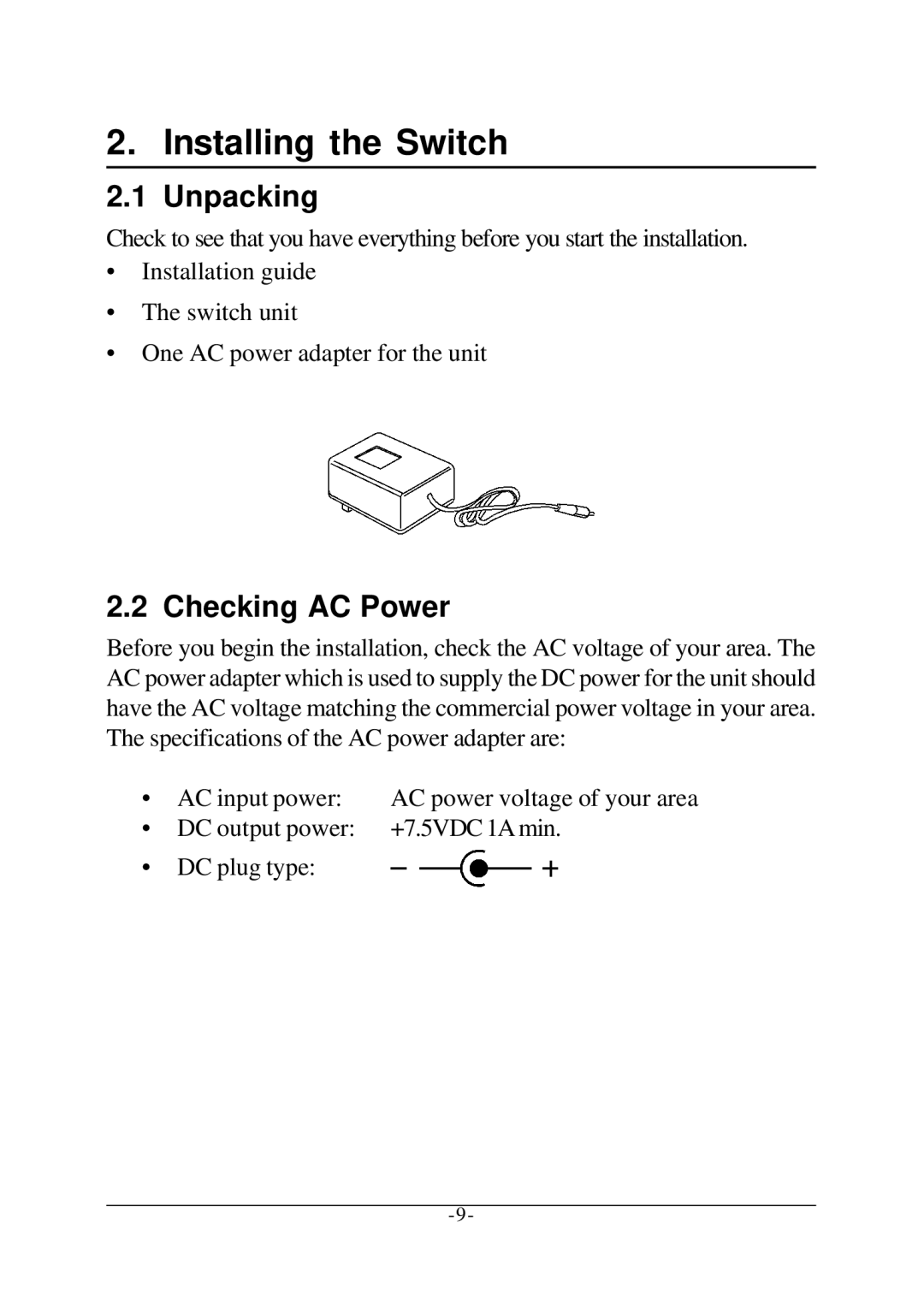2. Installing the Switch
2.1 Unpacking
Check to see that you have everything before you start the installation.
•Installation guide
•The switch unit
•One AC power adapter for the unit
2.2 Checking AC Power
Before you begin the installation, check the AC voltage of your area. The AC power adapter which is used to supply the DC power for the unit should have the AC voltage matching the commercial power voltage in your area. The specifications of the AC power adapter are:
• AC input power: AC power voltage of your area
•DC output power: +7.5VDC 1A min.
• DC plug type: