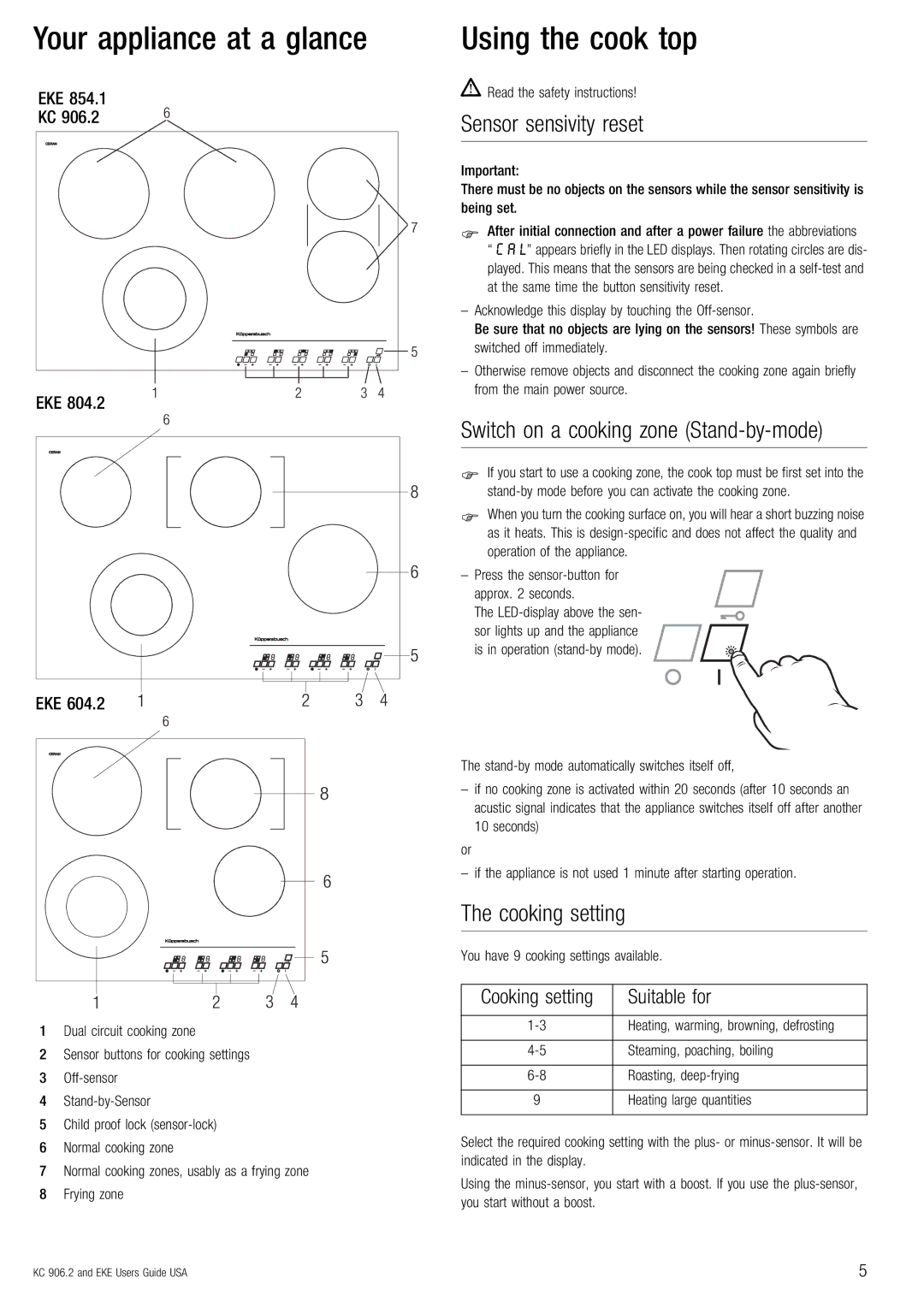Your appliance at a glance
EKE 854.1
KC 906.2
EKE 804.2
EKE 604.2
1Dual circuit cooking zone
2Sensor buttons for cooking settings
3
4
5Child proof lock
6Normal cooking zone
7Normal cooking zones, usably as a frying zone
8Frying zone
Using the cook top
[Read the safety instructions!
Sensor sensivity reset
Important:
There must be no objects on the sensors while the sensor sensitivity is being set.
ΦAfter initial connection and after a power failure the abbreviations “'%0” appears briefly in the LED displays. Then rotating circles are dis-
played. This means that the sensors are being checked in a
–Acknowledge this display by touching the
Be sure that no objects are lying on the sensors! These symbols are switched off immediately.
–Otherwise remove objects and disconnect the cooking zone again briefly from the main power source.
Switch on a cooking zone (Stand-by-mode)
ΦIf you start to use a cooking zone, the cook top must be first set into the
ΦWhen you turn the cooking surface on, you will hear a short buzzing noise as it heats. This is
operation of the appliance.
–Press the
The
The
–if no cooking zone is activated within 20 seconds (after 10 seconds an acustic signal indicates that the appliance switches itself off after another 10 seconds)
or
– if the appliance is not used 1 minute after starting operation.
The cooking setting
You have 9 cooking settings available.
Cooking setting | Suitable for |
|
|
Heating, warming, browning, defrosting | |
|
|
Steaming, poaching, boiling | |
|
|
Roasting, | |
|
|
9 | Heating large quantities |
|
|
Select the required cooking setting with the plus- or
Using the
KC 906.2 and EKE Users Guide USA | 5 |