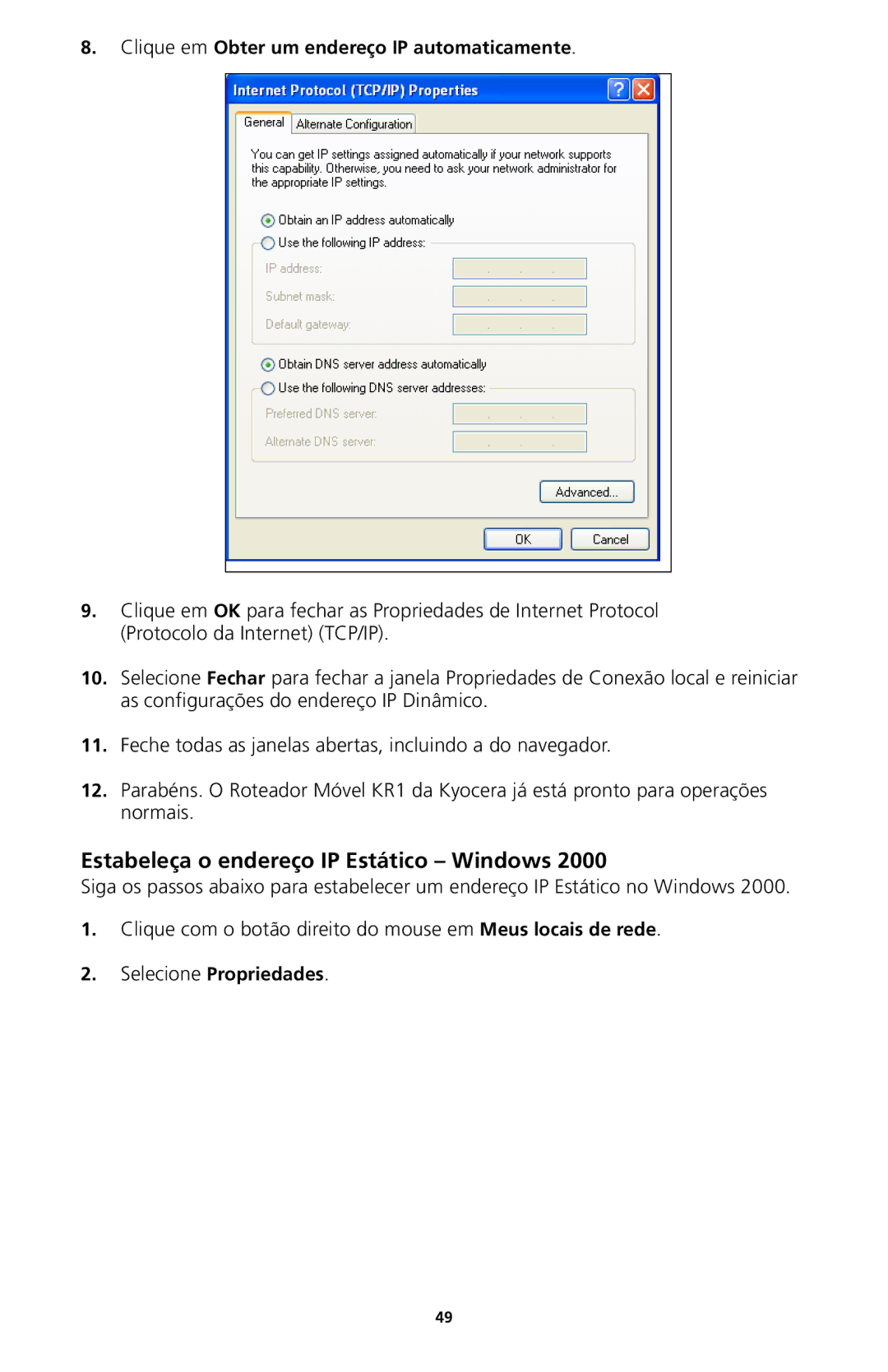82-G1770-1FP specifications
The Kyocera 82-G1770-1FP is a versatile multifunction printer designed to meet the demands of today’s office environment. With its robust features, it stands out as a reliable solution for businesses seeking efficiency and productivity in their printing tasks.One of the main features of the Kyocera 82-G1770-1FP is its high-quality printing capability. The printer delivers sharp and vibrant prints with a resolution of up to 1200 x 1200 dpi, ensuring that documents, images, and graphics are reproduced with exceptional clarity. This high resolution not only enhances document quality but also makes the printer suitable for professional presentations and marketing materials.
Technology-wise, the Kyocera 82-G1770-1FP incorporates advanced printing technology that significantly reduces operating costs. It is equipped with a long-life drum and toner system, which minimizes the need for frequent replacements and maintenance. This feature not only ensures consistent print quality but also contributes to the overall cost-effectiveness of the printer. Furthermore, it utilizes an eco-friendly approach, consuming less energy than many of its competitors, making it a sustainable choice for environmentally conscious businesses.
In terms of connectivity, the Kyocera 82-G1770-1FP supports various options, including USB and network interfaces, ensuring that it can easily integrate into existing office setups. Mobile printing capabilities, such as support for AirPrint and Google Cloud Print, allow users to print from their smartphones or tablets seamlessly, enhancing the convenience and flexibility of printing on the go.
The printer’s user-friendly interface is another standout feature. With an intuitive control panel and easy-to-navigate menus, it simplifies the printing process, enabling users to execute tasks efficiently. Additionally, the device offers multifunction capabilities, including scanning, copying, and faxing, making it a comprehensive solution for all office needs. Its compact design allows it to fit comfortably in small office spaces while still providing the functionality of larger machines.
In conclusion, the Kyocera 82-G1770-1FP is an impressive multifunction printer that combines quality, efficiency, and cutting-edge technology. Its high-resolution printing, cost-saving features, connectivity options, and user-friendly operation make it an ideal choice for businesses looking to optimize their printing processes and boost productivity. Its eco-friendly design adds to its appeal, ensuring that users can maintain sustainability in their operations.