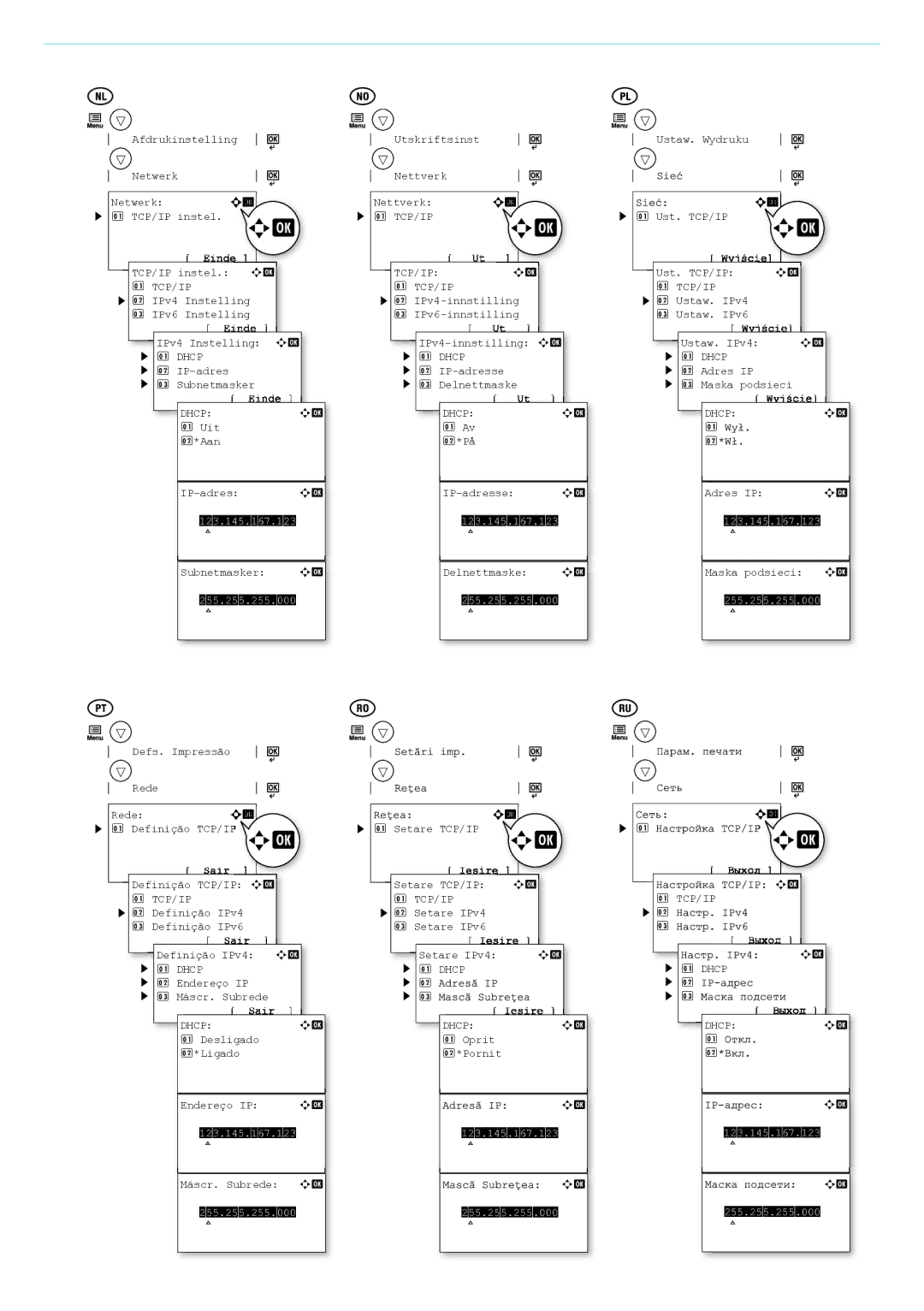FS-C5350DN specifications
The Kyocera FS-C5350DN is a powerful and efficient color multifunction printer designed to meet the demands of busy work environments. Known for its advanced features and robust performance, this model is an excellent choice for small to medium-sized businesses looking to enhance their document handling capabilities.One of the standout features of the FS-C5350DN is its impressive print speed. Capable of delivering up to 35 pages per minute in both color and monochrome, the printer ensures that high-volume printing tasks are completed quickly, optimizing productivity. With a first page out time of just 9.2 seconds for color and 8.5 seconds for black and white, waiting times are kept to a minimum.
The FS-C5350DN boasts a high-resolution print output of up to 1200 x 1200 dpi, resulting in sharp, vibrant images and crisp text. This level of detail is essential for producing professional-quality documents, marketing materials, and other printed assets. The printer accommodates a variety of media types, including plain paper, labels, and envelopes, with supporting sizes ranging from A6 to A4, making it versatile for various printing requirements.
Equipped with Kyocera’s advanced ECOSYS technology, the FS-C5350DN ensures reduced environmental impact and overall operating costs. The ECOSYS design incorporates long-life components that minimize waste and a lower total cost of ownership. This technology not only enhances efficiency but also contributes to sustainable printing practices.
Connectivity options are another strong point for the FS-C5350DN. Featuring USB and Ethernet interfaces, the printer integrates seamlessly into existing office networks. Additionally, it supports mobile printing protocols such as AirPrint and Google Cloud Print, allowing users to print directly from their smartphones or tablets with ease.
The printer also includes robust security features to protect sensitive information. With secure printing options and user authentication, businesses can ensure that only authorized personnel can access sensitive documents, enhancing overall data security.
In summary, the Kyocera FS-C5350DN is a feature-rich multifunction printer that combines high-speed performance, exceptional print quality, and eco-friendly technology. Its versatile capabilities, along with efficient connectivity options and robust security measures, make it an outstanding choice for organizations seeking reliable and cost-effective printing solutions.