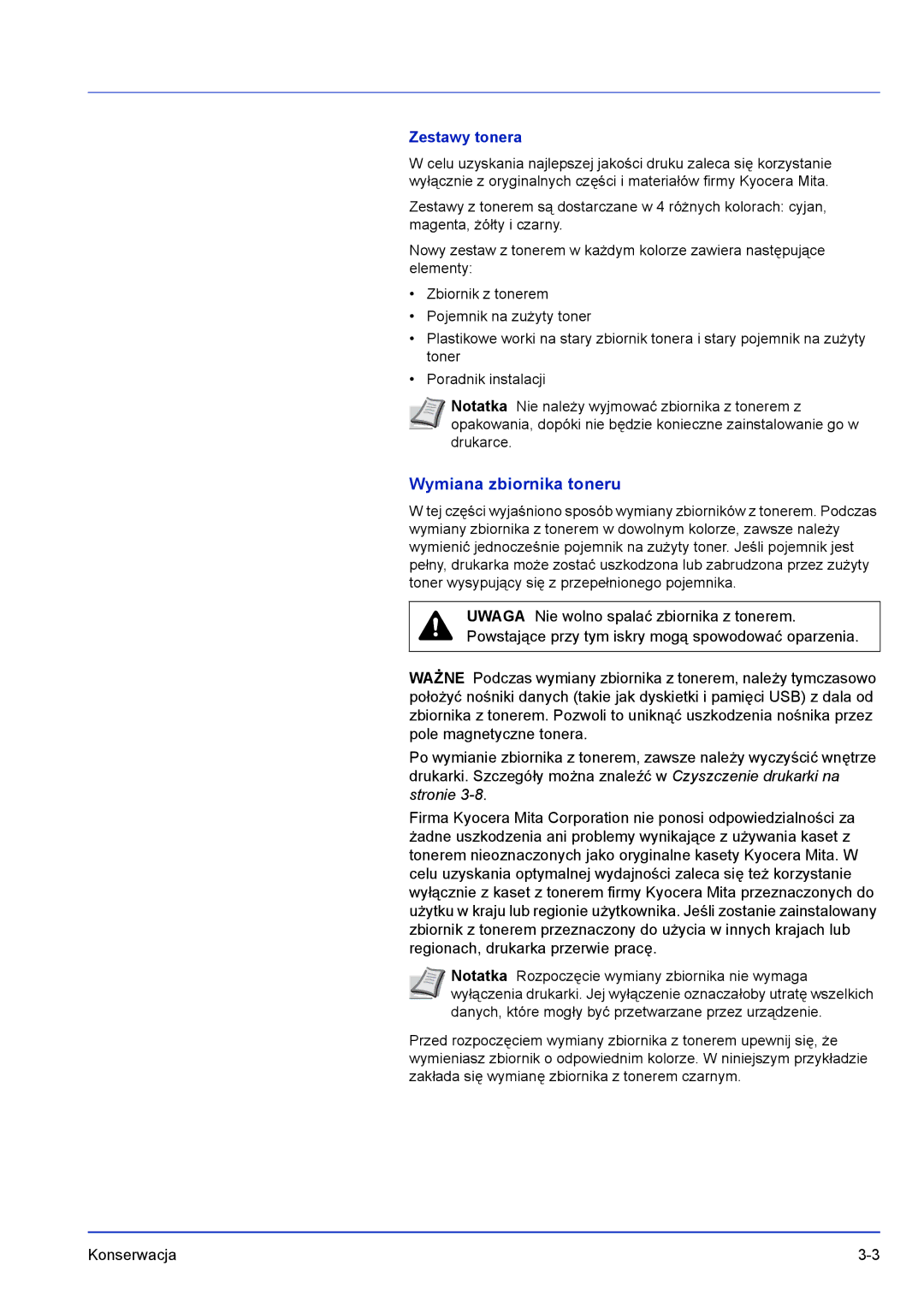FS-C8500DN specifications
The Kyocera FS-C8500DN is a high-performance color laser printer designed for businesses that require efficient and reliable printing solutions. Engineered with cutting-edge technology, this printer offers a robust set of features that cater to a wide range of printing needs, making it an excellent choice for corporate environments.One of the key characteristics of the FS-C8500DN is its impressive print speed. With a capability of up to 60 pages per minute for both color and black-and-white documents, it significantly reduces waiting times, enhancing productivity. The first-page-out time is also quite remarkable, often as fast as 5.5 seconds, ensuring users are not left waiting.
The printer boasts a high maximum monthly print volume of up to 300,000 pages, making it suitable for high-demand settings. This is complemented by a large paper capacity, as the FS-C8500DN comes with a standard paper tray that holds up to 500 sheets and an optional additional tray that can expand the total capacity up to 4,100 sheets. This flexibility minimizes the need for frequent paper reloading.
Kyocera's advanced printing technology ensures exceptional print quality. The FS-C8500DN uses a 1200 x 1200 dpi resolution, producing crisp text and vibrant color graphics that meet professional standards. The printer also employs ECOSYS technology, which focuses on a long-life and low-consumption design, lowering operational costs and minimizing environmental impact.
The FS-C8500DN is equipped with comprehensive connectivity options, including USB 2.0, Ethernet, and optional wireless capabilities, allowing for easy integration into various network setups. Furthermore, it supports a multitude of operating systems and is compatible with mobile printing solutions, ensuring seamless access from smartphones and tablets.
Durability is another standout feature of the FS-C8500DN. Built with long-lasting components, it is designed to withstand the rigors of ongoing use. Maintenance kits and consumables are readily available, prolonging the printer's lifespan and enhancing its overall value.
In summary, the Kyocera FS-C8500DN sets a high benchmark in the realm of color laser printing. Its combination of speed, quality, and efficiency makes it a top choice for businesses looking to boost their productivity without sacrificing print quality. With its robust build, extensive connectivity options, and environmentally conscious design, the FS-C8500DN truly represents a smart investment for any organization looking to enhance its printing capabilities.