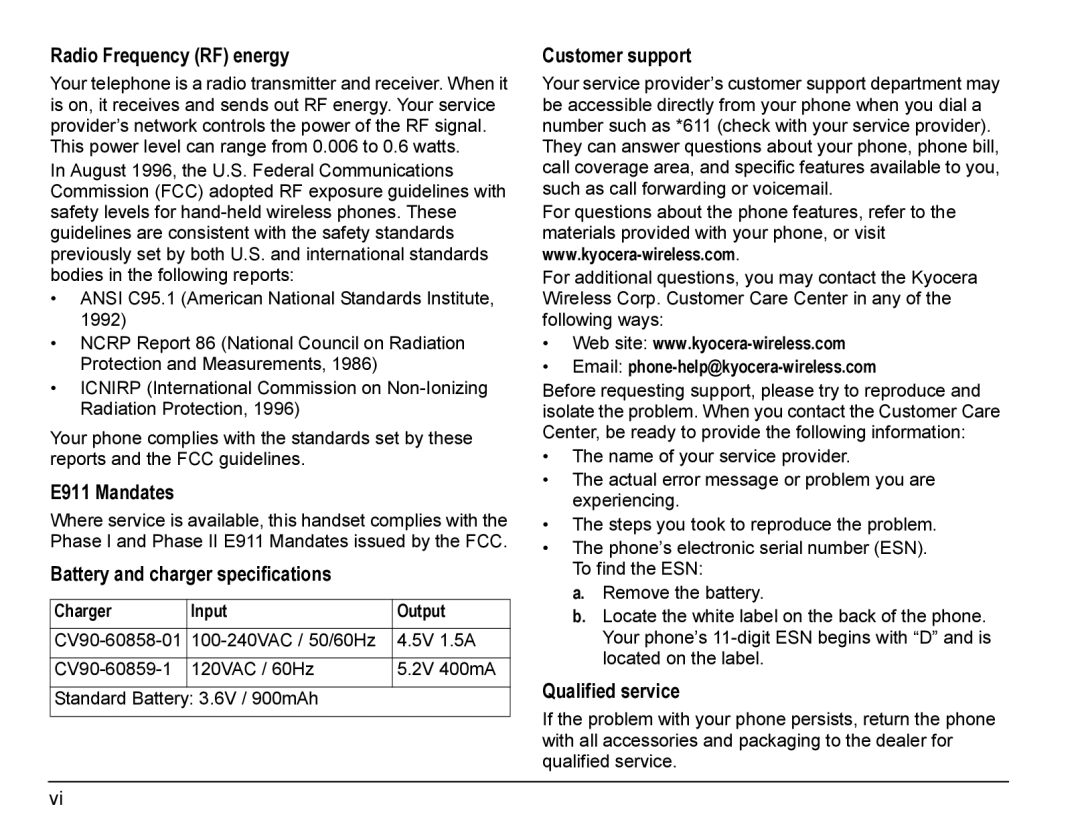Radio Frequency (RF) energy |
| Customer support | ||
Your telephone is a radio transmitter and receiver. When it | Your service provider’s customer support department may | |||
is on, it receives and sends out RF energy. Your service | be accessible directly from your phone when you dial a | |||
provider’s network controls the power of the RF signal. | number such as *611 (check with your service provider). | |||
This power level can range from 0.006 to 0.6 watts. | They can answer questions about your phone, phone bill, | |||
In August 1996, the U.S. Federal Communications | call coverage area, and specific features available to you, | |||
Commission (FCC) adopted RF exposure guidelines with | such as call forwarding or voicemail. | |||
safety levels for | For questions about the phone features, refer to the | |||
guidelines are consistent with the safety standards | materials provided with your phone, or visit | |||
previously set by both U.S. and international standards | ||||
bodies in the following reports: |
| For additional questions, you may contact the Kyocera | ||
• ANSI C95.1 (American National Standards Institute, | Wireless Corp. Customer Care Center in any of the | |||
1992) |
|
| following ways: | |
• NCRP Report 86 (National Council on Radiation | • | Web site: | ||
Protection and Measurements, 1986) |
| • | Email: | |
• ICNIRP (International Commission on | Before requesting support, please try to reproduce and | |||
Radiation Protection, 1996) |
| isolate the problem. When you contact the Customer Care | ||
Your phone complies with the standards set by these | Center, be ready to provide the following information: | |||
|
| |||
reports and the FCC guidelines. |
| • The name of your service provider. | ||
E911 Mandates |
|
| • The actual error message or problem you are | |
|
|
| experiencing. | |
|
|
|
| |
Where service is available, this handset complies with the | • The steps you took to reproduce the problem. | |||
Phase I and Phase II E911 Mandates issued by the FCC. | • The phone’s electronic serial number (ESN). | |||
|
|
| ||
Battery and charger specifications |
|
| To find the ESN: | |
|
|
| ||
|
|
|
| a. Remove the battery. |
Charger | Input | Output |
| b. Locate the white label on the back of the phone. |
|
|
|
| |
4.5V 1.5A |
| Your phone’s | ||
|
|
|
| located on the label. |
120VAC / 60Hz | 5.2V 400mA |
| ||
|
| |||
|
|
| Qualified service | |
Standard Battery: 3.6V / 900mAh |
| |||
|
|
| ||
|
|
| If the problem with your phone persists, return the phone | |
|
|
| ||
|
|
| with all accessories and packaging to the dealer for | |
|
|
| qualified service. | |
vi