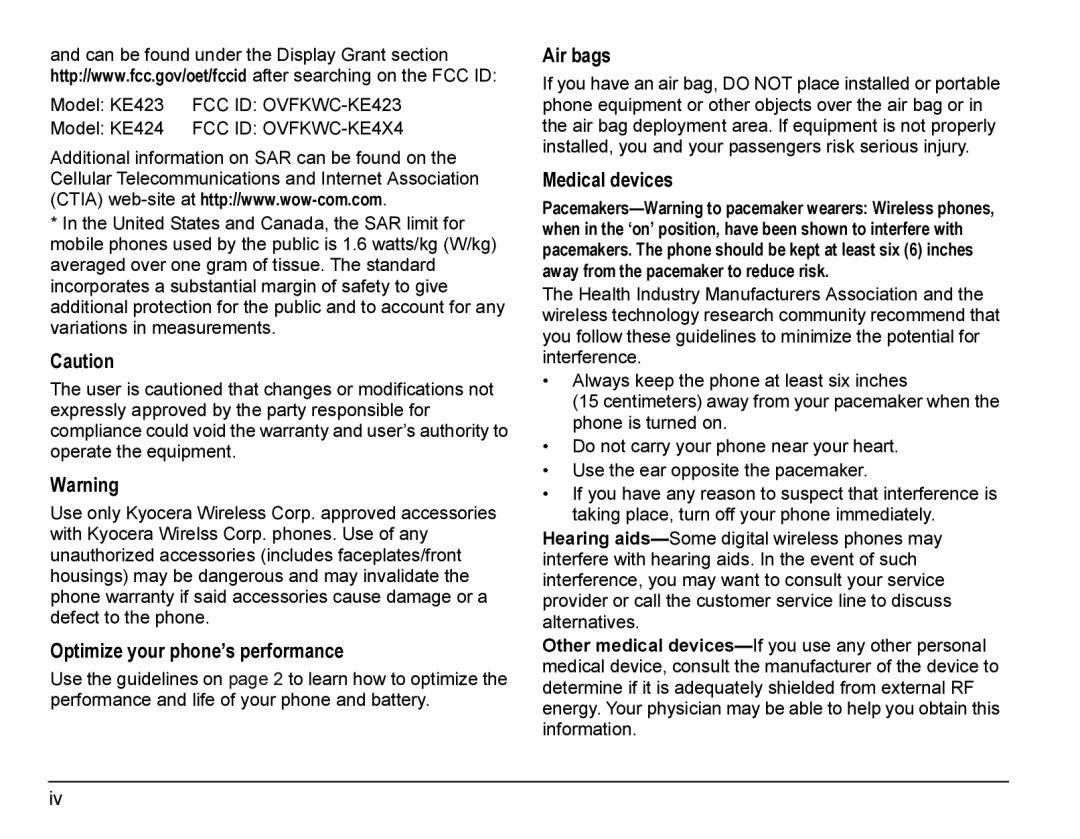and can be found under the Display Grant section http://www.fcc.gov/oet/fccid after searching on the FCC ID:
Model: KE423 FCC ID:
Model: KE424 FCC ID:
Additional information on SAR can be found on the Cellular Telecommunications and Internet Association (CTIA)
*In the United States and Canada, the SAR limit for mobile phones used by the public is 1.6 watts/kg (W/kg) averaged over one gram of tissue. The standard incorporates a substantial margin of safety to give additional protection for the public and to account for any variations in measurements.
Caution
The user is cautioned that changes or modifications not expressly approved by the party responsible for compliance could void the warranty and user’s authority to operate the equipment.
Warning
Use only Kyocera Wireless Corp. approved accessories with Kyocera Wirelss Corp. phones. Use of any unauthorized accessories (includes faceplates/front housings) may be dangerous and may invalidate the phone warranty if said accessories cause damage or a defect to the phone.
Optimize your phone’s performance
Use the guidelines on page 2 to learn how to optimize the performance and life of your phone and battery.
Air bags
If you have an air bag, DO NOT place installed or portable phone equipment or other objects over the air bag or in the air bag deployment area. If equipment is not properly installed, you and your passengers risk serious injury.
Medical devices
The Health Industry Manufacturers Association and the wireless technology research community recommend that you follow these guidelines to minimize the potential for interference.
•Always keep the phone at least six inches
(15 centimeters) away from your pacemaker when the phone is turned on.
•Do not carry your phone near your heart.
•Use the ear opposite the pacemaker.
•If you have any reason to suspect that interference is taking place, turn off your phone immediately.
Hearing
Other medical
iv